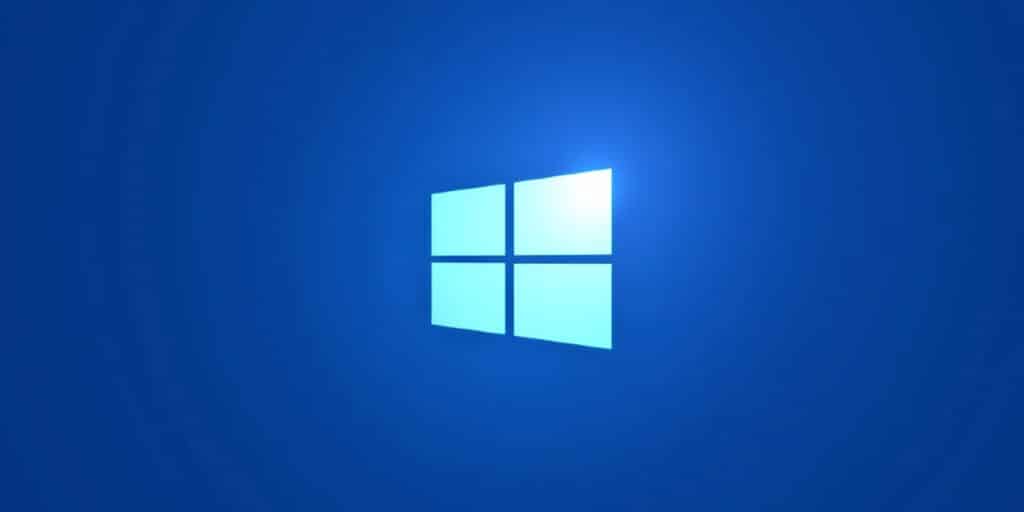Forgetting your Windows password can be a real headache. But don’t worry, there’s a simple solution: using a reset disk. A reset disk is a lifesaver when you can’t remember your password. This article will walk you through the steps to recover your Windows password using a reset disk. And remember, the first step is to create a password reset disk.
Contents
What is a Password Reset Disk?
A password reset disk is a special tool that acts as a master key for your Windows account. It’s a way to access your computer if you forget your password. You can use a simple USB drive or a floppy disk to create this disk. It’s a straightforward process and doesn’t require any technical know-how. Think of it as a safety net that you hope to never need, but it’s there just in case.
Why Should You Create a Passcode Reset Disk?
Creating a password reset disk is like insurance for your computer access. It’s a precaution that can save you from a lot of stress and trouble. Without it, if you forget your password, you might be locked out of your own files and data. With a reset disk, you can easily reset your password and regain access to your computer. It’s a small step that can prevent a big problem.
How to Create a Passcode Reset Disk
To create a passcode reset disk, first, find a USB flash drive that you can dedicate to this purpose. Plug it into your computer. Then, go to the Control Panel, click on ‘User Accounts,’ and select your account. Look for the option that says ‘Create a password reset disk’ and follow the on-screen instructions. The process is quick and easy. Once it’s done, label the USB drive and store it safely.
Using Your Password Reset Disk
If the day comes when you forget your password, don’t panic. When you encounter the login screen, watch for the option ‘Reset password.’ This is your ticket to regaining access to your computer. Simply click on this option and follow the on-screen instructions. When prompted, insert your reset disk into the appropriate drive. The system will then take you through several straightforward steps to help you set a new password. It’s a user-friendly process designed to get you back into your computer quickly and without hassle.
Keeping Your Reset Disk Safe
Your reset disk is a powerful tool; like any key, it must be kept safe. If it falls into the wrong hands, it could be used to access your computer. Therefore, storing it in a secure place, such as a locked drawer or a safe, is crucial. Treat it with the same care as you would your house or car keys. Despite its small size, it holds the key to your data and files, making it a valuable item that should always be safeguarded.
What If You Lose Your Reset Disk?
Losing your reset disk can cause concern, but it’s not the end of the world. You can always create a new reset disk if you still remember your current password. Simply follow the same steps as before to ensure you have a backup option in case of future emergencies. However, if you’ve forgotten your password and don’t have access to the reset disk, you might need to explore other recovery options.
Other Ways to Recover Your Password
Apart from relying on a reset disk, one should know that there are a few alternative methods to recover your Windows password. If you have another user account on the computer with admin rights, you can reset the password through that account. This approach can be useful if you have a trusted secondary account available for recovery purposes. Alternatively, if your computer is linked to a Microsoft account, you can reset your password online through Microsoft’s official channels. Keep in mind that while these methods offer alternatives to the reset disk, they may come with their own set of challenges and might not always be as straightforward or convenient. It’s essential to weigh your options and choose the best suits your situation.
A password reset disk is a simple yet effective tool for recovering your Windows password. It’s easy to create and can save you a lot of trouble. One should always remember to create a passcode reset disk and keep it in a safe place. With this disk, you’ll have peace of mind knowing you’re prepared for those forgetful moments.