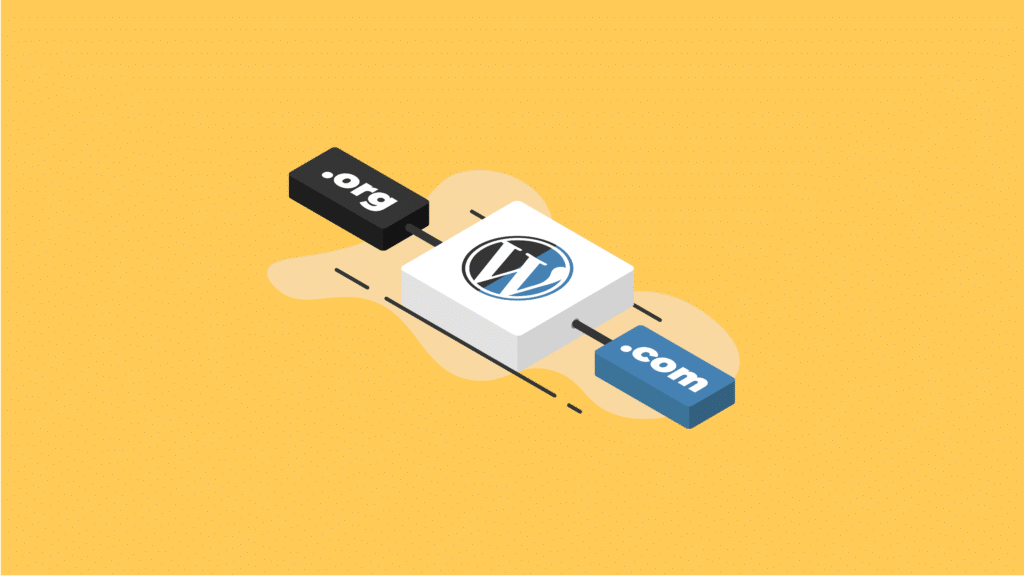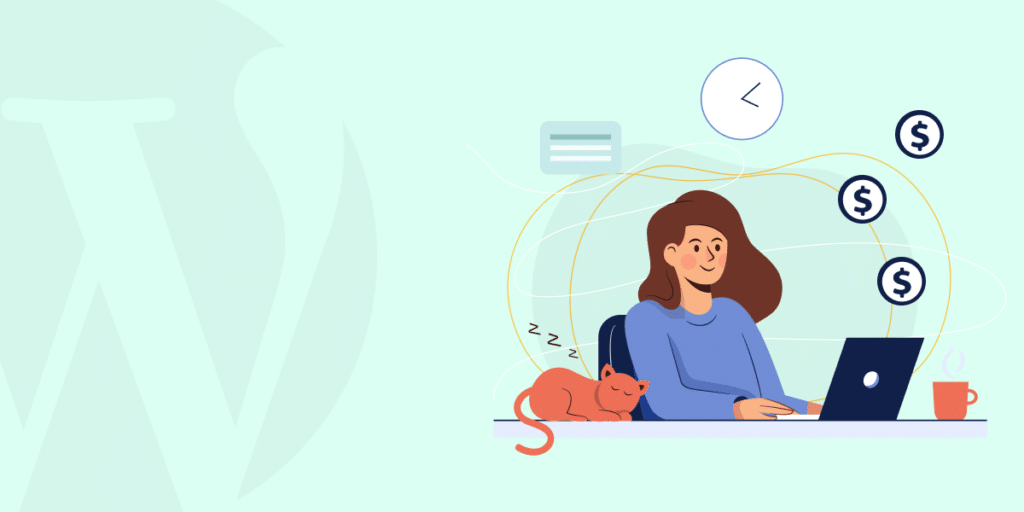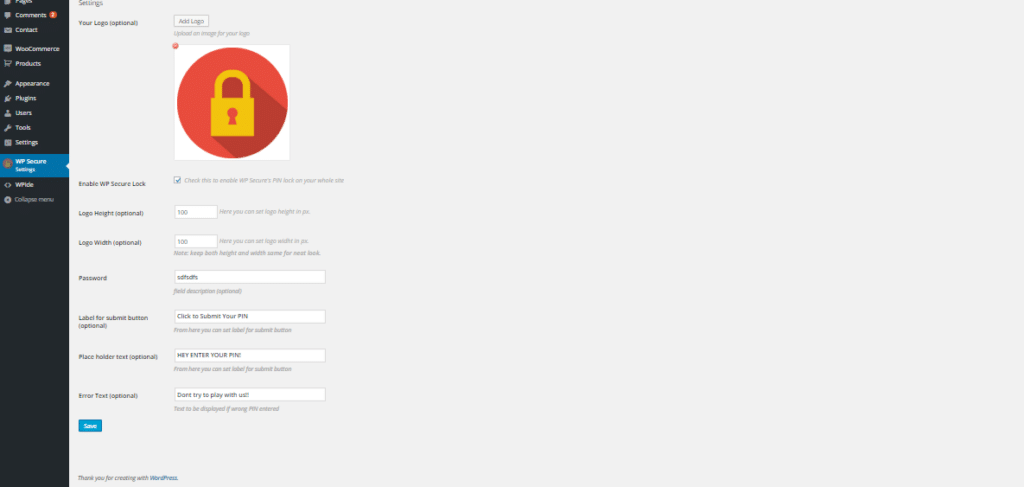WordPress has emerged as a leading content management system (CMS), empowering millions of websites worldwide. However, many users often find themselves pondering the difference between WordPress.com and WordPress.org. In this article, we will demystify the difference between these two platforms, shedding light on their unique features, benefits, and limitations.
Whether you’re a beginner seeking to start a blog or a seasoned developer building a robust website, understanding the disparities between WordPress.com and WordPress.org is crucial for making an informed choice.
Contents
1. The Hosting Factor: Managed vs. Self-Hosted
WordPress.com, the hosted version, offers a hassle-free experience by providing managed hosting. Users can sign up for a free or premium plan, and WordPress.com takes care of the hosting, security, and software updates. This option is ideal for beginners who want to focus solely on content creation without the technical aspects of website management.
On the other hand, WordPress.org, also known as the self-hosted version, requires users to find their own hosting provider. This option grants users full control and flexibility over their website’s hosting environment. Developers and advanced users prefer WordPress.org as it allows them to customize their website, install plugins, and modify the code to meet their specific needs.
2. Customization and Flexibility: Themes and Plugins
When it comes to customization, WordPress.com offers a curated selection of themes and limited plugin options, especially on free plans. While premium plans offer more flexibility, users are still limited to the available options, and custom themes and plugins cannot be installed.
In contrast, WordPress.org empowers users with complete control over their website’s design and functionality. Users can choose from a vast library of free and premium themes and install any plugin of their choice to enhance their website’s features and performance. This level of customization is ideal for businesses, developers, and individuals who require full creative control.
3. Monetization Opportunities: Making Money with Your Website
WordPress.com imposes restrictions on monetization for free plan users. Users cannot display third-party ads or monetize their websites through advertising networks. However, premium plans offer monetization options, allowing users to generate revenue from ads and earn through the WordAds program.
With WordPress.org, users have the freedom to monetize their websites in any way they choose. They can integrate various advertising networks, sell products or services, and explore other revenue-generating opportunities without any limitations.
4. Scalability and Growth Potential: Room for Expansion
As your website grows, scalability becomes a crucial factor. WordPress.com provides limited scalability options, especially on the free plan. Users may face storage limitations, restricted access to advanced features, and limited control over website performance.
WordPress.org shines in this aspect as it offers unlimited scalability and growth potential. Users can choose a hosting provider that meets their needs, scale their website as it expands, and optimize performance for a growing user base.
5. Maintenance and Security: Who Handles It?
With WordPress.com, the platform takes care of security updates, backups, and general maintenance. Users can enjoy peace of mind knowing that their website is protected and kept up to date. However, this convenience comes at the cost of limited control over security measures and plugin installations.
WordPress.org puts the responsibility of maintaining and securing the website in the hands of the user. While this allows for complete control and flexibility, it also means that users must actively manage updates, backups, and security measures to ensure the safety of their website.
The Takeaway
Knowing the difference between WordPress.com and WordPress.org is essential for making an informed decision that aligns with your website goals and requirements. WordPress.com offers hassle-free managed hosting, limited customization options, and restricted monetization opportunities. It’s an excellent choice for beginners or those who prioritize simplicity over customization.
On the other hand, WordPress.org grants users complete control, unlimited customization potential, and the ability to monetize their websites freely. It’s the preferred choice for developers, businesses, and individuals who seek flexibility and scalability.
Ultimately, the decision between WordPress.com and WordPress.org depends on your specific needs, technical expertise, and long-term goals. Evaluate the trade-offs and choose the platform that best suits your aspirations.