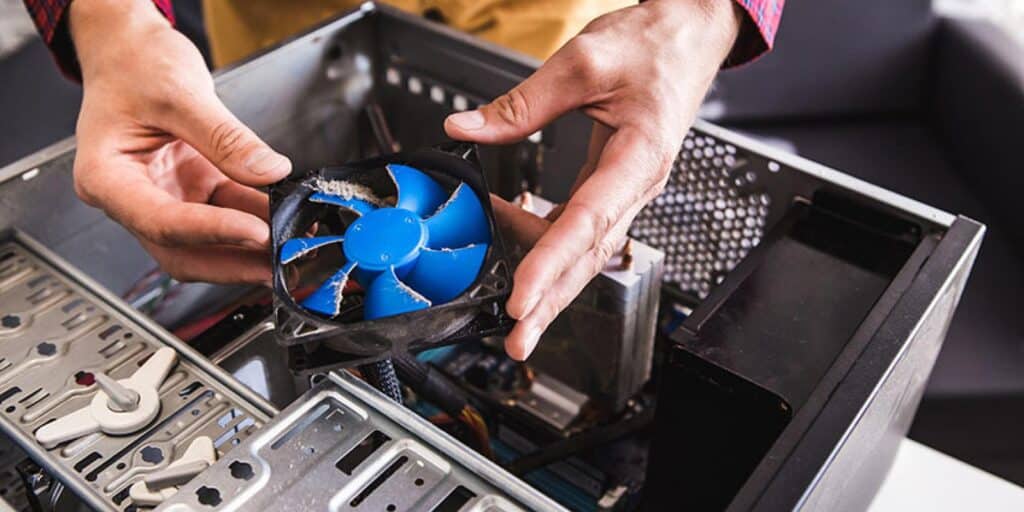Humidity can be a computer’s worst enemy, wreaking havoc on sensitive electronic components and causing irreversible damage. Whether you live in a humid climate or encounter occasional moisture in your workspace, protecting your computer from humidity is crucial for its longevity and optimal performance. In this tech-savvy guide, we’ll explore five savvy ways to shield your computer from humidity, ensuring it stays dry, cool, and happy.
Contents
1. Invest in a Dehumidifier
When it comes to combating humidity, a reliable dehumidifier can be your computer’s best friend. Dehumidifiers work by extracting excess moisture from the air, creating a drier environment that’s inhospitable to potential water-related mishaps. Place the dehumidifier in your workspace, ensuring it covers the area where your computer is located. By maintaining an ideal humidity level, typically between 30% to 50%, you’ll create a safe and dry haven for your tech.
2. Keep Your Computer Elevated
Elevating your computer from the floor can make a significant difference in preventing humidity-related damage. Placing your computer on a sturdy desk or using a raised platform helps protect it from ground-level moisture, such as damp carpets or spills. This simple yet effective step provides an added layer of defense against potential water hazards and ensures your computer stays dry and functional.
3. Air Conditioning
Air conditioning not only keeps you cool during hot summer days but also plays a crucial role in protecting your computer from humidity. Air conditioners not only cool the air but also dehumidify it, reducing moisture levels and creating a more favorable environment for your tech. When using air conditioning, ensure that your computer is not directly exposed to the cold air, as rapid temperature changes can be harmful. Opt for a moderate and consistent temperature that keeps both you and your computer comfortable.
4. Silica Gel Packs
Silica gel packs may seem inconspicuous, but they are mighty warriors against moisture damage. These small packets, often found in shoeboxes or electronics packaging, are desiccants that effectively absorb excess moisture from the surrounding environment. Place a few silica gel packs near your computer or inside your computer case to help fend off any humidity that might sneak its way in.
5. Weatherproof Your Workspace
Creating a weatherproof workspace is essential for safeguarding your computer from humidity and other environmental hazards. Seal any gaps or cracks in windows and doors to prevent moisture from infiltrating the area. Additionally, ensure that your workspace is adequately ventilated, allowing air to circulate and keep humidity levels in check. Properly sealing your workspace not only benefits your computer but also provides a more comfortable and efficient environment for your work and leisure activities.
The Takeaway
Humidity may pose a threat to your computer, but with a few tech-savvy precautions, you can keep your tech dry and happy for years to come. Investing in a dehumidifier, elevating your computer, and using air conditioning are powerful tools in your arsenal against humidity-related mishaps. Silica gel packs and weatherproofing your workspace provide the extra protection your computer needs to thrive in any environment.