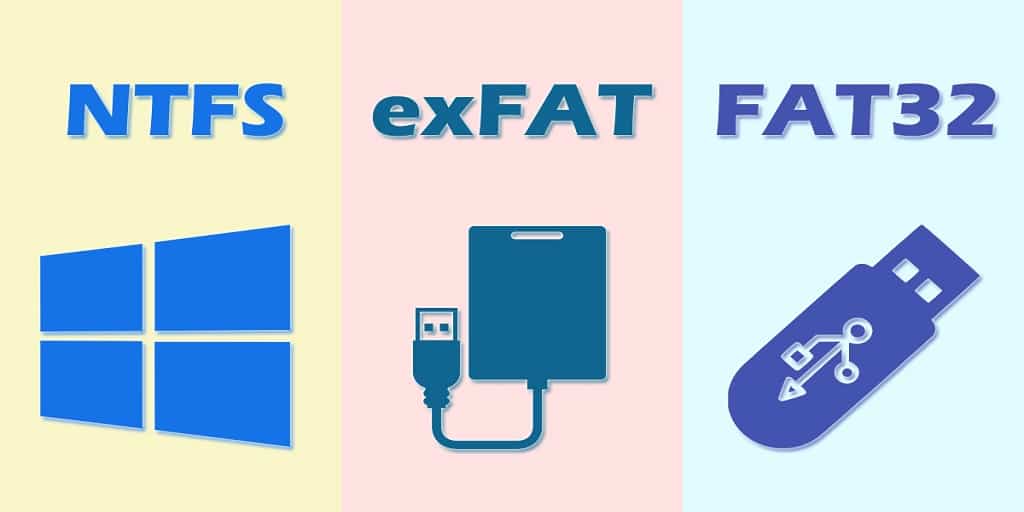When it comes to computer file systems, two commonly used options are NTFS (New Technology File System) and FAT32 (File Allocation Table). While both serve the purpose of organizing and managing files, they have unique characteristics that make them suitable for different purposes. In this article, we will explore the differences between NTFS and FAT32, including their features, limitations, and the best scenarios to use them.
Contents
NTFS & FAT32: The Basics
NTFS, created by Microsoft, is a robust and advanced file system primarily designed for modern Windows operating systems. It brings numerous benefits to the table. One of its strengths is its comprehensive security features, such as file and folder permissions, encryption, and access control lists (ACLs). These measures help safeguard sensitive data and control unauthorized access.
Another advantage of NTFS is its support for file compression, which enables efficient disk space utilization by compressing files and folders. Moreover, NTFS includes built-in encryption capabilities, reinforcing data security. NTFS is well-equipped to handle large storage devices, including high-capacity hard drives and solid-state drives (SSDs). It boasts an impressive capacity, supporting file sizes of up to 16 terabytes and partitions of up to 256 terabytes.
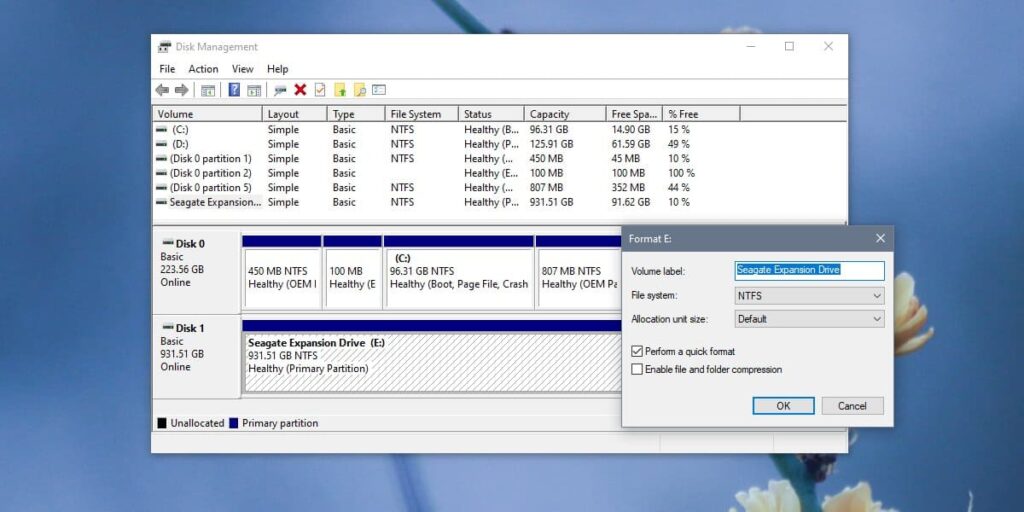
On the other hand, FAT32, also known as File Allocation Table 32, is an older file system that originated in the early stages of computing. Although it may not offer the same advanced features as NTFS, it remains relevant for certain applications: FAT32 boasts wide compatibility across multiple operating systems, including Windows, macOS, Linux, and popular gaming consoles.
This makes it a convenient choice for portable storage devices like USB drives or SD cards. Furthermore, FAT32 is known for its simplicity, featuring a lightweight structure that demands minimal computational resources. As a result, it is suitable for deployment in small embedded systems or older devices with limited processing power.
NTFS and FAT32: Diffrences & Use Cases
NTFS employs a more intricate and advanced file system structure, enabling it to offer features like security permissions, encryption, and disk quotas. In contrast, FAT32 relies on a simpler file system structure, making it less robust but more compatible across different platforms.
One notable distinction between NTFS and FAT32 is their limitations regarding file size and partition size. NTFS supports individual files up to 16 terabytes in size and partitions up to 256 terabytes. In contrast, FAT32 has a maximum file size of 4 gigabytes and partition sizes of 8 terabytes. NTFS incorporates built-in fault tolerance mechanisms, including transaction logging and recovery from system failures. Conversely, FAT32 lacks these features, making it more vulnerable to data loss in the event of unexpected system shutdowns or errors.
Now let’s talk about the use cases. NTFS, with its advanced features, is well-suited for situations that prioritize enhanced security, support for large files, and compatibility with modern Windows systems. It is commonly employed in:
- Business environments that require robust data security and access control.
- High-capacity storage devices like enterprise-grade servers and external hard drives.
- Multimedia production, where handling large video or audio files is necessary.
FAT32, on the other hand, is valued for its simplicity and broad compatibility and is often used in:
- Portable storage devices such as USB flash drives, SD cards, and external hard drives.
- Compatibility with older devices like digital cameras, game consoles, and certain embedded systems.
- Facilitating data transfer between different operating systems, where cross-platform compatibility is essential.
Conclusion
When deciding between NTFS and FAT32, it’s important to consider your specific needs and use case. NTFS is a robust file system with advanced features, security, and support for large files and partitions. It is well-suited for modern Windows environments that require enhanced functionality and data management.
On the other hand, FAT32 is a simpler file system that offers broad compatibility across different platforms and devices. It is particularly useful for portable storage solutions like USB drives and SD cards, as well as for compatibility with older devices and operating systems.