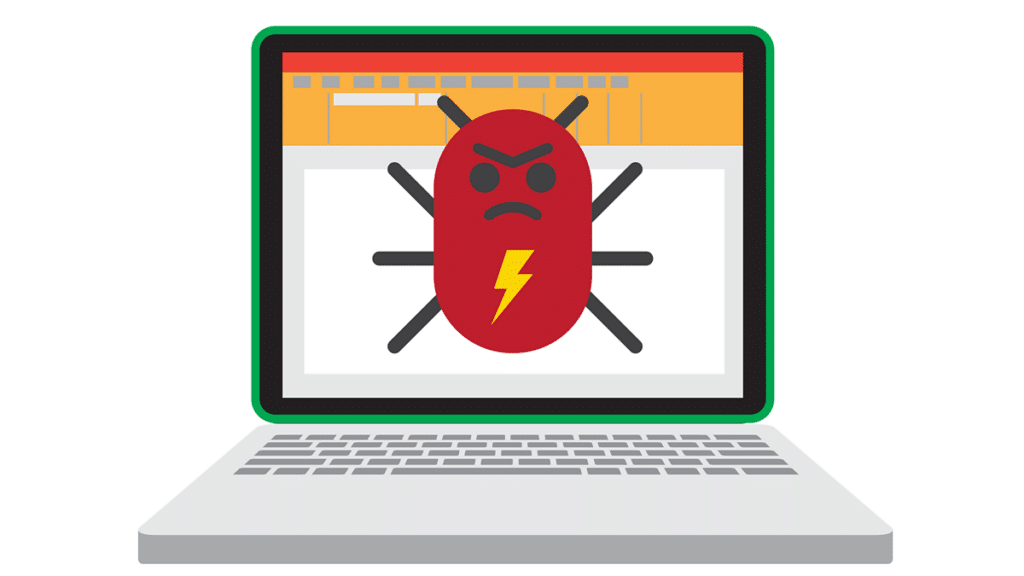C++ is a powerful and widely-used programming language that allows for efficient and performance-critical applications. However, like any programming language, C++ code can have bugs that need to be debugged and resolved to ensure the correct behavior of the application. Debugging and troubleshooting C++ code can be challenging, but with the right techniques and best practices, developers can efficiently identify and fix issues to ensure the smooth functioning of their applications. In this article, we will explore practical tips for debugging and troubleshooting C++ code, providing valuable insights for developers to effectively address common challenges.
Contents
1. Understand the Basics of C++ Debugging

The first step in effective C++ debugging is to have a solid understanding of the basic tools and techniques available for debugging. This includes using a debugger, setting breakpoints, examining variable values, and stepping through the code. Familiarize yourself with the debugging features of your integrated development environment (IDE) and learn how to use them effectively to identify and fix issues in your C++ code.
2. Use Assert Statements for Debugging
Assert statements are an invaluable tool for debugging C++ code. They are used to validate assumptions about the state of the program during runtime and can be used to catch unexpected behavior early in the development process. By incorporating assert statements strategically in your code, you can quickly identify and fix issues, preventing them from propagating further in the application.
3. Practice Defensive Programming
Defensive programming involves writing code with the anticipation of potential issues and errors, and taking proactive measures to prevent them. This includes checking for null pointers, validating input parameters, and handling exceptions gracefully. By following defensive programming practices, you can reduce the chances of encountering bugs and make your code more robust and resilient.
4. Use Logging for Debugging and Troubleshooting
Logging is a powerful technique for capturing information about the execution of your C++ code. By strategically placing log statements in your code, you can track the flow of execution, variable values, and any error conditions. Logging can help you trace the cause of an issue and provide valuable insights for troubleshooting.
5. Perform Systematic Testing and Debugging
Thorough testing is crucial for identifying and fixing issues in C++ code. This includes performing unit testing, integration testing, and regression testing to ensure that your code behaves as expected in different scenarios. Use a systematic approach to testing and debugging, including creating test cases that cover all possible scenarios and analyzing the results to identify and fix issues.
The Takeaway
Debugging and troubleshooting C++ code can be challenging, but with the right techniques and best practices, developers can efficiently identify and fix issues to ensure the smooth functioning of their applications. By understanding the basics of C++ debugging, using assert statements, practicing defensive programming, using logging for debugging, performing systematic testing and debugging, and collaborating with others, developers can master the art of debugging and become more efficient in resolving issues in their C++ code.
Remember, effective debugging is an essential skill for every C++ developer, and continuous learning and practice can help you become a more proficient and confident debugger. By following these practical tips for C++ debugging, you can streamline your troubleshooting process, save time, and ensure the reliability and performance of your C++ applications.