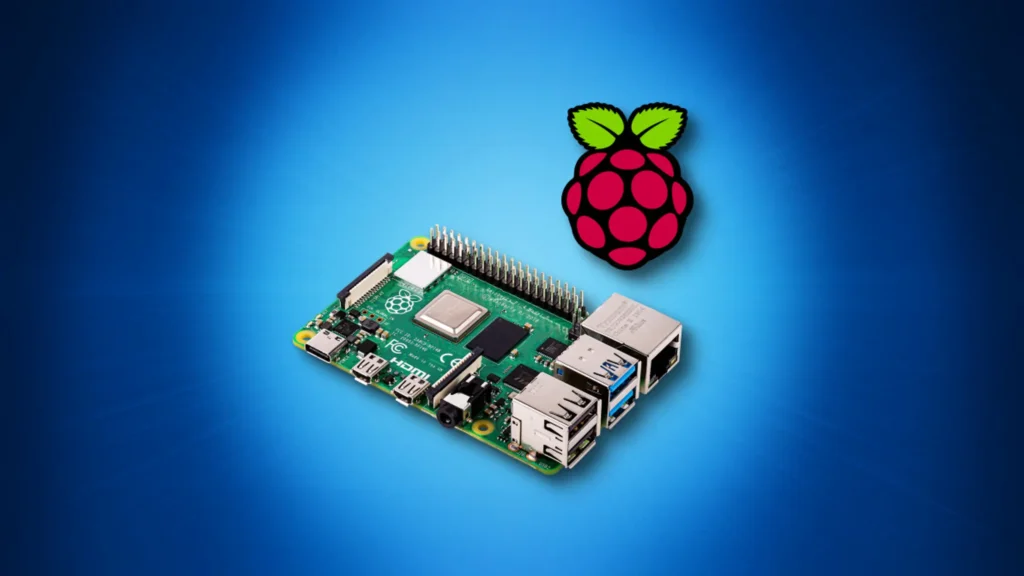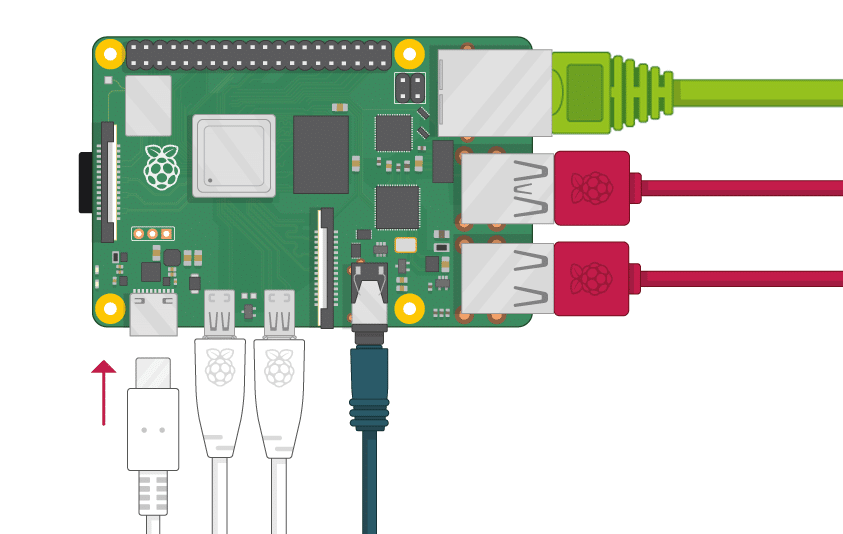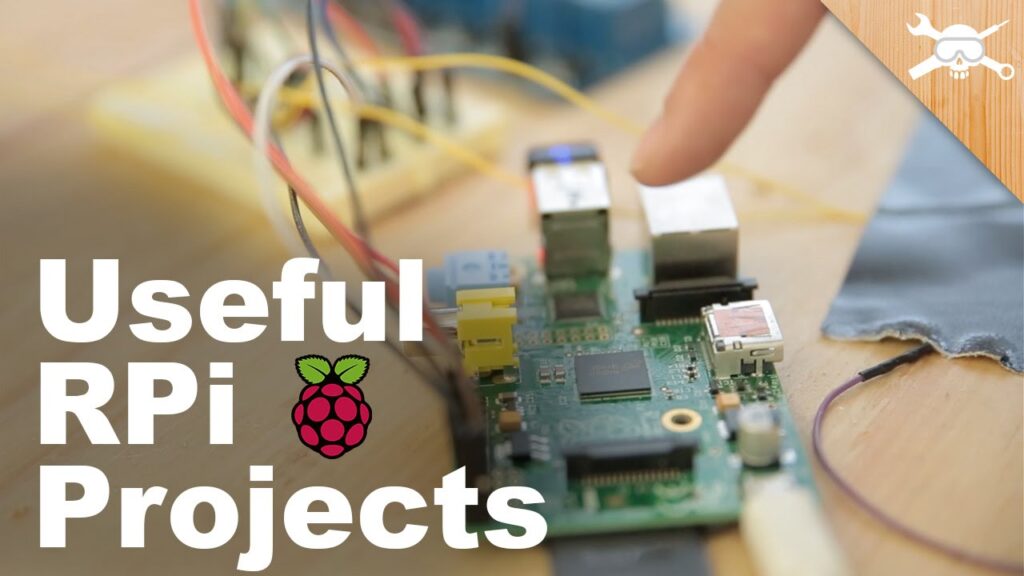Are you tired of sitting around binge-watching cat videos all day? Well, what if I told you there’s a small, affordable computer that can turn your boring day into a creative playground? Meet the Raspberry Pi! This single-board computer is not your average dessert, but it can be just as sweet if you’re interested in programming. In this article, we’ll take a quirky and informative dive into the world of Raspberry Pi programming. Whether you’re a coding newbie or a seasoned developer, get ready to have some fun and understand what there’s about starting programming on the Raspberry Pi!
Contents
What is Raspberry Pi?
The Raspberry Pi is a compact, easy-on wallet and versatile computer that was first released in 2012. It was designed to promote computer science education and to enable people to experiment with programming and electronics. The Raspberry Pi has gained a massive following, with millions of units sold worldwide. There are several types of Raspberry Pi available, each with different specifications and features. The most popular models are the Raspberry Pi 4, Raspberry Pi 3, and Raspberry Pi Zero. The Raspberry Pi 4 is the most robust and capable model, with up to 8GB of RAM and support for dual 4K displays.
To start programming on the Raspberry Pi, you’ll need to purchase a Raspberry Pi board, a power supply, and a microSD card. Once you have the necessary hardware, you can set up the Raspberry Pi for programming by installing the operating system (OS) and the programming environment. The Raspberry Pi can run several OS, including Raspbian, Ubuntu, and others. Raspbian is the recommended OS for beginners, as it comes with pre-installed software and tools for programming and electronic projects. To install Raspbian, you’ll need to download the photo file and dash it onto the microSD card using a software application like BalenaEtcher.
Once you’ve installed the OS, you can access the programming environment by opening the terminal or the integrated development environment (IDE) such as Thonny or IDLE. The programming environment allows you to write, test, and run code in various programming languages.
Programming Languages for Raspberry Pi
There are several popular programming languages that you can use on the Raspberry Pi, including Python, C++, Java, and others. Python is the most commonly used language on the Raspberry Pi, as it’s easy to learn, versatile, and has a vast community of users and libraries. If you’re new to programming, Python is an excellent language to start with. It’s a high-level language that’s easy to read and write, with simple syntax and a wide range of built-in functions and libraries. Python is suitable for various applications, from simple scripts to complex machine-learning projects.
Before you start writing code on the Raspberry Pi, it’s essential to understand some basic programming concepts, such as variables, data types, operators, control structures, functions, and libraries. Variables are employed to save data in memory, and data types define the type of data that can be stored, such as integers, floats, strings, and lists. Operators are used to perform operations on data, such as arithmetic, comparison, and logical operations.
Control structures are employed to manage the flow of code execution, such as loops and conditional statements. Functions can be defined as reusable blocks of algorithms that perform a specific task, and libraries are pre-written script that can be utilized to extend the functionality of your code.
Examples of Projects
There are countless projects that you can build with the Raspberry Pi, from simple scripts to complex robots and devices. Here are a few instances of projects that you can start with:
- Building a simple calculator using Python
- Creating a temperature and humidity sensor using a DHT11 sensor and Python
- Building a robot car using a Raspberry Pi, a motor controller, and Python
- Creating a video game using the Pygame library and Python
The Takeaway
In conclusion, the Raspberry Pi is an excellent platform for learning programming skills and building exciting projects. Whether you’re a newbie or a seasonal programmer, the Raspberry Pi can provide endless opportunities for experimentation and creativity. By following the tips and guidelines in this article, you’ll be well on your way to becoming a Raspberry Pi programmer. So, what are you waiting for? Start programming on the Raspberry Pi today!