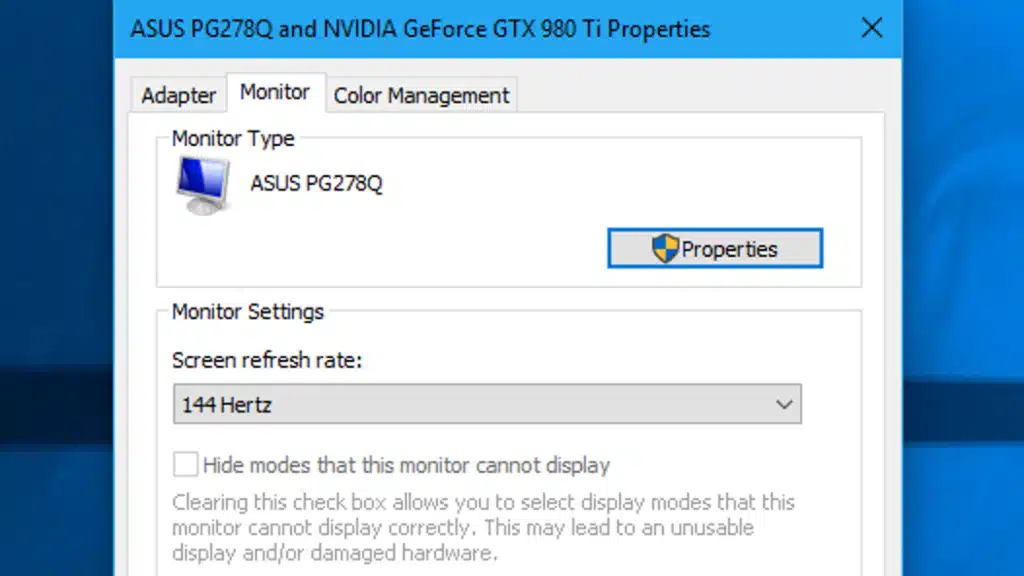When it comes to choosing a new monitor or upgrading your existing one, there are many factors to consider. Screen size, resolution, and panel type are some of the most obvious ones. However, there’s one more parameter that’s equally important but often overlooked: screen refresh rate. In this article, we’ll explain what screen refresh rate is, why it matters, and how to choose the right refresh rate for your needs.
Contents
What is Screen Refresh Rate?
Screen refresh rate means the number of times per second that a display can refresh its image. It’s measured in Hertz (Hz), which means cycles per second. For example, a 60Hz monitor can refresh its display 60 times per second, whereas a 144Hz monitor can do it 144 times per second. Why Does Screen Refresh Rate Matter? The refresh rate of your monitor affects how smoothly and fluidly the motion is displayed on the screen. A higher refresh rate means that the screen can update its image more frequently, which reduces motion blur and makes fast-paced action look smoother and more natural. This is particularly important in gaming, where fast reflexes and accurate movements can mean the difference between winning and losing.
Another benefit of high refresh rate displays is reduced eye strain. When a screen has a low refresh rate, the image can appear to flicker or stutter, which can cause eye fatigue and headaches over extended use. By increasing the refresh rate, the image becomes more stable and easier on the eyes.
Choosing the Right Refresh Rate
The refresh rate you need will depend on what you use your monitor for. If you’re a casual user who mainly browses the web, checks email, and watches videos, a 60Hz monitor will be perfectly adequate. However, if you’re a gamer or a professional who works with fast-moving images, a higher refresh rate monitor is a must.
For gaming, we recommend a monitor with a refresh rate of at least 120Hz. This will provide a noticeable improvement in motion clarity and reduce input lag, which is the delay between your actions and their representation on the screen. For competitive gaming, a refresh rate of 144Hz or higher is recommended, as it will give you the best chance of reacting quickly to in-game events.
For professionals who work with video or animation, a higher refresh rate can also be beneficial. A screen or device with a refresh rate of 120Hz or higher can make it easier to spot imperfections in the motion and make more accurate adjustments. It’s worth noting that a higher refresh rate also requires a more powerful graphics card to drive it. If you’re upgrading to a high refresh rate monitor, make sure your computer can handle it. Assess the specifications of your graphics card and ensure it’s capable of outputting the required number of frames per second.
Conclusion
Screen refresh rate is an important factor to consider when choosing a monitor. A higher refresh rate provides smoother and more fluid motion, reduces eye strain, and is particularly important for gamers and professionals who work with fast-moving images. When choosing a refresh rate, consider your needs and the type of content you’ll be viewing. A 60Hz monitor will be sufficient for most casual users, but for gamers and professionals, a higher refresh rate is recommended. With the right monitor, you can enjoy a more immersive and comfortable viewing experience.