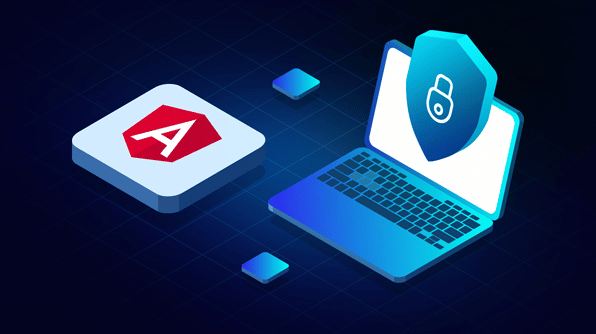The most potent framework for creating dynamic programming structures is Angular, which Google built as a rewrite of AngularJS. Modules, components, metadata, templates, data binding, services, directives, and dependency injection are the basic building pieces of Angular. It features many internal platforms that may be used to create single-page apps utilizing HTML, CSS, and Typescript.
For creating Angular apps, Typescript, a superscript of the JavaScript framework, is utilized. We can develop UI apps that are more robust and compatible by utilizing Angular technology.
Contents
1. Prevent Cross-Site Scripting in a Program (XSS)
XSS gives attackers the ability to insert malicious code or client-side script into web pages that other Angular developers may see. Attacks of this nature often occur through query strings, input fields, and request headers. We must prompt the user to insert harmful code from the DOM in order to prevent XSS attacks. For instance, an attacker may enter a script tag into an input field, which would result in read-only content.
When values are added to the DOM using an attribute, interpolation, property, etc., Angular regards all of the data by default as untrusted. Before rendering, it escapes and sanitizes values. In Angular, the “BrowserModule” is where the XSS-related security is defined. Untrusted bits of the value are cleaned up with the aid of Angular’s DomSanitizer.
2. Use InnerHTML Warningly
Bind the production of a component’s HTML to [innerHTML] if you need to add HTML dynamically. Deleting all unsafe tags assures that data will be interpreted as HTML in its context and will be sanitized, preventing the execution of harmful cross-site scripting code. Keep in mind that sanitizing differs from encoding in this regard.
Strings are substituted with their text equivalents in output encoding, which can be assigned to certain HTML tags. A standard for many other libraries and frameworks following security best practices, Angular can choose to display text by encoding it using the special angle brackets notation if an input, such as script, is processed. To do this, it maps what is referred to as HTML entity encoding and publishes the text script to the DOM.
3. Protect against XSS with Angular’s HTTP Parameter Pollution (HPP) Feature
An example of an injection attack is an XSS attack, which involves injecting malicious code into a web page. Any unaware user that views the page then receives this code, which may be used to steal personal data or carry out other harmful deeds, and it runs in their browser.
By cleaning untrusted data, Angular’s HPP protection helps to defend against XSS attacks. To prevent the browser from executing any potentially harmful characters, they are escaped before being put into the DOM.
Setting the DomSanitizer service’s security Context attribute to SecurityContext.HTML will enable Angular’s HPP protection.
4. Don’t Use Dangerous Angular APIs
Avoid using Angular APIs that are identified as “Security Risk” in the documentation. ElementRef is the riskiest API we utilize most frequently. It allows for direct access to the DOM and can increase the risk of XSS attacks on your application. Carefully examine any instances of ElementRef in your code. The In-memory Web API intercepts such calls, applies them to an in-memory data store, and returns simulated answers without the application being aware of it.
When direct access to the DOM is required, only use this API as a last option. Instead, make use of Angular’s data binding and templating features. As an alternative, you might want to check into Renderer2, which offers a secure API even in situations when direct access to native components is not available.
5. Utilize Lazy Loading
Simply said, lazy loading is the process of loading many modules, such as documents, JS, CSS, videos, photos, etc. By dividing it into numerous packets and loading them on demand, it reduces the load time of the program. When loading a big application, lazy loading may be advantageous over utilizing other methods to load the modules.
Only when anything is used will something be loaded slowly. Instead of loading the component in the AppRoutingModule routes settings, we can quickly load children using the lazy-loading method. One of the best angular practices is to load a certain app feature when it is needed rather than loading it.
Conclusion
With their deep foundation expertise, many front-end devs are eager to create unique and fluid angular apps. We made an effort to cover all the key points and best practices that organizations may employ in their development process to get the most out of it with our in-depth article on Angular best practices. The development process has been strengthened by the Angular framework’s easy code authoring, two-way data binding, straightforward structure, and other critical features.