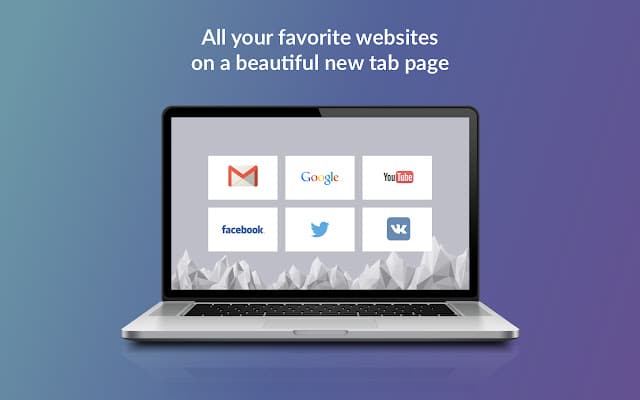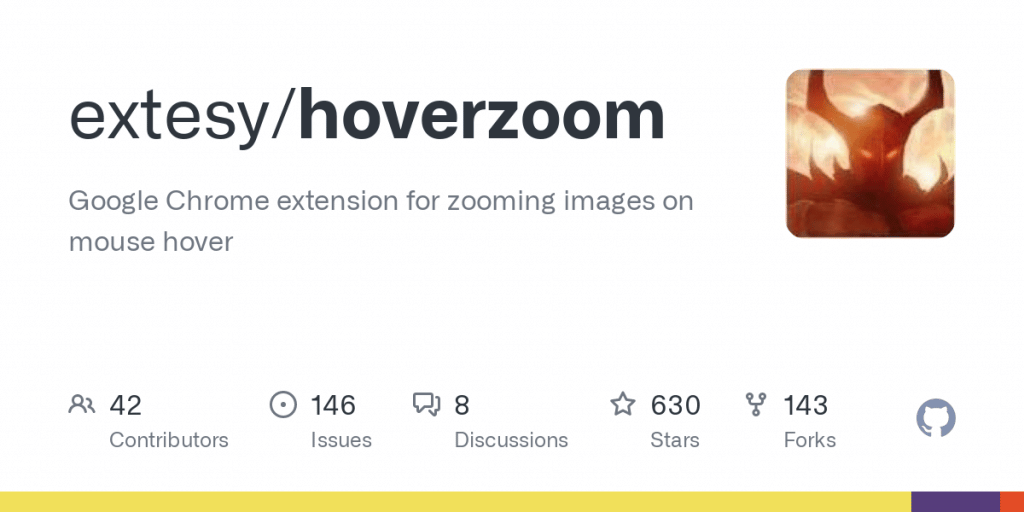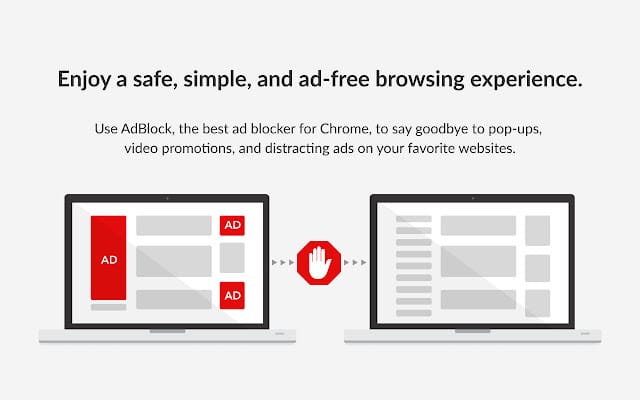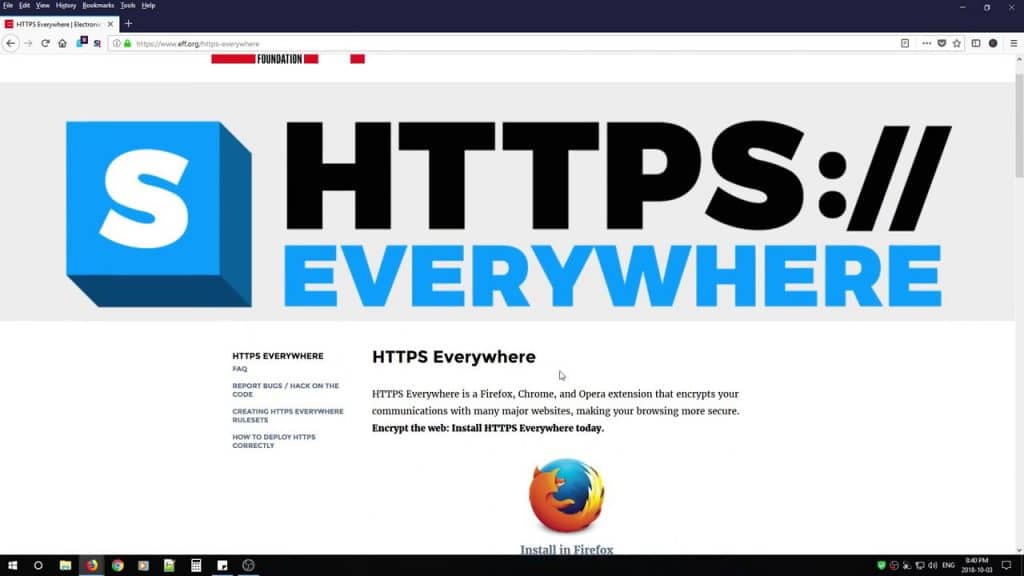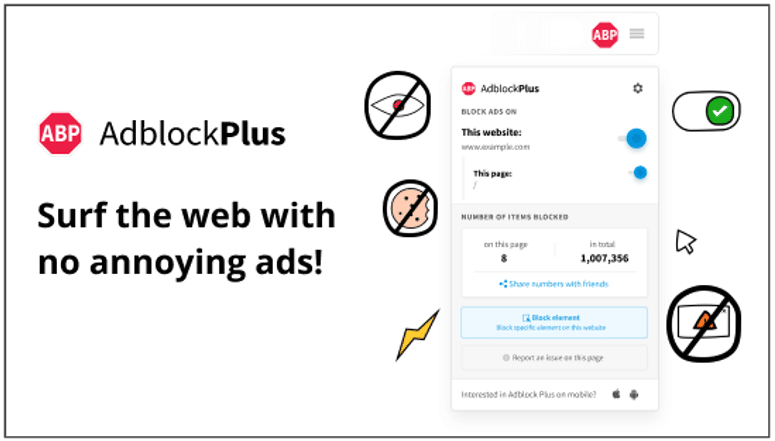The number of available Chrome add-ons continues to grow. There are several, like ColorPick and WindowResizer, that will be beneficial to us as programmers even if the vast majority won’t be. The list continues:
Contents
1. Speed Dial 2
Among the greatest add-ons to use if you want to change the default tab page in Chrome. Everything is adaptable to your preferences, and there are no hassles involved. And the extension can be synchronized quickly across all of your Chrome installations. The one drawback is that there is no “Other Devices” selection in this plugin. However, because there have been so many concerns, it’s probable that the project team may allow this feature soon.
2. Hover zoom+
Images are a perfect use case for the hover zoom feature. When you install this add-on, instead of needing to tap on a thumbnail to view it in full length, you can just linger your cursor over the thumbnail and it will automatically expand to fill the whole screen. Compatible with major social media and photo-sharing platforms. Once you download Hover Zoom, though, you’ll wonder why you ever thought otherwise.
3. BlockerX
I was able to do far more in a shorter amount of time because of this handy Chrome add-on. When installed, this add-on will allow you to ban as many terms and websites as you wish from accessing your computer. Chrome users, your search for information on how to restrict access to certain sites is over. Get some peace of mind with this website blocker. It’s simple to use and effective in its intended purpose.
4. Super Drag for Google
This extension enhances an already fantastic Chrome function. If you highlight certain text in Chrome and then right-click on the highlighted area, you’ll get a search for the highlighted text option. Separate areas may be set up for various online resources, such as Wikipedia, YouTube, and social networking sites like Facebook. Each sector is tasked with conducting its own site searches. Simply establish a new zone, then search for the necessary websites by dragging and dropping a link into it. You can trim URLs with this add-on by dragging and dropping the lengthy links to the side.
5. HTTPS Everywhere
An extensive extension, HTTPS Everywhere is a must-have for any serious chrome user. When using it, your access to millions of websites is encrypted. Further, it is crucial to access the web securely from potentially risky locations including hotels, airports, and public Wi-Fi hotspots. It’s helpful for avoiding identity theft and keeping our personal information safe when we’re online.
6. AdBlock
Many individuals, especially programmers, find online ads to be very annoying. AdBlock for Chrome is a must-have extension for those who fit this description. You’ll see why it’s so effective immediately after you’ve downloaded it since it’s one of the most downloaded browser add-ons. Instantly removing ads and commercials provides for a lot more hygienic surfing experience.
I think extensions are great because they allow us to personalize our browsing experience in ways that suit us best. Keep in mind that certain add-ons might cause your browser to run slowly or even crash. The aforementioned additions are extensions I think you’ll find useful.