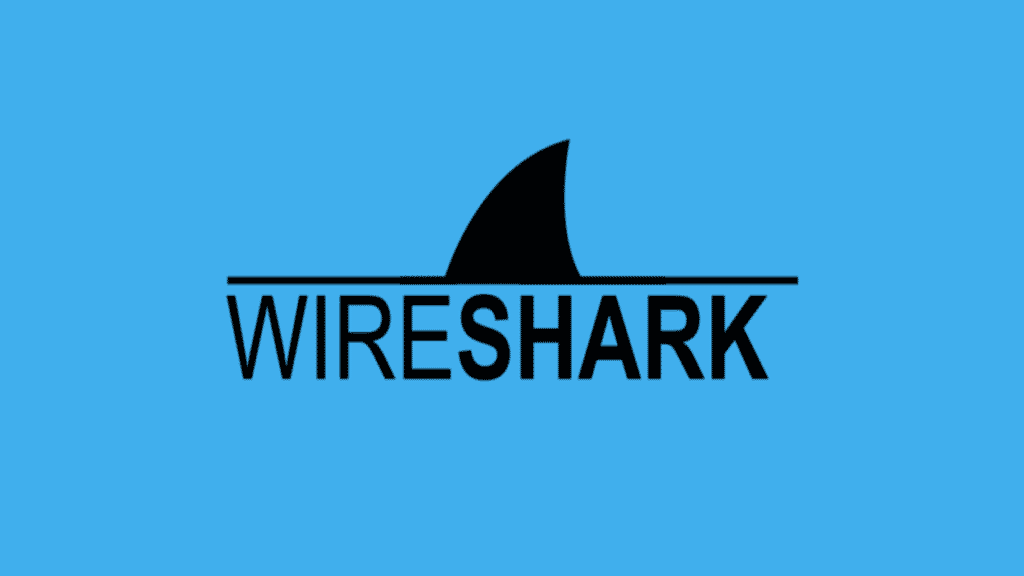SysAdmin Tools That Will Make Work a Breeze

Sysadmin Appreciation Day is celebrated every year on July 29. Every business has someone on staff who is an expert in fixing computers, installing the necessary programs, and adding new workers to the company’s internal mail server. Even if it isn’t the whole extent of a system administrator’s responsibilities, that’s how most folks outside of the IT industry see them.
You might think of this article as a token of appreciation for the hard work of a system administrator. I want to inform the audience about the complexities of the task of a specialist liable for a corporation’s technical and digital privacy while highlighting helpful resources that can be used by those in your position.
Table of contents
1. Powershell
There are a number of essential tools for system administrators, and Powershell is among the best. Automating OS administration and other repetitive operations using scripts is a breeze. Powershell is a set of tools that includes a command-line shell, programming languages, and a framework for managing configuration settings. Your scripts will be routinely analyzed and optimized for optimum efficiency by the script analyzer.
2. LastPass
Any system administrator worth their salt will have to manage a large number of user credentials. It is crucial that they be kept in a single, secure location that only he/she can reach. When it comes to password generators for network administrators, Lastpass is by far the most popular and safe option. You may use it to keep track of sensitive information like login credentials, billing info, and more.
When you save anything on one gadget, it appears instantaneously on all of your other platforms. The program provides a safe place to create and save complex passwords.
3. Process Monitor
Each, and every network administrator should keep tabs on the health of their workstations and servers so that they can fix any problems immediately. You may do this with the aid of the Process Monitor tool in your os. By switching to transaction logging settings, you can keep tabs on how various programs interact with the system files, registries, and network. The feature makes it possible to calculate how much time each process’s threads spend using the CPU.
4. Zabbix
If you’re a system administrator, you can’t do without a monitoring system. Zabbix is widely recognized as one of the best workplace management solutions for gathering all relevant information from a wide range of sources. The technical specifications for Zabbix change depending on the volume and variety of data to be processed. Several operating systems, including Linux, are compatible with the system.
Establishing a personalized duration for every metric, fault searching, alerting of troubles with a specific device, and many more functionalities are also available within the system.
5. Wireshark
One more of the system administrator’s best friends. Wireshark is a tool for capturing and analyzing network data. Allows for information to be retrieved in real-time and is compatible with any OS. It may likewise be employed to keep tabs on the user’s interaction with the server.