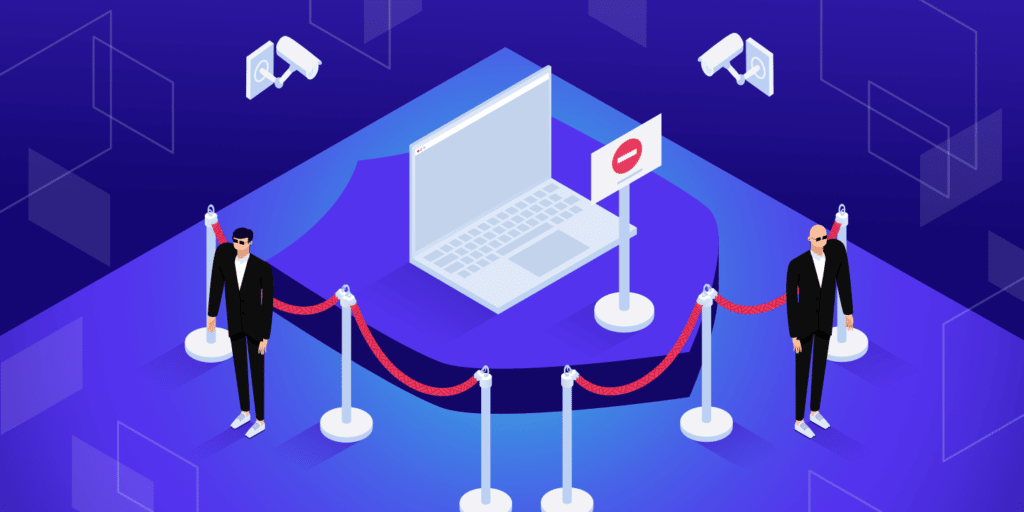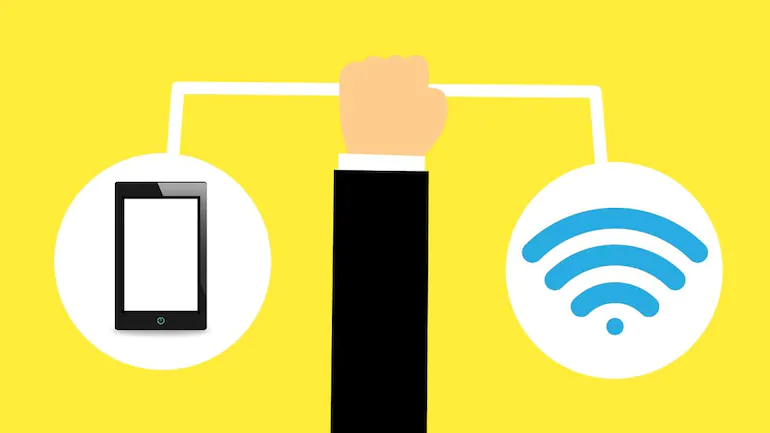These days, a growing number of desktop tools and applications are migrating to the browser and developing their respective extensions. Since it is crucial for customers to have access to the required application as soon as possible in order to resolve their difficulties, this tendency will only continue indefinitely.
Browser-based application is quicker than conventional desktop applications, and the service UI is more transparent and easy to understand. Such services have far quicker maintenance cycles, and programmers may make any required adjustments on the fly.
With that on the board, here are a few reasons why one should switch to Browser Based Service.
Contents
1. Safety and Security
Some of your information could be at stake if you use the typical desktop program. To avoid losing all of your personal information, be careful when downloading updates from unfamiliar sources. Software that runs in a browser has better security. Your information is secure and only authorized users will be able to access it.
In addition, your information will be kept on server farms that employ several different types of protection. As an added layer of safety, it will be backed up regularly and revised with the latest patches and anti-virus software.
2. Centralized Data Storage
All of your information with desktop software is kept in one central location on the system where it is running. Web-based applications allow you to retrieve your information from any location and any computer. Your web host also creates daily backups of your web apps. As a result, you won’t need to worry about forgetting to back up your data. And there’s zero risk of information loss.
3. No Need to Install Anything
All of the service’s functionality may be accessed directly from inside a web browser, eliminating the need to download and run any additional application on your end. Any web browser may be used to access the software, and then work can begin. The local or remote server handles all the changes and maintenance. Desktop software often necessitates the use of a certain OS and set of technical specifications.
4. No Tethering to the Device
You are not limited to using a certain device while using web-based applications. It’s not a big deal if some people on your team use Apple products and others use Android. Because they are hosted on the internet, solutions found there are accessible from any gadget running any software.
5. No Maintenance Required
When using web-based applications, patches are automatically installed in the background. Updating the host server is a job for a seasoned IT professional. When you next utilize the program through the web, you will receive the most recent edition available without even having to think about it.