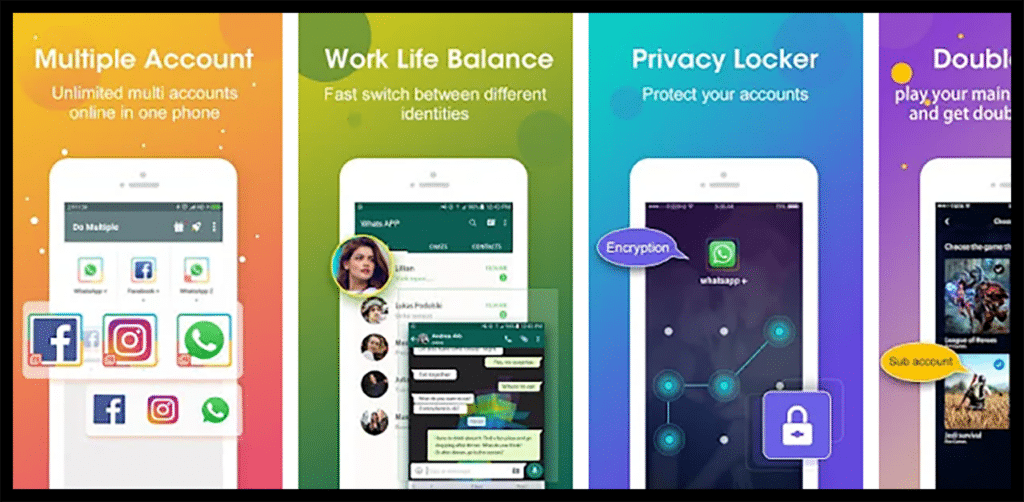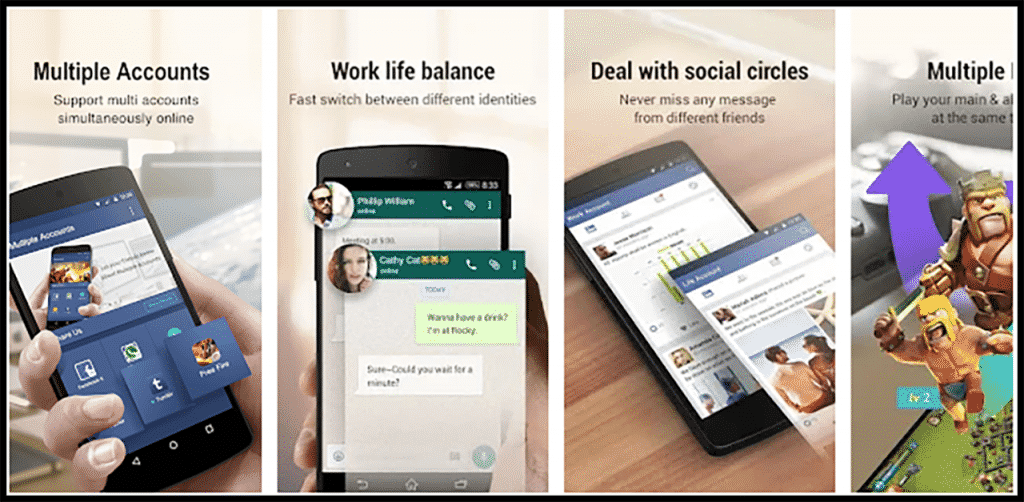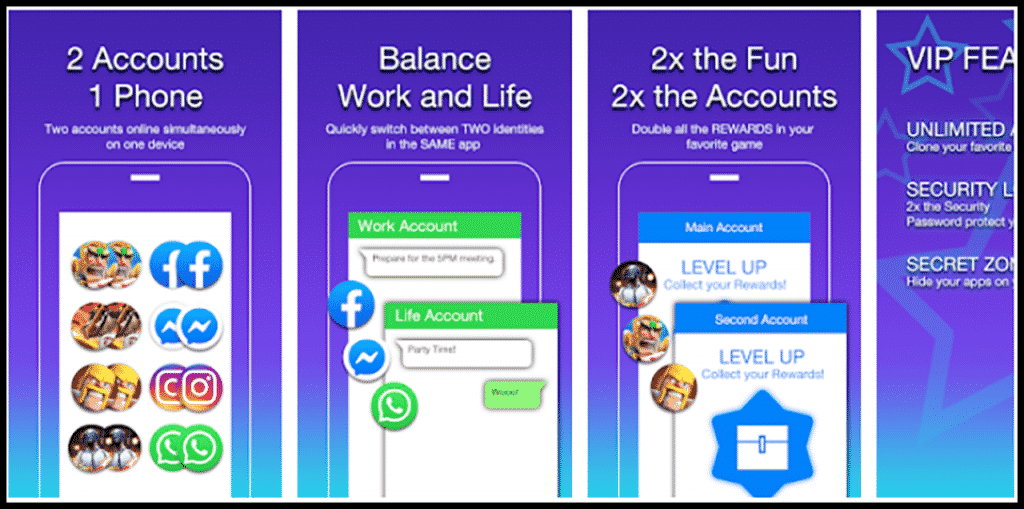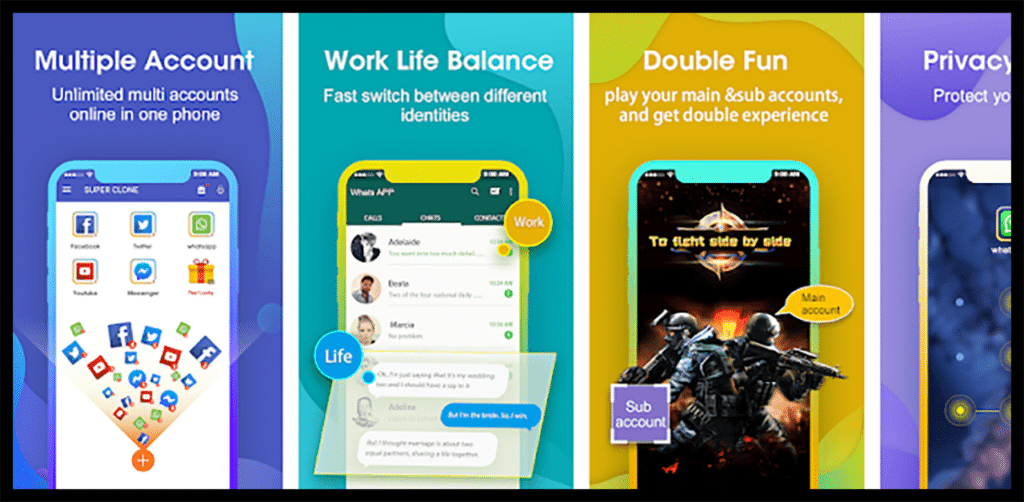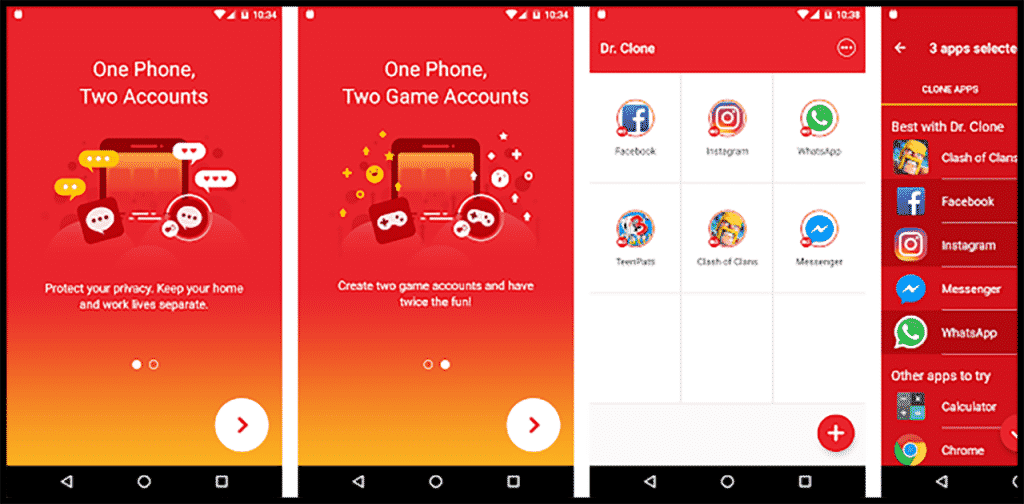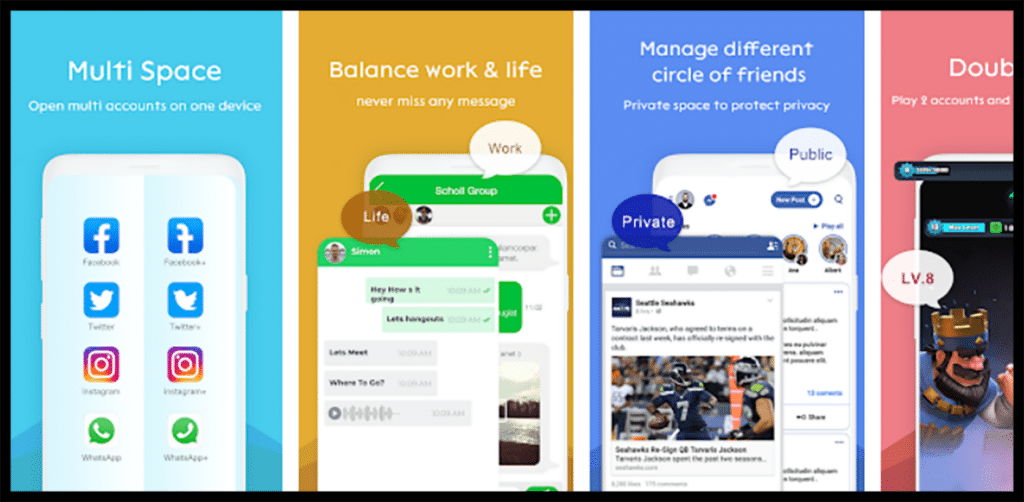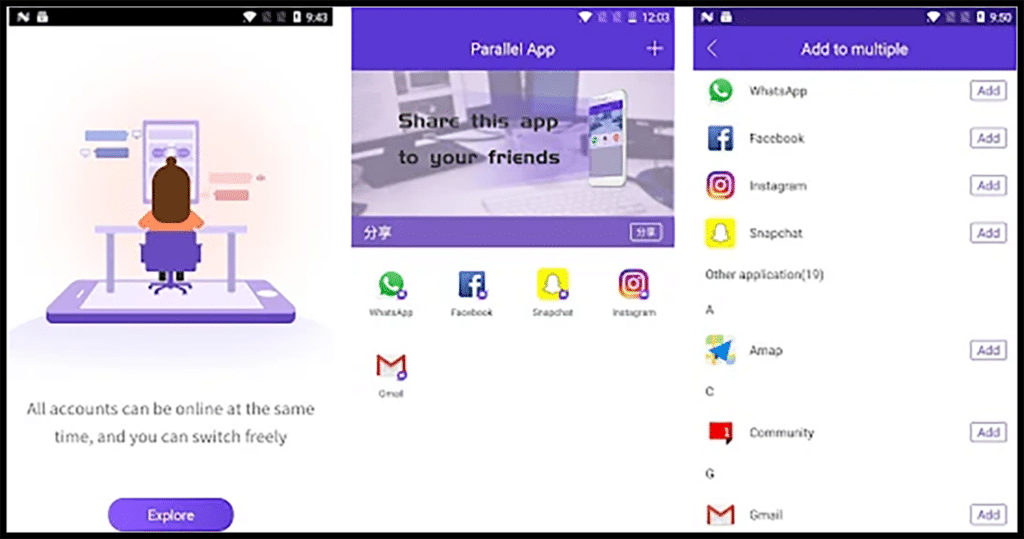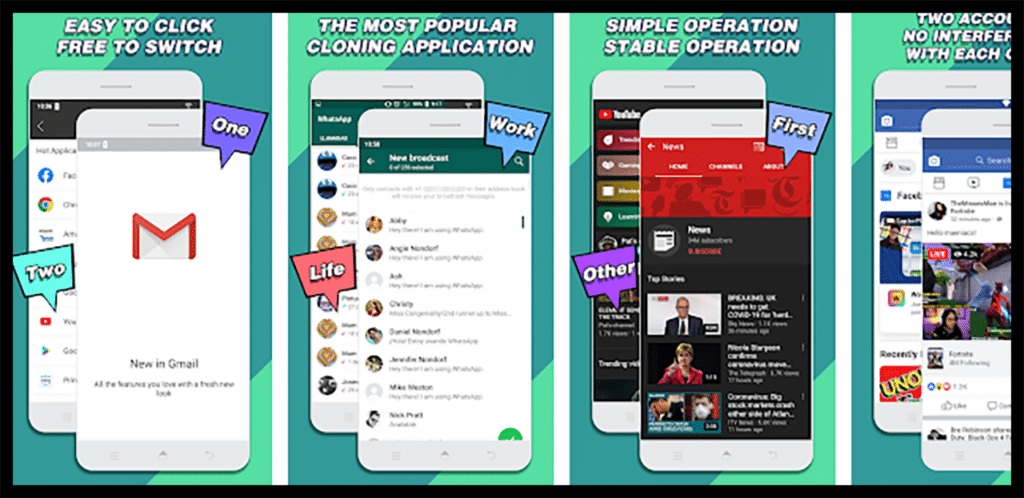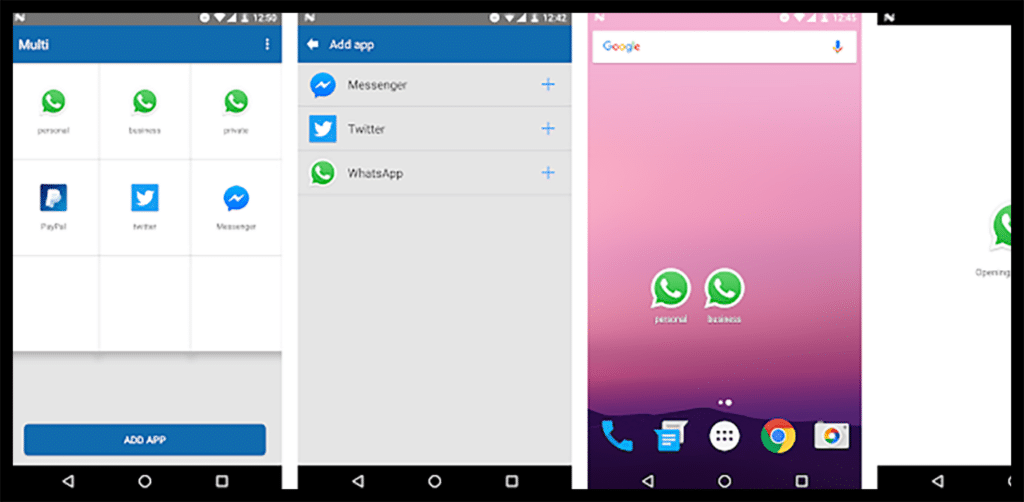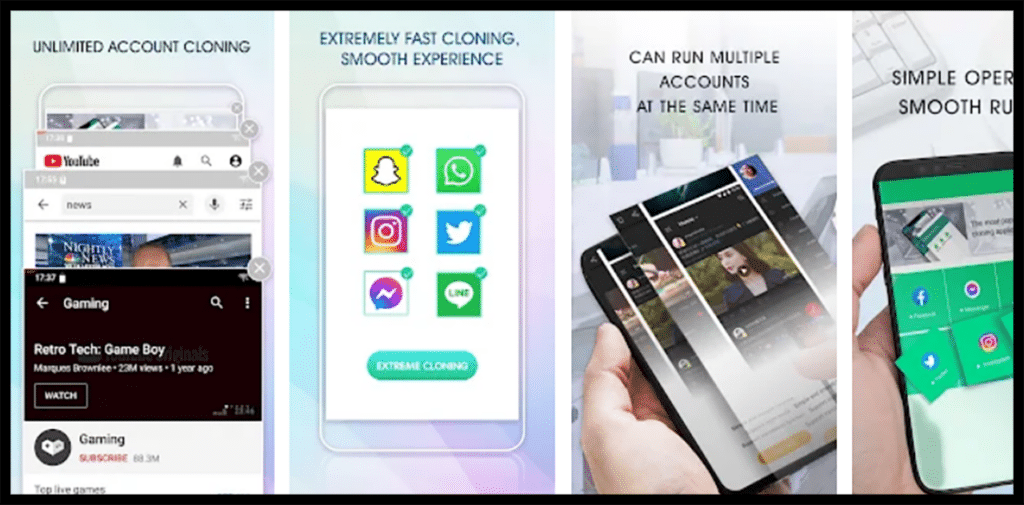Android cloner apps allow you to use multiple accounts for personal and professional purposes. If you use apps like WhatsApp, Facebook, Messenger Instagram, etc. then you may be looking for app cloning to use multiple accounts.
App cloning is one of the most required things for professionals or corporate people as it allows them to maintain privacy and work-life balance. At one point in time, we all want to use multiple accounts for gaming, social media, and productivity apps.
Contents
Best Android clone apps to use parallel accounts
In this article, I’ll list the 10 best Android app cloners that can be used to use multiple accounts in Android. All the apps were working and tested before writing this article.
1. DO Multiple Accounts
| Downloads | 5,000,000+ Install |
| Rating | 128,431 Reviews (4.3) |
| Compatibility | Android 4.4 and above |
DO Multiple Accounts – The Infinite Parallel Clone App is one of the top choices for using multiple accounts on Android. You can have more than two accounts running at the same time. The app is powered by the most light-weighted and powerful clone engine which can help you clone your app into separated parallel space.
Top Features:
- Log in to your multiple messaging, game, and social apps.
- Separate data of clones and original apps.
- Easy switching between dual accounts with just one tap.
- Privacy Locker to protect your cloned account.
- Lite Mode for best power and memory efficiency.
2. Multiple Accounts: Dual Accounts
| Downloads | 10,000,000+ Install |
| Rating | 1163,211 Reviews (4.0) |
| Compatibility | Android 4.1 and above |
Multiple Accounts is one of the best Android cloner apps in the Play Store. This app not only allows you to run multiple apps but also allocates separate spaces. With this app, you can easily use multiple WhatsApp or Facebook-like social media accounts.
You can easily separate your personal and professional accounts into their own dual spaces. The app is very secure, efficient, easy to use, and supports a wide range of apps and devices.
Top Features:
- Clone popular Social and Gaming Apps.
- Access multiple accounts at the same time on one device.
- Separate save data and caching for other accounts.
- Separate spaces for professional and personal accounts.
- Security Lock for protecting sensitive data.
3. 2Accounts
| Downloads | 10,000,000+ Install |
| Rating | 103,316 Reviews (4.0) |
| Compatibility | Android 4.1 and above |
This app has similar features to the above two cloning apps but is more popular for its simple UI. 2Accounts can log into two accounts of the same app on a single device and enable it to run in a parallel environment.
Top Features:
- Clone popular social media apps and gaming apps.
- Switch quickly between two accounts on one phone.
- All data is stored separately and won’t interfere with each other.
- Secret Zone and Security Lock.
4. Super Clone
| Downloads | 5,000,000+ Install |
| Rating | 61,740 Reviews (4.3) |
| Compatibility | Android 4.4 and above |
Super Clone app is very stable and 100% app for running more than two accounts on Android. It can run multiple accounts of apps like WhatsApp, LINE, Messenger, other social apps, and games. This app also supports login with a Google account in each app clone that you create.
Top Features:
- Run multiple social media app accounts.
- Play games with multiple accounts.
- Privacy Locker protects your cloned account.
- Data of each cloned account are separated.
- Can manage notification of each clone.
5. Dr.Clone
| Downloads | 1,000,000+ Install |
| Rating | 46,833 Reviews (3.7) |
| Compatibility | Android 4.1 and above |
Dr. Clone has been among the most downloaded Android clone apps for a long time. It is an old app with regular updates that works in almost all Android versions. However, the recent reviews of this app are under 4.0 because its old UI is not being updated.
Top features:
- Log in to your second account, and protect your private space.
- Run two accounts simultaneously.
- Supports all major social media apps.
- Sign-in with Google Play Games is allowed.
- Supports the most popular games.
- Incognito app installation.
- Hide the app for privacy.
6. Multi Space
| Downloads | 1,000,000+ Install |
| Rating | 30,315 Reviews (4.0) |
| Compatibility | Android 4.4 and above |
If you are looking for an Android app cloner with a clean and easy UI, the Multi Space app can be the best choice for you. MultiSpace app provides all necessary app cloning options along with a lightweight app design that you can easily navigate.
Top Features:
- Simple and user-friendly UI.
- Run multiple online accounts at the same time.
- It can run most Android apps such as multiple games and social apps.
- It has a super app cloner that can create a parallel app or multiple accounts.
7. Parallel App
| Downloads | 5,000,000+ Install |
| Rating | 18,264 Reviews (3.7) |
| Compatibility | Android 4.1 and above |
Just like the name, this app can run parallel app accounts on the Android phone. You can easily switch between multiple apps without so much hassle. It can show the list of all apps installed on your device and you can easily clone them by clicking one by one.
Top features:
- Use multiple accounts on one single Android device.
- Clone multiple Android game apps and play them simultaneously.
- Multiple separate account data in the same app.
- Multiple language support.
8. Parallel Space Multi-Account Cloning
| Downloads | 500,000+ Install |
| Rating | 4,104 Reviews (4.6) |
| Compatibility | Android 6.0 and above |
Parallel Space Multi-Account Cloning app is designed to provide all core app cloning features with a better user experience. It creates parallel space for multiple accounts and you can customize themes of the cloned apps and of Parallel Space.
Top Features:
- All app cloning features.
- Simple User Interface.
- Styling options.
9. Multi Parallel – Multiple Accounts
| Downloads | 10,000,000+ Install |
| Rating | 277,915 Reviews (4.3) |
| Compatibility | Android 4.4 and above |
Multi Parallel app is also a very simple app specially designed for older versions of Android. The app has more than 100 thousand installs on the Play Store and is very suitable for running multiple WhatsApp accounts. It has all the core app cloning features like every other app mentioned here.
Top Features:
- Private space for each clone.
- Run the same app parallelly.
- Hide apps for better privacy.
10. Parallel Account Lite
| Downloads | 100,000+ Install |
| Rating | 370 Reviews (4.8) |
| Compatibility | Android 5.0 and above |
Parallel Account Lite is a lightweight cloner app for Android devices. The app is more suitable for devices which are having low RAM or small storage. If you have a low-end Android device, this cloning app will work without any hassle.
Top Features:
- Lightweight app
- Easy to clone apps
- Extreme cloning for private space
Conclusion
We all need an app cloning feature to run multiple apps at the same time. These apps work fine and allow you to run the same apps parallelly with ease. However, some of these apps may not work fully as they advertise or charge some extra money per feature. If you know of any other app, let us know in the comment section below.

![10 Best Android App Cloners in 2025 [Updated List] best clone apps for android](https://www.technotification.com/wp-content/uploads/2021/08/best-clone-apps-for-android-768x432.png)