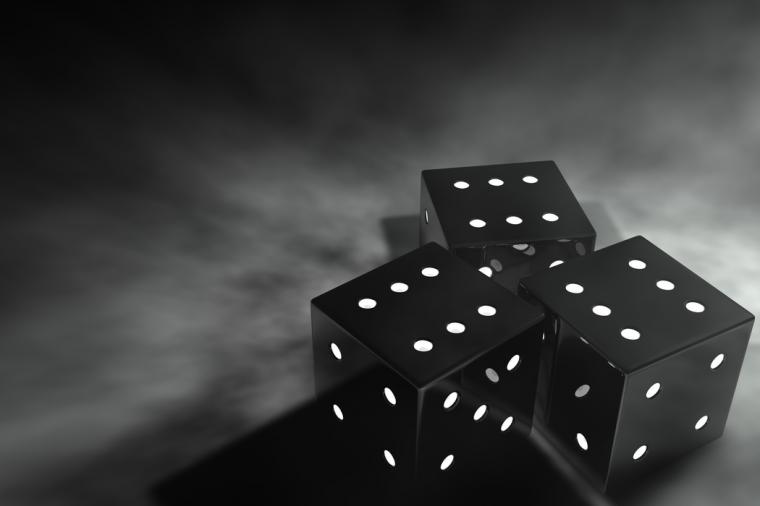Have you recently built a website? Why are you not making any profit? Even though you have a website. Many big Business profiles found out from many types of research that more than 8o% of website owners have no idea about what works and what does not for their websites. This article will let you know about 7 Easy steps to optimize your website.
Contents
1. Make your website responsive!
Today mobile usage is overtaking desktop by all means, most importantly in internet surfing. One of the many reasons everyone clings to mobile is, it comes in handy and accessible. The trend continues to be on until a rather powerful technology replaces mobile. It becomes necessary for websites to be mobile or any handheld device friendly.
What is a responsive website?
A responsive website will fit into any device you use. It simply scales your website to flawlessly work on any device whether you are using a mobile or a tablet etc.
Why should you consider a responsive website?
First and foremost, it enhances the user experience. Imagine you are at a supermarket where products are cluttered and disorganized. It would be difficult in finding what you are looking for and soon you would get out of that shop. The same happens when your website is not mobile-friendly.
Responsive websites load faster and ensure effortless browsing. 4 out of 5 consumers shop using their smartphones and 4o% of traffic bounce back if the website is not mobile-friendly. Even if your website looks world-class on a laptop but not responsive, then you lost the game. It is very crucial to have your website to be mobile-friendly.
You may be intimidated to take a plunge into upgrading or getting a new responsive website, because of a tight budget and all expenditures that matters. But remember, people always value a company initially just by looking at their website. It says the first impression is the best. Nowadays it is important to have a great online presence as that of your beautifully infrastructured office. Your next customer might be searching for you online before taking a visit to your brick mortar office. Having a user-friendly easy to navigate website is very crucial. The user-friendly website builds a company’s credibility.
To test your website’s mobile-friendliness – https://search.google.com/test/mobile-friendly
2. Reduce website load time
A user intent needs to be fulfilled within no time. If your website cannot keep up with that, you should work to make it fast. According to reports, about half the visitors bounce back from a website that does not load in under 3 seconds. This will adversely affect your search engine ranking. A longer load time discourages the user from making a purchase, visiting back your site, and hence leads to decreased conversion rate. It shows a 1% improvement in load time can increase the conversion rate up to 7%.
Compress and optimize images.
Optimize images on your website to reduce load time. Edit the images -like cropping, resizing – to make it lighter. Avoid using images of BMP and TIFF format as it increases image size, instead choose JPG, PNG, and GIF. Do not forget to include the SCR attribute in your website code without a source. Compress images using this plugin – smush.it
Compress website pages.
For lessening website load time, you will have to decrease the bandwidth of your web pages. To reduce bandwidth and HTTP responses, compress the web pages using GZIP format. Every web browser supports GZIP so use it as much as possible. Also, try to limit content on a single page, lots of content on a single page needs more bandwidth hence more load time.
Optimize HTML and CSS
The prominent reasons for slow web load time are scripts, flash, images, and style sheets. Each time you visit a website browser needs to make an HTTP request to load that page. Hence more components on the page, the more the load time will be. You should try reducing the number of components. Optimize your style sheet, combine various elements into one, reduce scripts and narrow down the overall number of widgets. Search engines prefer clean HTML pages which will enhance search engine ranking.
Optimize your HTML and CSS using – cssminifier.com
Choose a fast web host.
A website’s loading time is majorly affected by the web hosting company. If a site gets a higher server response faster will be the loading. So choose the hosting companies wisely.
Uninstall unnecessary plugins.
Too many plugins may prolong website load time, lead to security issues and website hanging. Only keep plugins that are needed. Remove unwanted plugins that come along with a theme or template that might have no use at all. Evaluate your website server response time after removing the plugins.
Use fewer ads.
Advertisements provided by Google Adsense and other search engines including third-party ads use Javascript. And Javascript increases website load time. If necessary try to use only one or two ads per page.
To check website load time-
https://developers.google.com/pagespeed/insights/
3. Website headline.
If your headline gives visitors an overall idea of your website, then it is a win-win situation. As per reports by Internet marketing experts, you have only seven seconds to compel your visitor to stay on the page and not clicking the back button. So a great headline will hook visitors to the website.
You have got such a short time convincing your visitor, so make your headline as exceptional as possible. A headline must be so appealing enough to make a pull on visitors to know further. Please keep in mind, 8 out of 10 people will read your headline while only 2 out of 10 will read the rest of the content.
Keep your headline clear and to the point
Do not overdo the headline just stick to the point. A headline should be easy to understand and talks to visitors as a salesman does. Avoid fancy words and technical jargon that might force the visitor to Google for meaning. For example, If you have a website for your cake shop, your headlines should contain the words that indicates the USP of your business. Like this: “We sell low-calorie, sugar-free cakes.”
Use urgency and stats in your headline
As We said above, your headline must entice visitors to scroll down and read the rest of the content. But how can you be able to get them to the bottom of the web page.? One trick is putting words that spark urgency in them. For example – “Want to reduce weight without any exercise?”, this headline will build enthusiasm in readers and they will scroll through the page. Using stats like – number of projects you have done, the percentage ROI of those projects, the number of awards you achieved, etc – will enhance the credibility of your business as well as the conversion rate.
4. Use easy to understand contents.
According to a study, 79% of searchers scan rather than read content. When your website appears on their search intent page, and you have got content that has every piece of information but written in a literary manner, what will happen? Trust me they will click on the back button.
You have read the importance of headlines before. If a visitor decides to scroll down only to find some hard to read texts, you will end up on less or zero conversion on your site.
Keep in mind, your sales copy has to entice visitors to take action -whether it is getting an instant quote, downloading an ebook, or subscribing to your newsletter. Always keep in mind you are writing for a wider audience not only for elite classes. Also while writing for mass, you will have to forget what your English teacher taught you at school.
Use contrast colors to differentiate text from the background. Otherwise, the visitor finds it difficult to read, so avoid such mistakes. Also, make sure you are using proper line spacing and text size. The human’s attention span is really short, too much-unstructured text is very difficult to read.
Here are a few notable points you can follow.
- Use short paragraphs
- Use bullet points
- Add sufficient call to action button.
- Use contrast colors to differentiate text from the background. Otherwise, the visitor finds it difficult to read, so avoid such mistakes.
- Make sure you are using proper line spacing and text size.
- Break contents with proper subheadings
- Try to add relevant and useful external links.
- Put relevant points in bold.
5. Better navigation and ample call to action.
Navigation is an inevitable factor in deciding the success and failure of your website. It affects search engine ranking and traffic. To provide a great user experience, you may have to keep an eye out for navigation.
Stick to standard
Horizontal navigation on the top of the web page and vertical navigation on the left side of a page – this is the standard layout of navigation on a website. Visitors expected to find them in these places only. Try not to break the standard format that might increase the bounce rate and decrease conversion.
Keep descriptive menus
Use more descriptive labels on your menu bar, which include SEO keywords that help you rank as well as communicate with visitors rather than using more generic words like – Products, About Us, Services, etc.
Avoid drop-down menus
As per studies, drop-down menus can decrease the usability of a website and likely to increase bounce rate. So try avoiding the drop-down menu, if possible include them as main menus.
Do not overdo links
Too many navigation links on the front page of a website may hinder the usability and increase bounce rate. You may put only 5 – 7 navigation links on the home page or any page in general.
Use links rather than buttons
Use links over the button, one of the significant reasons behind is – the text in the button will remain invisible to search engine crawlers. So button plays no role in search engine ranking even if you add keywords on the button
6. Website images
Images are the first thing a visitor notices on your website. Web designers spend lots of time bringing up excellent template layout, color palette but takes no planning for images. Majority of designers doing it wrong when it comes to image size and quality. Here are some points to remember when you use images on the website.
Do not upload large file images.
Large size images are cool looking, but those might slow down your website. Visitors abandon and never come back to a website that loads slowly. Always resize and crop big images before putting them on the website.
Use the Alt tag wisely
Add alt tag with relevant keywords to rank the image on the search engine. Otherwise, search engines cannot bring up your image on a user’s search result page.
Use only purposeful images.
The images on a webpage should be relevant to your content. For example, you cannot use Cake’s image on an automobile website. Always double-check whether the images are relevant to your site.
Use images that talk to your audiences. Always check on demographic data before choosing images. The gender of visitors, age group, region, etc may have to take into consideration while finalizing website images. The images should talk to your audiences; Visitors should get connected with your site.
Use the right image file format
There are different image files- PNG, JPEG, and GIF.
PNG format
- PNG file is best for logos because this supports a transparent background.
- Complex images in PNG format when compressed will retain the quality.
- The file size is bigger compared to JPEG.
- Supports animation
JPEG format
- Handles complex colors.
- Quality will dwindle when reducing the file size.
GIF format
- Handles only 256 colors.
- Supports transparent background.
- Supports animation.
If images on your website are all in PNG format, try changing those to JPEG with a smaller file size.
7. Avoid untimely pop-ups
In most of the website, a pop-up window appears as soon as it loads, which will annoy visitors.
Give a time delay of 5 – 10 seconds for the pop-up to appear after loading your website. Allow your visitors to scan through your content first. Not all pop-up formats work for every website, just identify which kind of pop-ups that work well. There are click, scroll, exit, entry, and slider pop-ups available.
Pop-up should not be a message box asking your visitors to subscribe but make sure you offer them a service or a digital product or a weekly newsletter. Always keep your pop-up window simple, avoid unnecessary details and buttons.
These were 7 tips and tricks to enhance your website experience. We hope this article helped you with such a topic, make sure you comment and share your views.