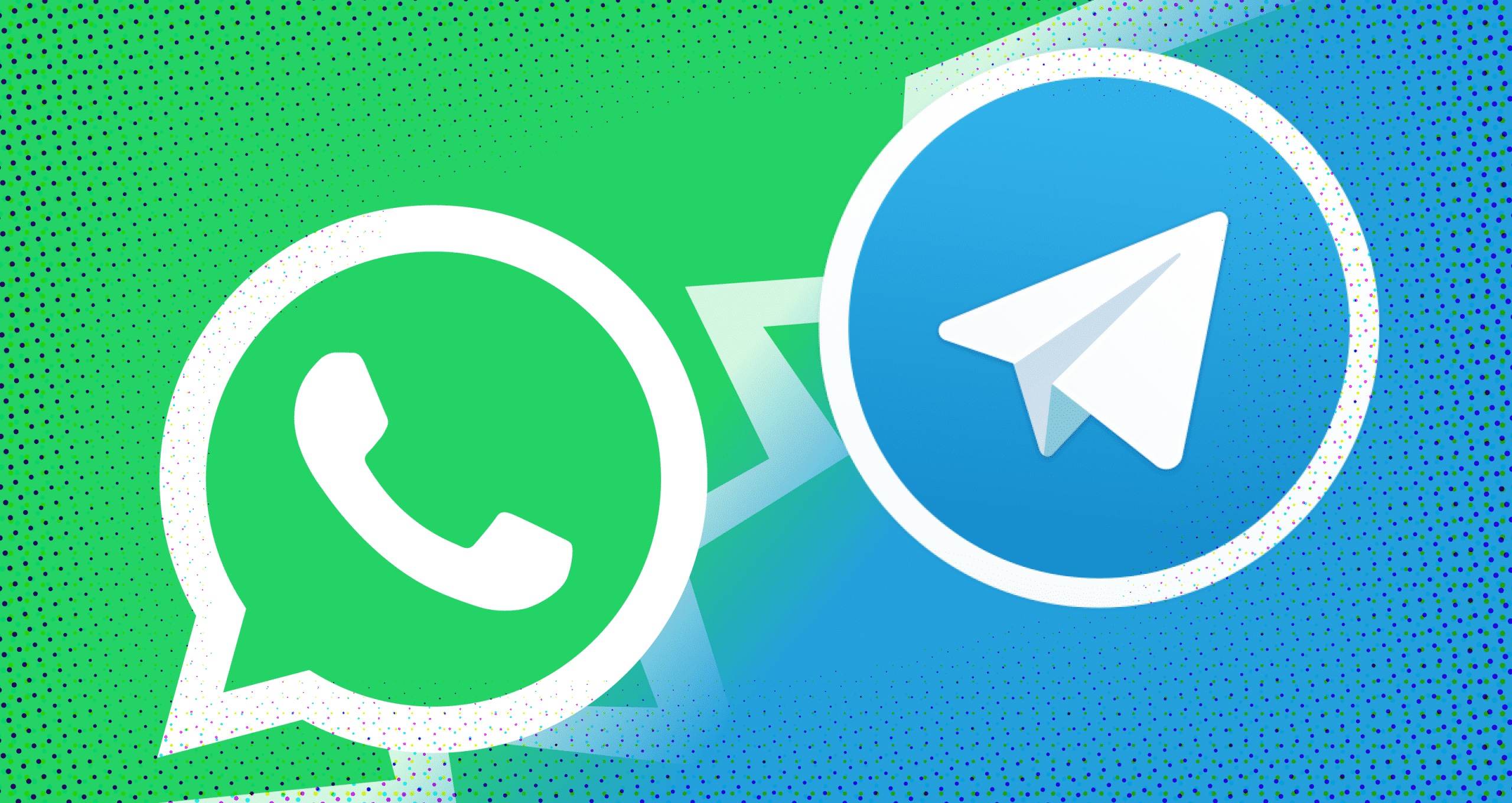Contents
What is Telegram?
Telegram is an online messaging app just like WhatsApp and Facebook Messenger. This means that you can use it to send messages to your friends when connected to Wi-Fi or your mobile data. The telegram was launched in 2013 by brothers Nikolai and Pavel Durov. On 8 January 2021, Durov announced in a blog post that Telegram was at “about 500 million” monthly active users. The telegram app also supports new languages which presently supports 13 languages. It also adds a translation platform that can help different users from distinct localities. The words and phrases translation is going to updated every time it listens to new things. So, there is no need for the new upgrade of an app for the new words and phrases translations. Moreover, it is also trying to bring localization-language support with the help of local communities.
Some Features of Telegram:
- Live location & proximity alerts
- Scheduled and Silent messages
- Custom themes
- Edit and replace pictures while sending
- Chat folders
- Less Ram Usage
- Unlimited personal cloud storage
- Locate users near you
- Group Voice chats
- Animated Emojis
Transfer WhatsApp Chat History to Telegram quickly:
After the changes of WhatsApp Privacy Policy, there’s a huge drastic change in social media usage too. New users who look over messaging services and want to move to Telegram, here’s the good news for you.
Telegram has launched a new feature wherein a user can import a user’s chat history from WhatsApp.
Users won’t get wiped or lose their chat history while switching from WhatsApp to Telegram. Telegram has stated that the new feature will be accessible for Android users. According to the New iOs version 7.4 update for Telegram, users can also be able to import chats from other messaging service apps like Line and KakaoTalk.
Telegram having more than 500 million users across the globe, following a huge marketing strategy to make users of WhatsApp and other messaging platforms feel comfortable while switching to Telegram. The WhatsApp New Privacy Policy is the main reason behind it as it can cause the downfall of WhatsApp in the future days too.
On Android: Steps to migrate chat from WhatsApp to Telegram
- Open WhatsApp and open the chat that users wish to transfer (personal chat or group chat).
- In the respective chat, users would need to click on the three vertical dots to see more options, and from these, they would have to select the option of ‘Export Chat’.
- Furthermore, from the share menu, users must click on Telegram to proceed with exporting procedure.
- After that, users would have to select the contact that they want to export the chat too, and once that is done, the chat would successfully be transferred from WhatsApp to Telegram.
- Also, the original WhatsApp messages which would be imported to Telegram will have an ‘Imported’ mark so that it’ll show that from where they were bought into Telegram.
On iOS: Steps to Migrate chats from WhatsApp to Telegram
- Open the WhatsApp messenger, open the chat that users wish to transfer (personal chat or group chat).
- In the respective chat, users would need to click on the three vertical dots to see more options, and from these, they would have to select the option of ‘Export Chat’.
- Users, After proceeding with Export Chat, you get options and prefer what you wish to.
- After that, your Export file will get ready just import it to Telegram.