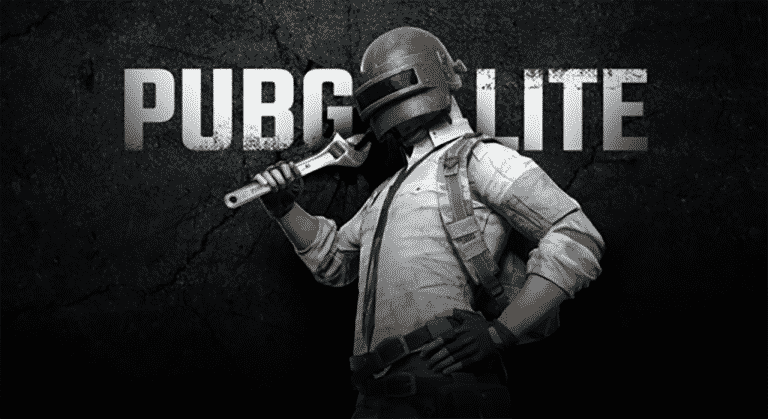The popular battle royale game PUBG Mobile has announced the release date of PUBG Lite for PC to more regions in South Asia. The company is expanding the beta test phase and starting from the 4th July, the game will be available in India, Afghanistan, Bangladesh, Maldives, Nepal, Pakistan, Bhutan and Sri Lanka. PUBG is also adding Hindi language option, especially for Indian players.
The announcement for the launch of beta service was done through the official PUBG Lite Facebook page. The pre-registration has started on 20th June and will the portal will remain open till 3rd July midnight in the Indian Standard Time (IST).
The registration will ensure that you get an event code directly in your mailbox on 11 July. It’s like a redeem code that you will be exchanged with the corresponding in-game items.
The event code can be used to claim event rewards such as Cheetah skin for the parachute and Tiger skin for the M416 assault rifle. Moreover, PUBG is also giving away more items once reaches two different registered player achievements.
At 100K registrations, you’ll get a Black Scarf, Punk Glasses and Bloody Combat Pants. While on touching the mark of 200K registrations, you will get a Gold PUBG Scarf, Yellow-Black Striped Long-sleeved Shirt and Red Sports Top.
According to Brady Choi, VP and Head of PUBG Lite at PUBG Corporation, “We are very pleased to be able to introduce PUBG Lite to users all over the world. We have a lot of passionate PUBG players in South Asia, so it represents an important area of focus for us.” “As we continue to expand into new territories, we will do our best to provide a stable and fun service by communicating closely with our players,” he added.
How to Download PUBG Lite India?
- First of all, go to lite.pubg.com and click on the Download button present at the top-right of the screen.
- Once the download is finished. Open the downloaded file and install PUBG Lite launcher.
- After installation, Sign in to your PUBG account. If you don’t have any, just sign up for a new account.
- Then, simply click on install and wait till the download completes. The total
- As the total file size of the game is around 2.3GB, you may have to wait longer depending on your internet connection.
Once the process is completed, you can play the game without any VPN from the 3rd of July. If you still see a warning saying – PUBG Lite is not available in your region, just wait for few hours. It would be resolved soon. If you face any problems regarding the installation, do let us know in the comments below.