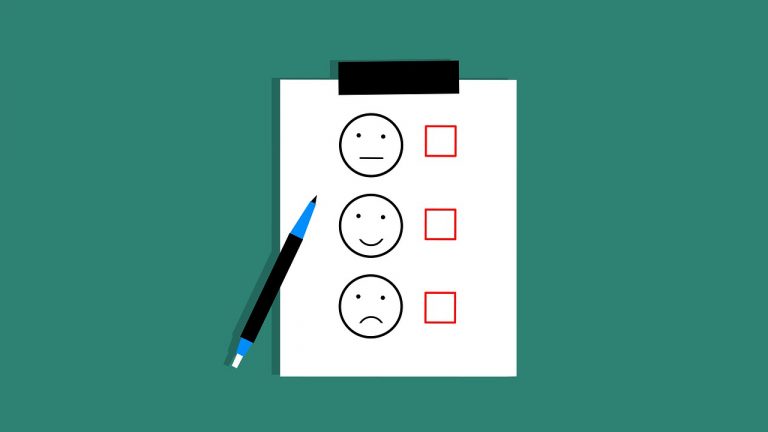Everyone wants their website and app to be the best in functionality, stability, and security. But is it possible if we only focus on the user interface and implementing new features?
Testing is an important part of the development, but only a few pay attention to it. Others just focus on finishing the development as soon as possible so that they can launch the product to end users.
I understand that not every individual developer or company can afford the time and cost incurred in the testing. But there are a few performance tests that every developer should do in order to make the end program better and free from flaws.
There are various web and app performance testing tools available out there. So, before picking anyone first know your requirements depending upon the app you are working on. So, let’s have a look at some performance testing methods and when you should use it.
Read: Difference Between Hybrid Apps, Native App, and Progressive Web Apps
Contents
Best Performance Testing Methods For Developers
1. Smoke Test
Smoke Test is performed at the early stage of development. The main aim of this test is to verify if each component of the app is working fine. This test is useful for developers who don’t want to perform all kinds of test.
In Smoke test, a low load is applied to the app just to keep the program running. This helps the developers to test whether the application has any flaw or not. If there is a flaw in the app, they will experience any kind of smoke signal. Otherwise, if the app passes the smoke test without any issue, it means the app is stable and they can proceed with other testings.
2. Component Test
A component test is usually done after implementing some features of the application. This test is used to validate and measure the results of the individual component of the app. Component testing is also known as Unit, Program or Module testing. For example, an email function, chat feature, file upload, etc.
Also Read: What is Software Testing? Why is it so important?
3. Capacity Test
The capacity test is one of the very important tests that enable you to understand the boundaries of your application. This test helps to find the number of users who can use your application without any problem.
In this way, you can take various decisions like whether the current capacity is sufficient or you need to work upon it in order to avoid potential problems of the future.
4. Soak Test
An application may run well for an hour or two and start experiencing issues, this is where Soak test comes in.
The soak test is used to verify the stability and performance characteristics of a system over an extended period of time. This is a long-running test usually done at the end of development to track down memory leakage and corruption. It’s just like you soak your clothes in water to check any colour leaks.
5. Load Test
The load test is also used after the main development is completed. In this test, various loads are given to the app to check the app’s performace on different levels of load. This test is very useful to understand the operational capabilities of your app.
Just remember to not go beyond the capacity test. Lastly, you can determine where your application is lagging behind and needs to brush up.
Recommended: 5 Best Computer Science Jobs that Don’t Require Coding
Final Words
These are some of the useful Web And App performance tests you should perform to make your app better. Performance tests are used to measure the scalability, stability, functionality and performance of the app throughout the application.
Lastly, if you have done all of these tests and looking for other tests, go with stress testing. This test is used to push your application beyond the normal load condition to check which components fail first, and ultimately help you make your app robust and efficient.