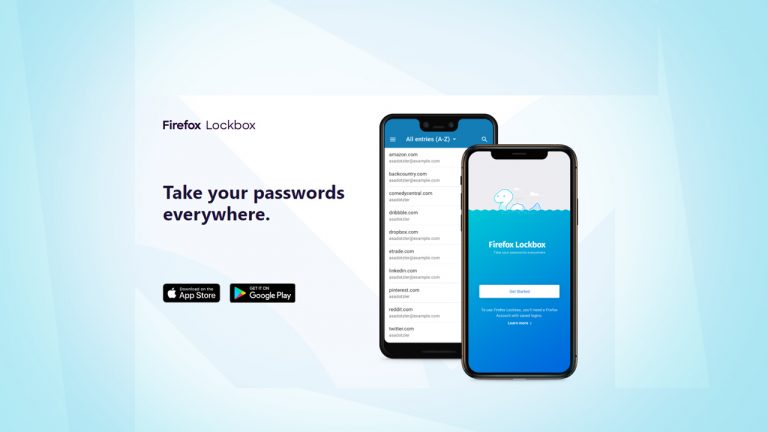Passwords are very important to keep your online information safe. Either it’s your social media account or Amazon’s account or Internet banking, everything requires a strong password these days. On the other hand, it’s not possible for us to remember the passwords of each website, app, etc.
Mozilla has finally introduced Firefox Lockbox Password Manager for Android devices. It was initially launched for the iOS devices last year but as the majority of users are on other platforms, it didn’t get enough eyes.
Also Read: Mozilla Launches Firefox Send: A Free Encrypted File Sharing Service
Contents
Firefox Lockbox is Now Available For Android
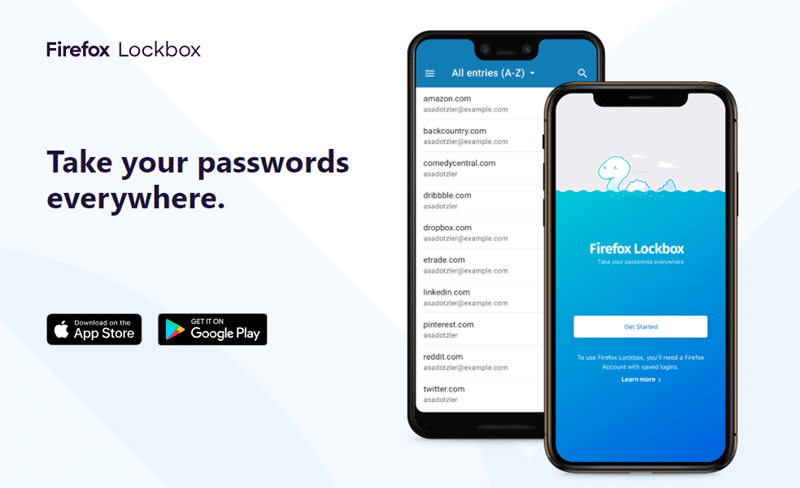
Firefox Lockbox is a secure password manager that allows users to access all the log-in credentials for various services and apps linked to their Firefox account. The developers have focused on simplicity very much and thus this app requires no extra setup. You just need to enter your email associated with your Firefox account, confirm the sign in and that’s it.
Firefox Lockbox lets you access all the accounts stored on your Firefox browser directly through the app. As far as convenience is concerned, the app supports auto-fill and lets users specify the browser in which they want to open a website.
Mozilla is Providing Full Proof Security
When it comes to security, Firefox Lockbox uses AES-256-GCM encryption to keep the stored passwords safe from hackers. The users can also keep their passwords safe by protecting the app with biometric authentication. The Lockbox app has an option to add an extra layer of security by using fingerprint or face unlock feature. Moreover, the developers have also an automatic timer to prevent the app from being unlocked for too long without any reason.
As I already said, Firefox Lockbox was first introduced in July 2018. At that time, it was a part of Firefox Test Pilot programme and only limited to iOS. But on Android, the new password manager app launched in a fully stable version. The Firefox Lockbox is available for free on Google Play Store.
Also Read: Firefox to Add Letterboxing: Tor’s Anti-Fingerprinting Technique
Firebox Lockbox Limitations
Finally, let’s talk about some limitations. If you have used LastPass or Dashlane Password Managers before and thinking Lockbox is also like them. Let me clear your confusion that Firefox Lockbox is only useful for Firefox browser users. The app will only let you access the credentials saved on the Firefox browser. It doesn’t even have an option to add, edit or delete passwords from the Lockbox app. Lastly, it requires you to enable the sync feature for logins in the browser to use the stored credentials on the app.