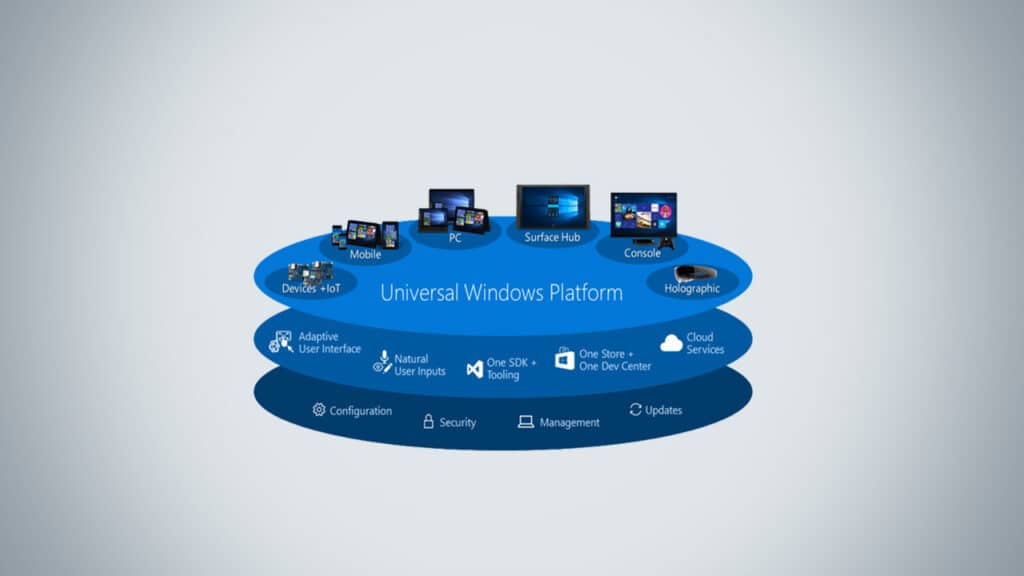As a desktop developer, choosing the best framework to use is never a walk in the park. Apart from just analyzing the features of a particular framework, you need to consider the pros and cons that come with using a particular framework. So, which is the best framework for desktop application development?
In this article, we are going to look at the best web frameworks for desktop application development.
Contents
Top Use Cases for Desktop Frameworks
Before we list the best frameworks, it is important to ask ourselves this question: What are some of the applications that can be built by these frameworks? To make things easier, here is a list of some of the things that you can build using desktop software development frameworks:
- Standalone business application
- Client-server application
- Collaborative applications
- Utilities and plugins
- Multimedia applications
Network applications
Top 5 Desktop Application Development Frameworks
Here are the best frameworks for desktop application development
1. WPF
This is one of the most popular frameworks for native Windows application development. Windows Presentation Foundation (WPF) is a framework within the .NET framework that is mainly used for developing the graphics of a desktop application. You will use it to create the user interface for software.
WPF has been part of the .NET family since 2006 and has managed to win the hearts of many programmers. The runtime libraries of the WPF are usually embedded in the Windows operating system. A key characteristic of WPF is its ability to unify different user interface elements. These elements include vector graphics, adaptive documents, pre-rendered media objects, and rendering 2D and 3D.
2. Universal Windows Platform (UWP)
UWP is another important framework for desktop application development. It is also a framework that is highly credited for the popularity of the .NET platform. This is because it allows developers to create cross-platform desktop applications.
UWP allows developers to create applications that can run on many different Microsoft-owned platforms. This means that your software will be able to run on multiple devices. This is made possible by a special algorithm for Windows application development.
UWP framework is highly scalable. If you have built an application for desktops, the framework will make it possible to scale it for mobile devices. The app will be able to run smoothly on mobile, tablets, and even on Xbox. It is a framework that has greatly improved the functionality of Visual Studio.
3. Cocoa
Cocoa is a native framework for native macOS development. It is an object-oriented framework for building a user interface for macOS, iOS, and tvOS. It not only adds to the functionality of the UI but also makes the interface more entertaining.
With the Cocoa framework, you can add the animation feature, graphic control element, and gesture recognition features to a desktop application. All the development tools for Cocoa are provided by Apple. When it comes to writing codes, the framework can be used with Python, Perl, and Ruby languages. To use these languages, you will need bridges such as PyObjC, PasCocoa, and RubyCocoa. The cocoa framework will help you to stick to the strict guidelines of Apple.
4. Electron Js
Electron is a cross-platform development framework that was developed by GitHub. The framework uses Node.js and developers can use it to build cross-platform desktop applications. From the look of things, there is quite a number of big companies that are using this platform to develop their applications. They include Facebook, Microsoft, and Stack.
As a web developer, you can use Electron to build a desktop application. The framework allows developers to focus on the core functionalities of the software. This is because the framework handles the hardest parts of a software development process.
5. Swing
Swing is a Java-based framework that you can use to develop a desktop application. Being a cross-platform framework, the applications built by Swing can run on any platform.
The main function of Swing is to build a better GUI for desktop applications. It is able to emulate the design, look, and style of many desktop applications. The framework comes with various UI components such as buttons, panels, tables scroll panes, and checkboxes.
As you can see, some frameworks are for native Windows, others are MacOs and others are cross-platform development frameworks. The nature of the desktop application that you are developing will determine the development framework to use.