Many tools and frameworks are available today for the web developers to choose from and this makes it hard to know the best choice to go. Some frameworks are free while others are open source frameworks. This article provides you with some of the best open source frameworks that are available for web developers.
Contents
1. Bootstrap
Bootstrap is one of the most popular frameworks among web developers. It is an open source framework that is based on HTML, CSS, and Javascript. It is widely used due to its super feature of making websites to be very responsive.
Bootstrap enables the developers to keep off the worry about the display of their page in different sizes of screens. It automatically makes adjustments depending on the screen size of the user. This is a handy feature since the developer does not need to develop different websites for mobile and desktop.
It has enabled web developers to create great websites that have great design, faster and simple. Its first design was done in 2011 by Mark Otto and Jacob Thornton.
- Website: https://github.com/twbs/bootstrap
- GitHub Repository: https://github.com/twbs/bootstrap
2. Node.js
This is another popular open source Javascript runtime which was developed for running various web applications. It is built around a Chrome V8 engine that was designed for running the Javascript in the browser.
Node.js has a non-blocking Input/Output model which is event-driven and makes it be very lightweight and super efficient. It has become very popular among the web development communities due to its great features that have simplified the process of web development.
The first release was only meant for Linux systems and was brought into market in 2009 by Ryan Dahl.
- Website: https://nodejs.org/en/
- GitHub: https://github.com/nodejs
3. Angular JS
This is a structural open source framework that is very useful when creating responsive web applications. Its great features have made it become one of the most popular Javascript-based frameworks.
It is best suited for data-driven applications that require regular updating of the website triggered by data changes.
It was designed in 2012 by a Google employee named Misko Hevery.
- Website: https://angularjs.org/
- GitHub: https://github.com/angular/angular
4. Brackets
When it comes to text editors, Brackets has become the best choice for most web developers. It is an open source and tiny in size coupled with modern features that make it a very powerful text editor. While coding, the programmers can now have a live preview of the webpage without the need of refreshing as it used to be in the former text editors. It is not based on a specific platform, and its primary focus is on web development.
The text editor was designed by Adobe Systems and licensed under MIT license. It is currently maintained on GitHub by Adobe in collaboration with other software developers.
- Website: http://brackets.io/
- GitHub: https://github.com/adobe/brackets
Also, Read: Top 5 Free Source Code Editors for Programmers
5. Bower
Bower is the regarded as the best open-source package manager for web applications. During the process of websites, web developers usually install a lot of packages and Bower comes in to become their time savior by automatically fetching and installing the packages.
The main function of Bower is to determine the right version of packages that are required for a project and install them together with all the required dependencies.
Its initial release was in 2012 by Twitter workers.
- Website: https://bower.io/
- GitHub: https://github.com/bower/bower
6. MongoDB
MongoDB is an open source database that is freely available. It’s written in C++ and was designed in 2007 by 10gen Company.
The database is document oriented and operates by storing the documents in a collection. It is one of the most popular NoSQL databases in the world and makes use of JSON-like documents.
It is ideal for object-oriented programming due to its open format and schema-less features.
- Website: https://www.mongodb.com/
- GitHub: https://www.mongodb.com/
7. Gulp.js
This is a powerful extensible javascript automation library which is a free and open source. It is code based as opposed to configuration and its build on Node.js.
It has become very popular in automating web development processes like bundling, testing optimization, doing compilations and CSS pre-processors among other critical functions.
- Website: https://gulpjs.com/
- GitHub: https://github.com/gulpjs/gulp
Those are some of the most useful open source tools that are available for web developers. They have made their lives easier by simplifying the web development process and enables them to build powerful websites within a short time.
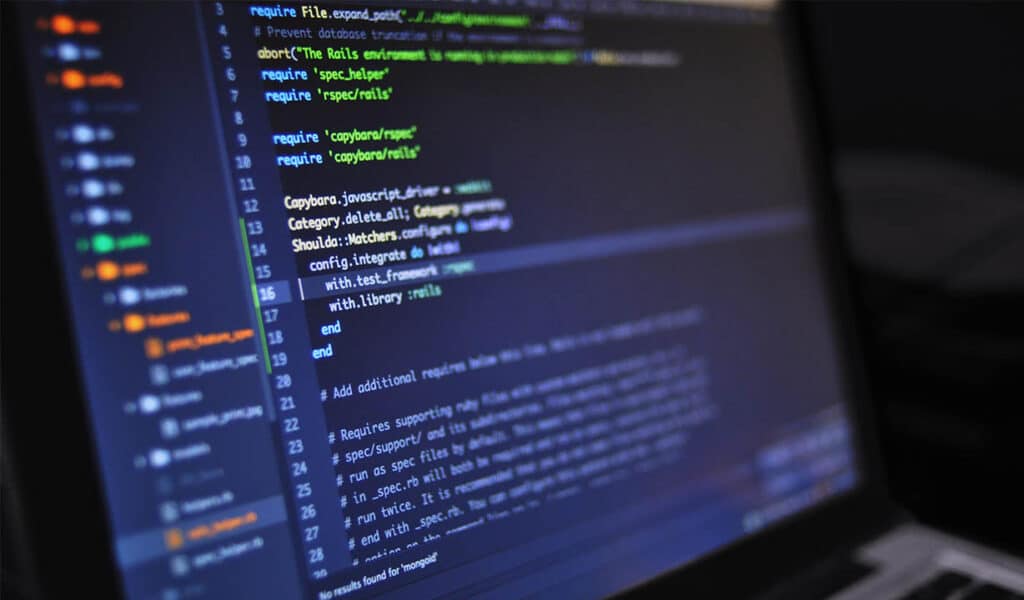
Very good, informative article…..thanks a lot…..
Title says open source frameworks, but only bootstrap and AngularJS can be considered framework, node is runtime environment, mongo is database server, brackets I’d editor ide, bower is deprecated package manager, and gulp is just an old fashioned build manager. I guess you wanted to write arrival on some open source stuff we all have heard about.
most of the shared frameworks are out of date. really, bower and gulp have closed active dev stage. vs code is mush better and popular than brackets. hell didn’t even heard about brackets before today. and angularjs is also out of date. its currently only angular and the site is angular.io not angularjs. there are a lot of useful open source frameworks. listing all is not possible but atleast verify whatever you are writing before publishing.
Half the items on the list are not framework
I want a job
Please share your qualifications and what you have done in order to reach out to openings. Also, if there’s anything you’re expertise in then there are a lot of freelance websites where you can register for jobs.
Which country are you from, am insipiireed so can I get you contact am IT technician or can I get help from you
You should have a look at Vue.js, it’s hot.
I also want job I completed my bachelor of degree with 72.3% from RGPV I am from IT branch I am fresher from development filed.if any chance please refer me or inform me
If this article is written in 2014, most recommendations are still worth to take a look. Yes, you can do open source web development with the tools mentioned. But more people are using npm, Angular 2 is replacing AngularJS, and sublime and Visual Studio Code are the two bigs open source text editors that offer you more!
And more and more people are using Web pack !
Like dude, it seems like all of the things on this list was handpicked for choosing bad things. Angular just can’t hold up against react or vue at this point. Also, brackets does anyone even use that when there’s something like VS Code? Gulp, bower… Wtf? Like not even npm or yarn?
Shitty article at best
Good information. Thanks a lot 🙂