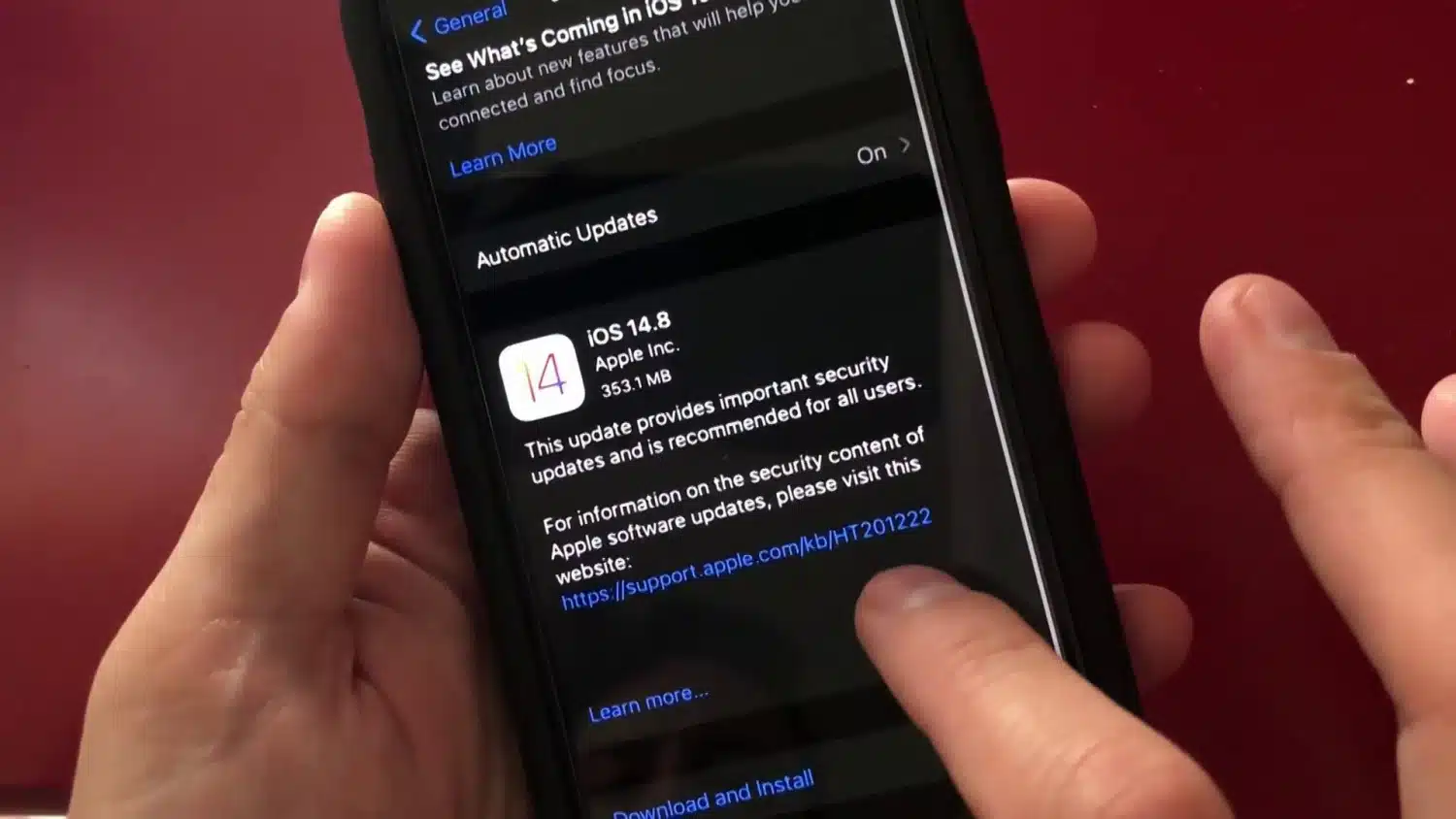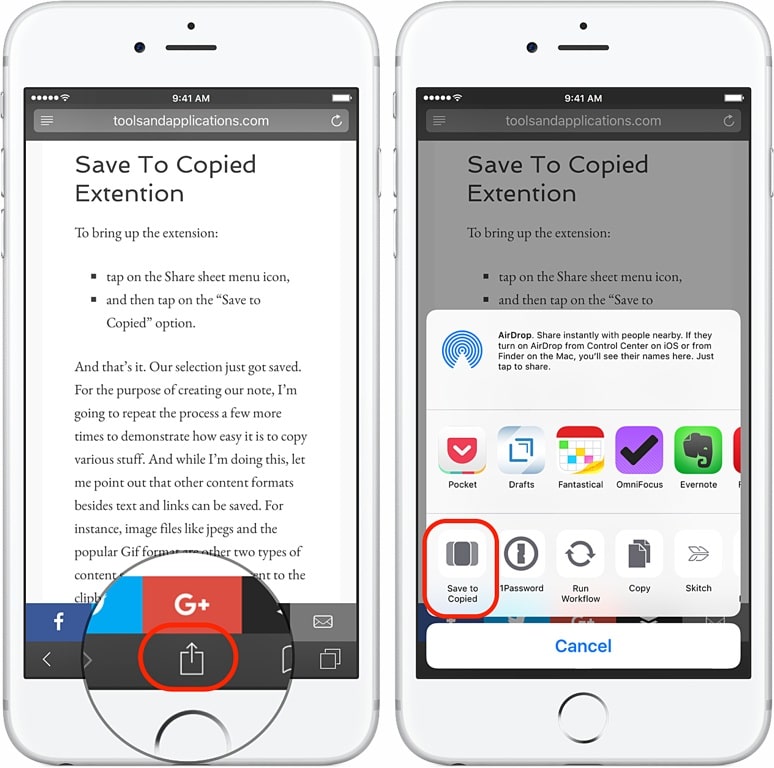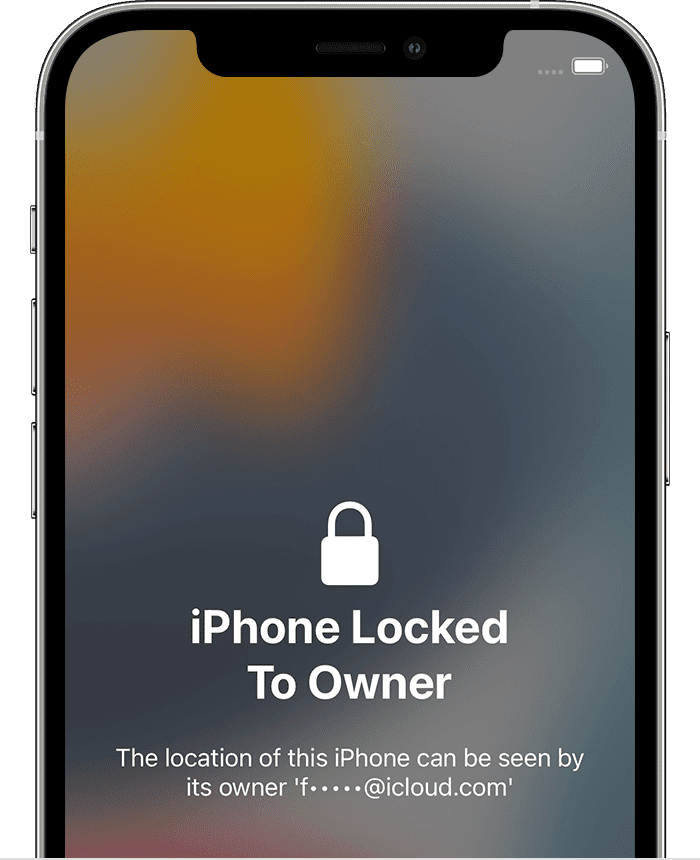Apple is continually innovating new ways to keep its customers’ personal information confidential and safe. And it’s working, as the public’s faith in the California juggernaut is being restored in impressive fashion. Apple’s many features, the number of which is ever-expanding, mostly address security and privacy concerns. Let’s examine a few new privacy and security features included in Apple’s iOS 16 OS.
Contents
1. Security Control
iOS 16 has a new and useful function called Security Check. Because the name doesn’t immediately convey the feature’s capabilities, I’ll explain what it does. When unexpected changes occur, you may use this function to revoke people’s and applications’ access to your data. Apple promoted the product’s potential in the context of a failing marriage and a subsequent breakdown of trust.
You may immediately modify who has exposure to your data by going to Manage Sharing and Access inside Security Control, or you can execute an Emergency Reset to entirely restore who has admission to your information through people and apps. Navigate to Privacy & Security, then Security Control, under Settings.
2. Automatic installation of security updates
Once in a while, Apple’s iOS is compromised by a flaw that demands immediate attention from developers. While Apple typically prioritizes speed when developing fixes, it hasn’t been optimal in the past to roll out a whole new version of iOS only to address a single bug.
The latest iOS 16 modifies this, with security updates being deployed seamlessly in the backdrop without the requirement to upgrade to a fresh version of iOS. Simply enable the Security Reactions or System Files options under Settings > General > Software Updates > Automatic Updates to enable this function.
3. App access to the clipboard
For example, in earlier versions of iOS, once you copied anything onto the clipboard, it was accessible to each and every application. As a result, Apple felt the need to include stricter security measures in the recently released iOS 16. Whenever you copy something and the application wishes to paste it, it will now first ask for your consent in a dialogue window. If you disable the app’s access, it will not work.
4. Lock Mode
To round up iOS 16’s privacy enhancements, a new Blocking Mode has been included. In particular, this may render your iPhone as secure as a fortress, making it next to impossible for hackers, spies, etc. to get access to your data. Lock Mode disables the user’s access to many of the iPhone’s fundamental functionalities.
Those “high-profile” people (legislators, artists, reporters, etc.) are more likely to have their iPhones targeted, making this new mode ideal for them. To put it bluntly, regular folks shouldn’t be using this setting. Explore its features and enable it right now by going to Settings > Privacy & Security > Blocking Mode.