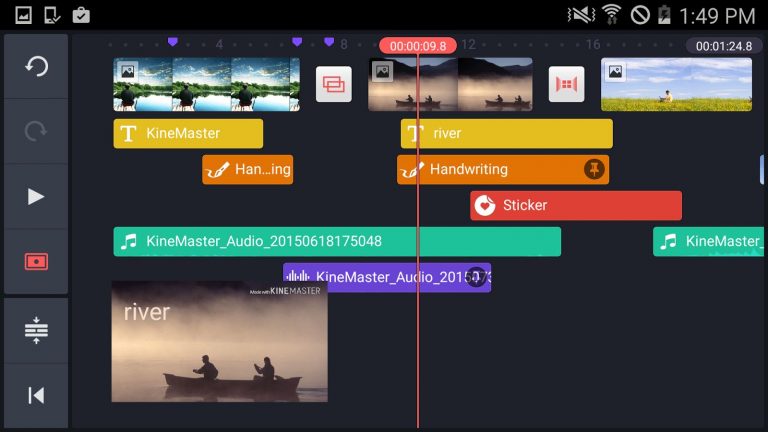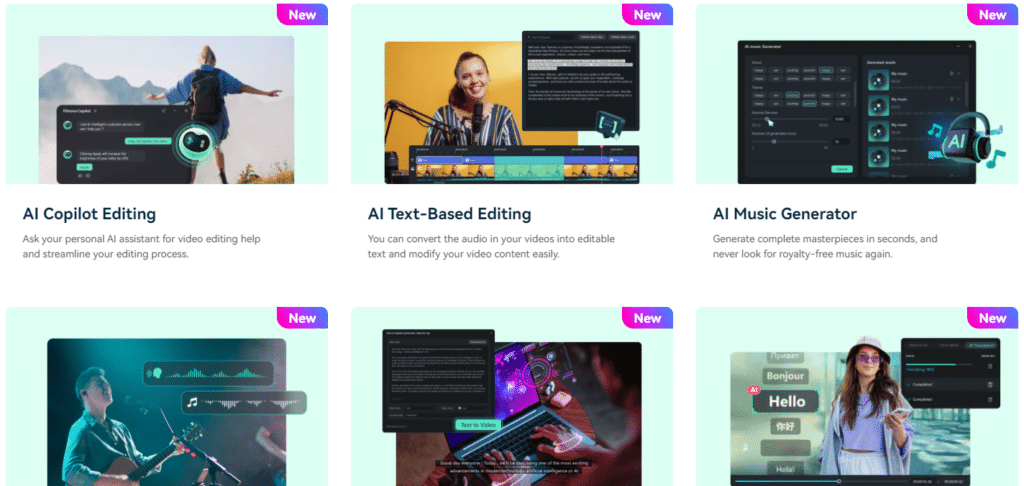Videos have become one of the major content consuming for entertainment on many of the social media platforms. In the past, video editing was mostly done on high-end computers because of their heaviest tasks. Usually on computers, for video editing PC requires minimum specifications, RAM, storage, and knowledge of how to use the software. As times change, making a video as we want or like has become easier than ever before.
Phones cannot do what few best video editing software in PC. However, we listed a few best-rated and top apps for your daily vlogging or special wishes, or slideshow making. These apps do a pretty good job if you have patience and know what output you want.
Contents
Top Video Editor Apps for Android
Let us look into the top five best video editing apps for your Android mobile
1. VideoShow – Video Editor, Video Maker with Music
VideoShow is one of the good video editor apps in the Play Store. This app is simple to use and does basic editing things like trimming the video, adding music, and arranging the videos. It also has other options like adding text to videos and a few pre-built video effects to make the video attractive.
It is best to create birthday wishes or to edit your memories and post them on Facebook, Twitter, or Instagram.
2. VivaVideo – Free Video Editor
VivaVideo is one of the top-rated apps on Google Playstore. This app works well to make small videos for social media. Viva has a lot of add-on features to purchase. Adding and editing the videos is simple and easy. The app has over 200 video effects and various other filters, fast and slow-motion support.
The drawback of this app-free version comes with a watermark and a time limit. To remove these we have to upgrade to the pro version.
3. PowerDirector – Easy Video Editor
PowerDirector is one of the complete apps. The app has incredible features like quick editing tools, cool pre-built effects, a collage maker, and other great features. Among the entire apps, the PowerDirector interface is easy to work with and has the classic timeline editor method.
The app is free to download and use, but we must pay extra money to unlock extra features.
4. Filmora – Free Video Editor
FilmoraGo is a video editor app by the popular company Wondershare. The app is easy to use and one of the best video editor apps right now. The apps let you trim, and cut render. FilmoraGo can play in reverse, make square videos of 1:1 ratio which suits Instagram, and 16:9 ratio videos for YouTube.
The app has a few additional features like slow motion, transitions, music, overlays, and more. The app is free to download and has an option to buy to unlock additional features.
5. AI voice canceller – Separate Vocals and Music
This app within Filmora is designed to separate vocals and music from any song, providing users with high-quality audio processing capabilities. It allows for the extraction of acapella tracks from audio files, enabling users to isolate vocals from instrumental music.
Additionally, the app offers the functionality to dub videos by completely removing vocals, making it ideal for creating karaoke tracks or background music for various multimedia projects. The emphasis on maintaining high-quality audio ensures that the original integrity of the music is preserved, even after the vocal removal process.
This app caters to musicians, audio engineers, and content creators seeking a reliable tool for precise and efficient audio manipulation.