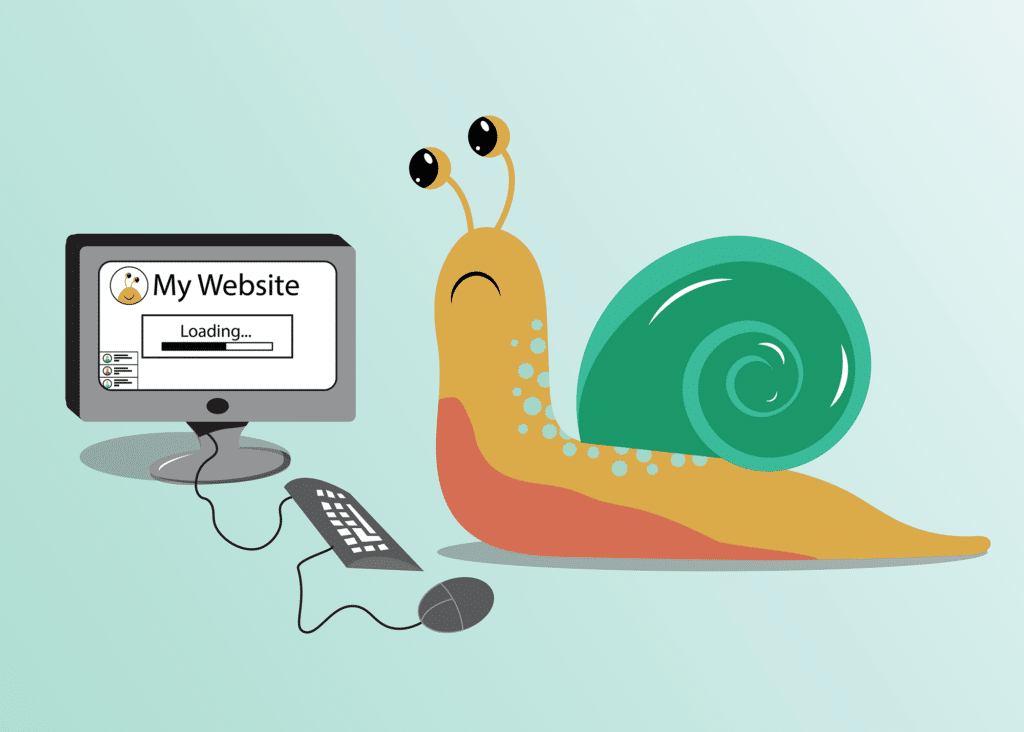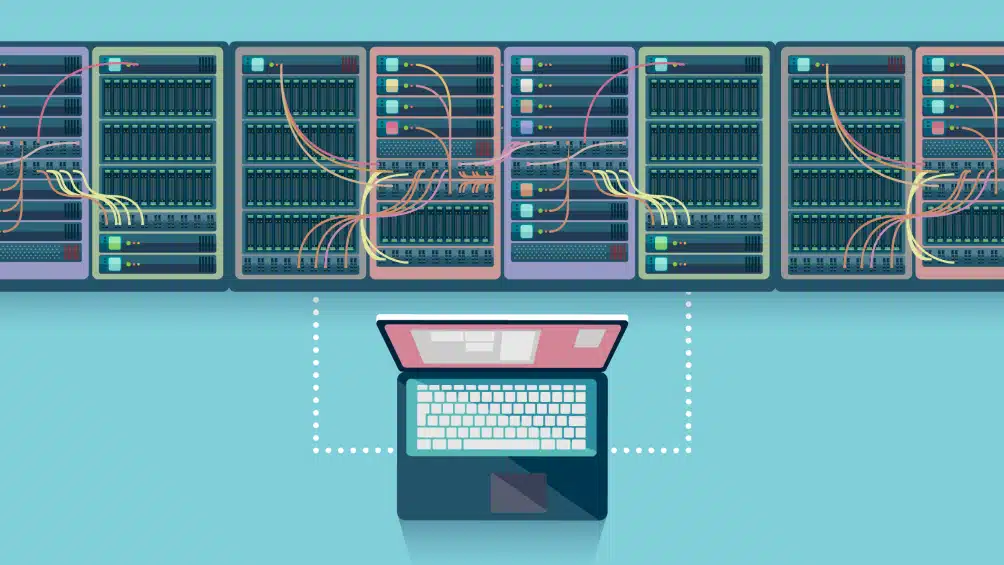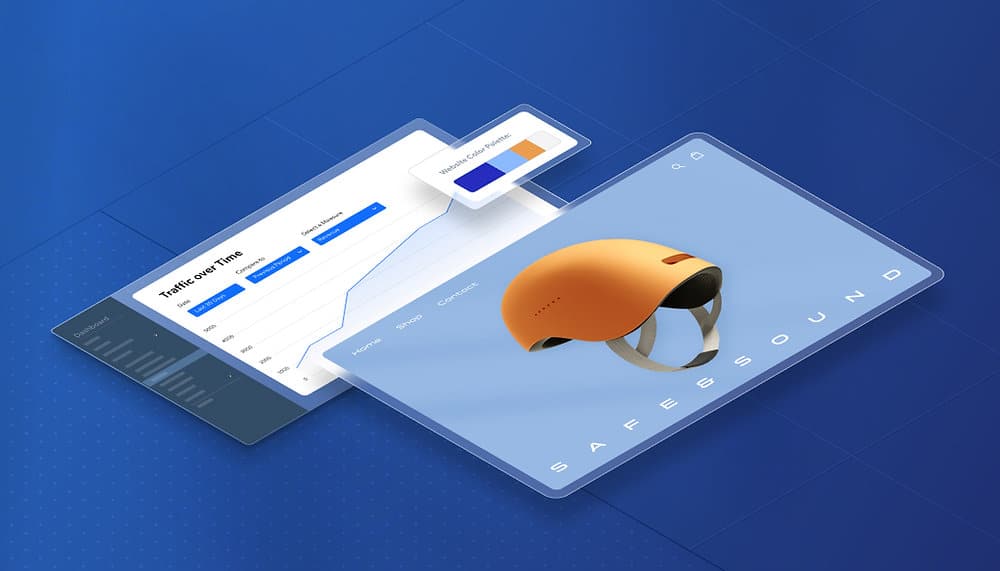In today’s fast-paced digital world, where users demand instant access to information, a slow website can be detrimental to your online presence. If your website takes forever to load, visitors are likely to abandon it and seek faster alternatives. Slow website speed not only frustrates users but also negatively impacts search engine rankings and conversions. In this article, we’ll explore common reasons behind website speed issues and provide actionable tips on how to optimize website performance. So, let’s dive in and ensure your website delivers a lightning-fast experience to your visitors.
Contents
1. Bloated Code and Excessive Plugins
One of the major culprits behind slow website speed is bloated code and an excessive number of plugins. Bloated code refers to unnecessary or redundant lines of code that weigh down your website’s performance. Similarly, having too many plugins, especially poorly optimized ones, can significantly slow down your website. To address website speed issues, remove any unnecessary whitespace, comments, or redundant code. Utilize minification tools to compress your code and improve loading times. Regularly review the plugins installed on your website and remove any that are not essential. Opt for lightweight alternatives or consider custom development for specific functionalities.
2. Large Image and Media Files
High-resolution images and large media files are notorious for slowing down websites. When these files are not properly optimized, they can significantly increase the page load time. To optimize your visual content, use image editing tools or plugins to resize images to the appropriate dimensions for your website. Additionally, compress images to reduce their file size without compromising visual quality. Also, Implement lazy loading techniques that load images and media files only when they come into view. This reduces the initial load time and improves overall page speed.
Inefficient Hosting
The quality of your hosting provider plays a crucial role in website speed. Shared hosting plans, which involve multiple websites sharing the same server resources, can lead to slower loading times during peak traffic periods. To ensure efficient hosting, consider a dedicated or virtual private server (VPS) hosting: These options provide dedicated resources and greater control over your website’s performance, resulting in faster loading times. Next, Opt for a reputable hosting provider, research, and choose a hosting provider known for its reliability, speed, and customer support.
3. Lack of Caching
Caching allows web browsers and servers to store certain elements of your website, such as HTML, CSS, and images, locally. This enables faster loading times for returning visitors. To implement caching, you can Leverage browser caching, which will Configure your website’s caching settings to instruct web browsers to store static files locally, reducing the need to fetch them repeatedly. Utilize caching mechanisms provided by your hosting provider or install caching plugins to store dynamic content and database queries, reducing server load and improving speed.
4. Poorly Optimized Database
Database queries are an integral part of dynamic websites. However, poorly optimized queries can significantly slow down website performance. To optimize your database, remove unnecessary data, spam, and unused plugins to reduce the size of your database and improve query performance. Review and optimize the queries used on your website. Also, Use indexes, limit the data retrieved, and utilize caching techniques to minimize query execution time.
5. Lack of Content Delivery Network (CDN)
If your website caters to a global audience, a lack of a Content Delivery Network (CDN) can lead to slower loading times for users located far away from your server’s location. A CDN distributes your website’s static content across a network of servers worldwide, ensuring faster delivery to users. To implement a CDN, select a CDN provider that offers a global network of servers, robust performance, and easy integration with your website. Follow the provider’s instructions to integrate your website with the CDN and ensure that static content is served through the network.
5. Lack of Regular Updates and Maintenance
Outdated software, themes, and plugins can lead to website speed issues, security vulnerabilities, and poor website performance. To keep your website optimized, stay up to date with the latest versions of your content management system (CMS) and its components. This ensures compatibility, security patches, and performance improvements. Also, Regularly review your website for broken links, optimize databases, and clean up unnecessary files to keep your website running smoothly.
By addressing these common causes of slow website speed and implementing the corresponding optimizations, you can significantly improve the performance and user experience of your website.
Conclusion
Slow loading of your website can be detrimental to your online success. By identifying the causes of slow website speed and taking proactive steps to optimize performance, you can provide visitors with a seamless browsing experience. Streamline your website’s foundation, optimize visual content, choose the right hosting provider, implement caching mechanisms, optimize your database queries, leverage a CDN, and stay up to date with regular updates and maintenance. By following these tips, you’ll ensure that your website loads quickly engages visitors, and achieves optimal performance.