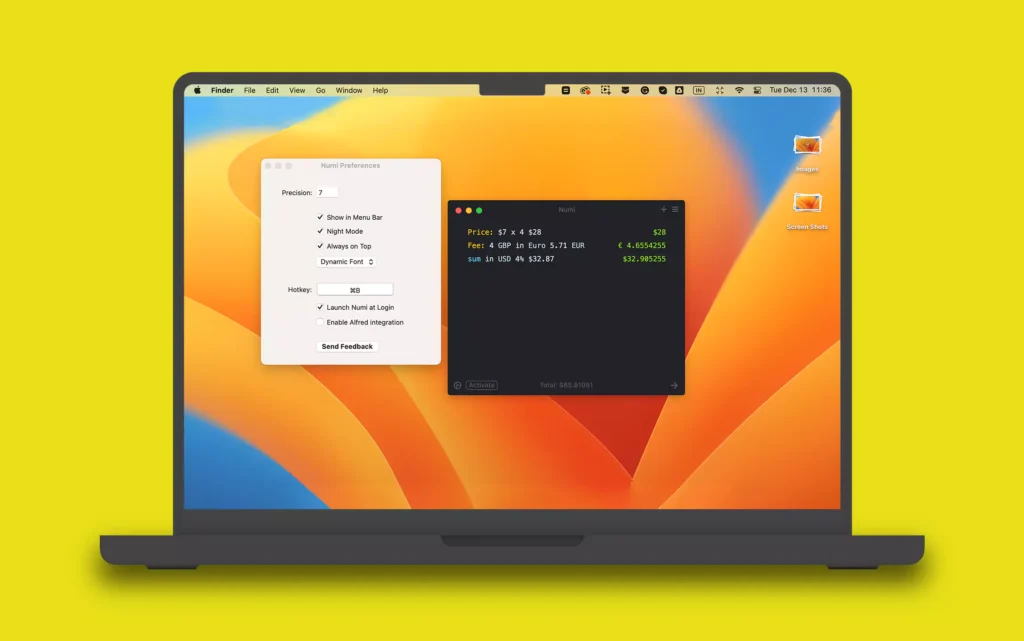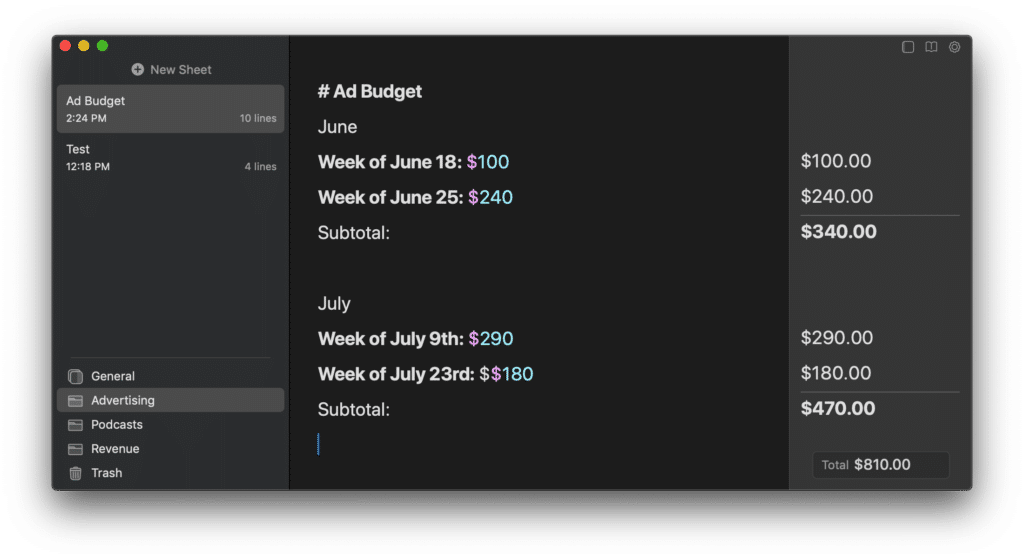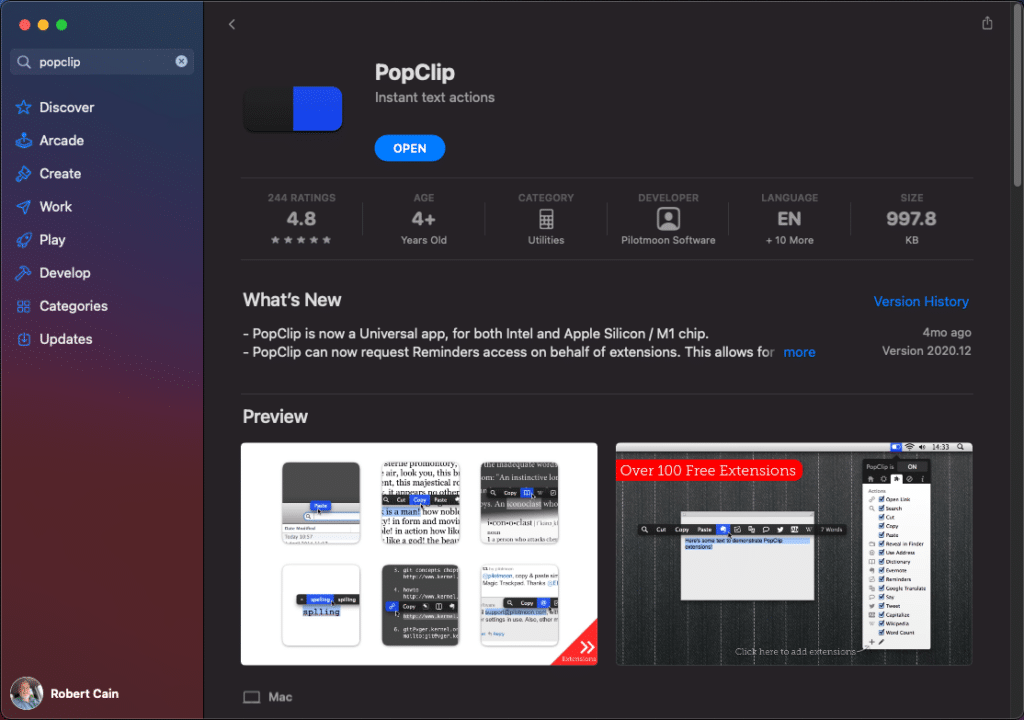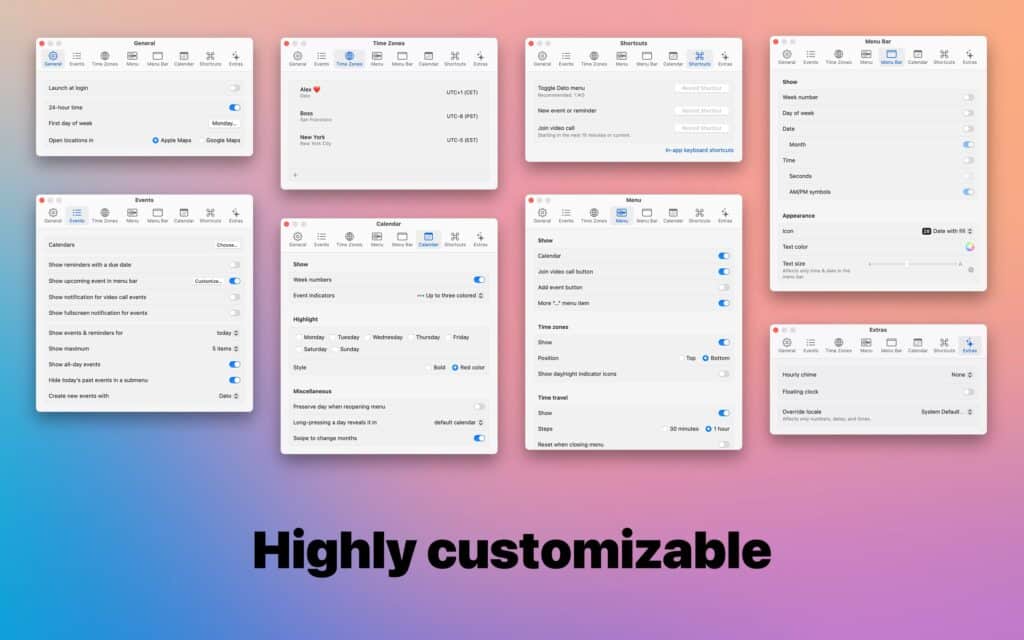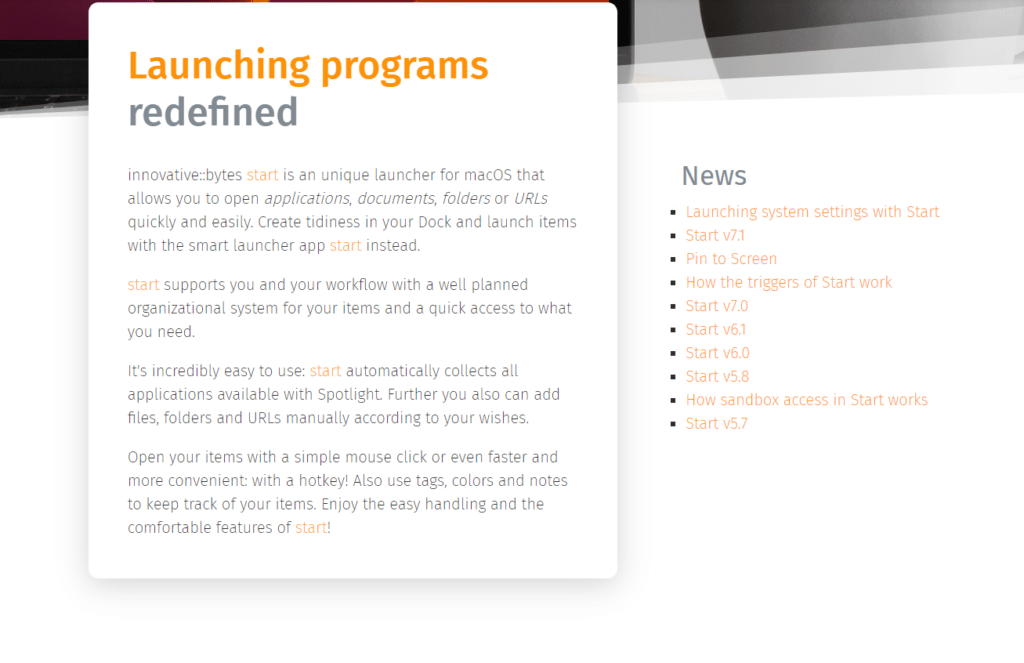macOS offers a plethora of utilities that enhance the functionality of your Mac, and I have explored many of them in my previous articles. Continuously seeking new and valuable applications, I’ve discovered a few more that I believe you’ll find beneficial. Here are some noteworthy additions:
Contents
1. Numi
Numi is a remarkable calculator designed specifically for macOS, offering a diverse array of advanced features and an intuitive interface. Unlike traditional calculators, Numi allows you to enter data and specify operations by typing, making it incredibly convenient and easy to use. It has become my preferred calculator application on my Mac due to its efficiency and user-friendly nature.
One of the standout features of Numi is the ability to assign calculation results to variables and use them in subsequent calculations. This feature enhances productivity and allows for more complex calculations.
Numi excels in various functions, including unit and timezone conversions, sign and word operations, support for multiple number systems (decimal, binary, octal, hexadecimal), as well as conversions for temperature, length, area, volume, currency, percentages, and weight. It also offers a range of mathematical functions such as square root, cubed root, ceiling, floor, and more.
2. Soulver
I also frequently utilize Soulver, a robust calculator that shares similarities with Numi in terms of its interactive approach. Instead of relying on button presses, Soulver operates more like a spreadsheet, allowing you to input information and perform calculations in a natural manner.
Soulver has the ability to understand and execute calculations presented in natural language, enabling queries like “What is 10% of 100?” or “How many hours are in a day?” Soulver also excels at converting between various units, encompassing currencies, weights, distances, temperatures, and more. Not ot mention, Soulver can be personalized to suit individual preferences. Users have the freedom to modify the display of numbers and units, incorporate labels and headings into their notes, and organize their calculations into sheets and folders.
To top it all off, Soulver seamlessly integrates with macOS, offering support for Dark Mode, Spotlight, Automator, and Terminal functionalities
3. PopClip
PopClip is a highly effective tool designed to streamline text-related actions on macOS. Once you select text, PopClip presents a menu of suggested actions, enabling you to effortlessly choose and execute an action on the selected text.PopClip simplifies these common operations, enhancing text manipulation efficiency. PopClip provides options to format text with attributes like bold, italic, underline, and more, and facilitates quick translation of selected text, aiding in multilingual tasks. PopClip also assists in detecting and correcting spelling errors in the selected text. Furthuremore, PopClip allows direct web searches based on the selected text, providing instant access to relevant information.
These are just a few examples of the actions that PopClip offers. Additionally, PopClip’s versatility is significantly expanded through its extensive library of extensions.
4. Dato
Dato is a convenient menu bar utility designed to assist users in managing their schedules, tracking time zones, and receiving full-screen alerts. It proves to be a valuable tool for individuals seeking organization and punctuality.
Simplicity is one of Dato’s standout qualities. Users can effortlessly begin using the app, even without extensive technical expertise. Moreover, Dato boasts a visually pleasing and contemporary interface that ensures a comfortable user experience.
Despite offering a wide range of features, Dato maintains a balanced and uncluttered design. The app’s intuitive organization facilitates easy navigation, enabling users to add events to their calendars, join meetings, and conveniently view different time zones. Dato even includes a practical time calculator, facilitating precise time interval calculations in seconds.
5. Start
Start is a practical menu bar utility that streamlines app accessibility by automatically gathering all apps accessible via Spotlight. It simplifies app launching by organizing them using tags, allowing for quick and effortless access. Additionally, Start offers convenient features such as drag and drop functionality for files and directories onto application entries, as well as the ability to assign hotkeys for faster app launch.
Key features of Start include:
- Comprehensive app collection through Spotlight integration.
- Efficient organization of apps using tags.
- Easy file and directory management through drag and drop functionality.
- Enhanced app launching via assigned hotkeys.
- Support for Dark Mode, providing a visually pleasing experience.
If you’re seeking a tool to streamline app organization and expedite launching, Start is an excellent choice. It offers a user-friendly approach that simplifies the process of accessing and managing your apps quickly and efficiently.