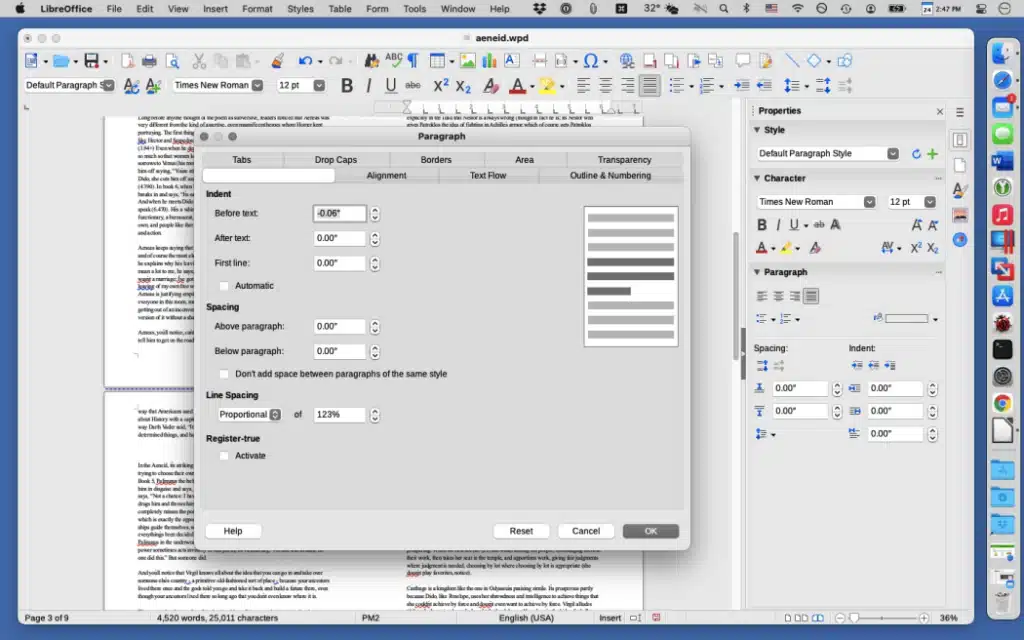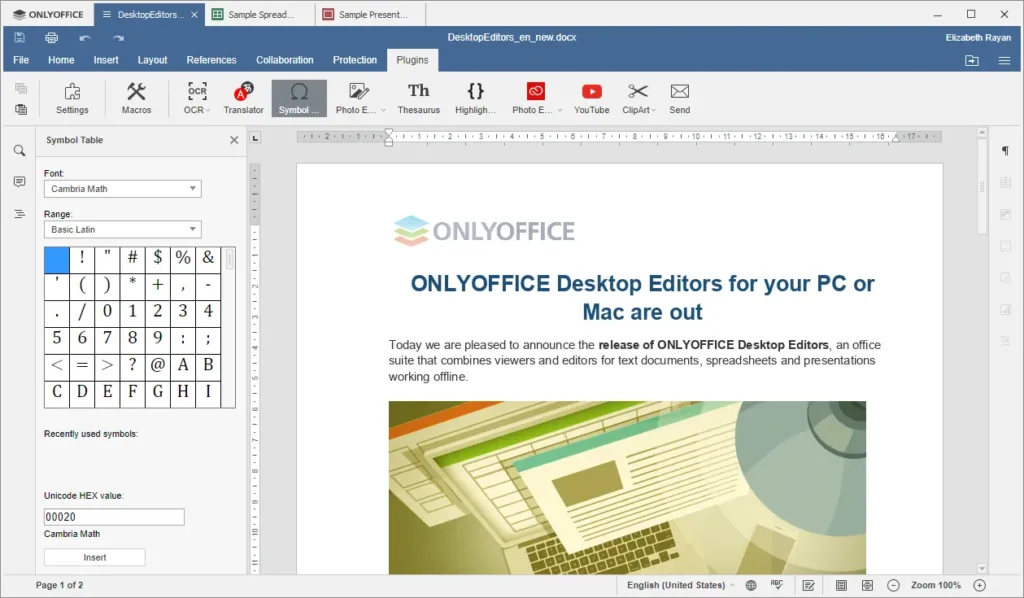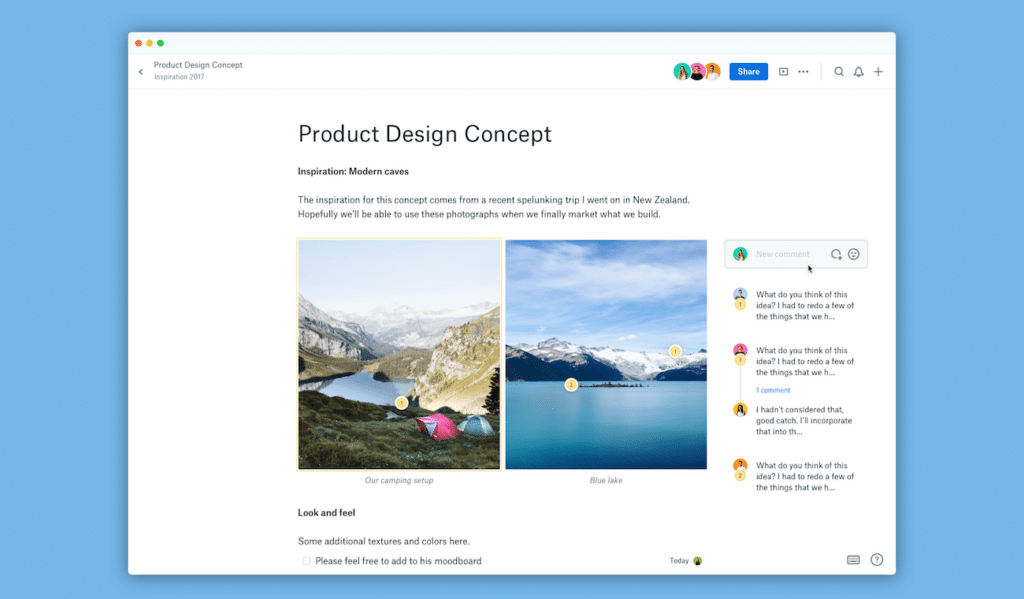In today’s fast-paced digital world, it’s essential to have access to reliable and powerful online tools for managing documents, spreadsheets, and presentations. While Google Docs has long been a popular choice for individuals and teams, there are many other options available that offer similar functionality and features. Whether you’re looking for a more privacy-focused solution, a more robust set of tools, or simply a change of pace, there are many great alternatives to Google Docs out there.
Contents
1. Zoho Docs
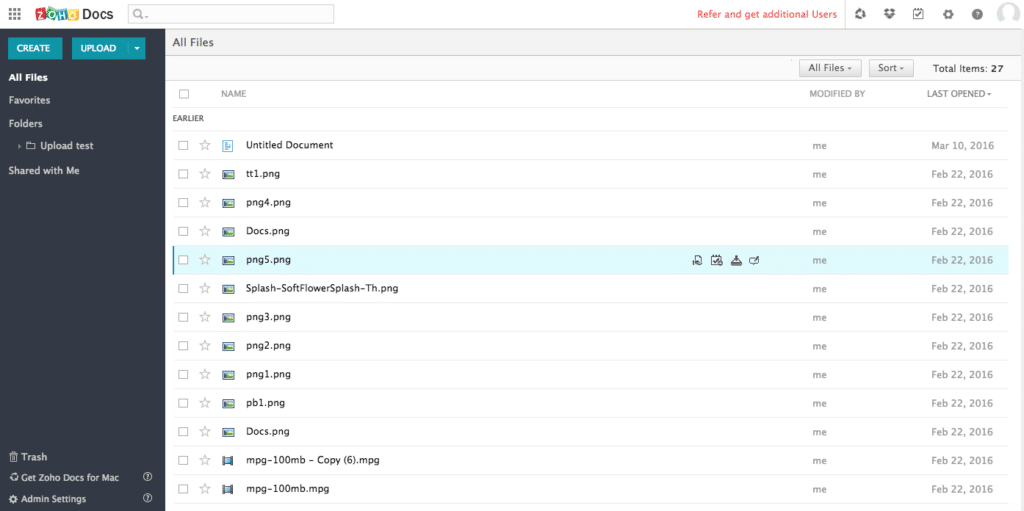
Zoho Docs is a cloud-based office suite that provides a range of tools for creating, editing, and sharing documents. I had the opportunity to use Zoho Docs for several weeks, and I found it to be a solid alternative to other office suites such as Google Docs and Microsoft Office. One of the standout features of Zoho Docs is its user interface. The layout is clean and intuitive, making it easy to find and use the tools you need. I also appreciated the level of customization that’s available in terms of themes and color schemes. Another feature that sets Zoho Docs apart is its extensive collaboration tools. Users can collaborate in real-time, share documents with others, and leave comments and feedback. This makes it a great choice for team projects and remote work environments.
2. LibreOffice
LibreOffice is a complimentary and open-source office suite that furnishes users with a range of powerful tools for creating, editing, and sharing documents, spreadsheets, and presentations. As an alternative to commercial office suites like Microsoft Office, LibreOffice offers a lot of value to users who don’t want to spend money on expensive software. One of the biggest advantages of LibreOffice is its versatility. It includes a wide range of applications, such as Writer for word processing, Calc for spreadsheets, Impress for presentations, and Draw for vector graphics. These applications offer many of the same features and capabilities as their commercial counterparts, making LibreOffice a viable option for most users.
3. Microsoft Office Online
Microsoft Office Online is a free, web-based version of the popular Microsoft Office suite of applications, including Word, Excel, PowerPoint, and OneNote. It offers many of the same features as the desktop versions, but with the added convenience of being accessible from anywhere with an internet connection. Another benefit of Microsoft Office Online is its familiarity. If you’ve used the desktop version of Microsoft Office, you’ll feel right at home with Office Online. The user interface is similar, and many of the features are the same, so there’s not much of a learning curve. One downside to Microsoft Office Online is that it doesn’t offer all of the features of the desktop versions, and some advanced features may not be available.
4. OnlyOffice
OnlyOffice is an open-source office suite that provides users with a range of powerful tools for creating and editing documents, spreadsheets, and presentations. It’s a great alternative to commercial office suites like Microsoft Office, especially for those who value privacy and security. The software is designed to protect users’ data and privacy, with features like encrypted documents, secure sharing, and two-factor authentication. This makes it a great choice for businesses and individuals who are concerned about the security of their data.
OnlyOffice also offers a wide range of collaboration features, including real-time co-authoring, comments, and version history. This makes it easy for teams to work together on documents and projects, even if they’re not in the same physical location.
5. Dropbox Paper
Dropbox Paper is a powerful collaborative tool that offers an easy and intuitive way to create, edit, and share documents. It’s a great alternative to Google Drive, especially for teams who need to work together on documents in real time. What helps Dropbox Paper different from its rivals is its integration with other apps and services. You can easily add images, videos, and other media from your Dropbox account, and you can also integrate with other tools like Trello, Slack, and Asana. This makes it easy to create and share documents within your existing workflows.
Dropbox Paper also offers a range of powerful editing tools, including the ability to add tables, checklists, and code blocks. You can also customize the formatting of your documents to fit your needs, and you can collaborate with others on documents even if they don’t have a Dropbox account.