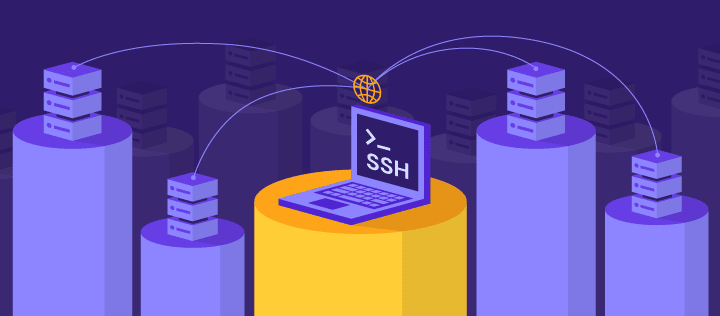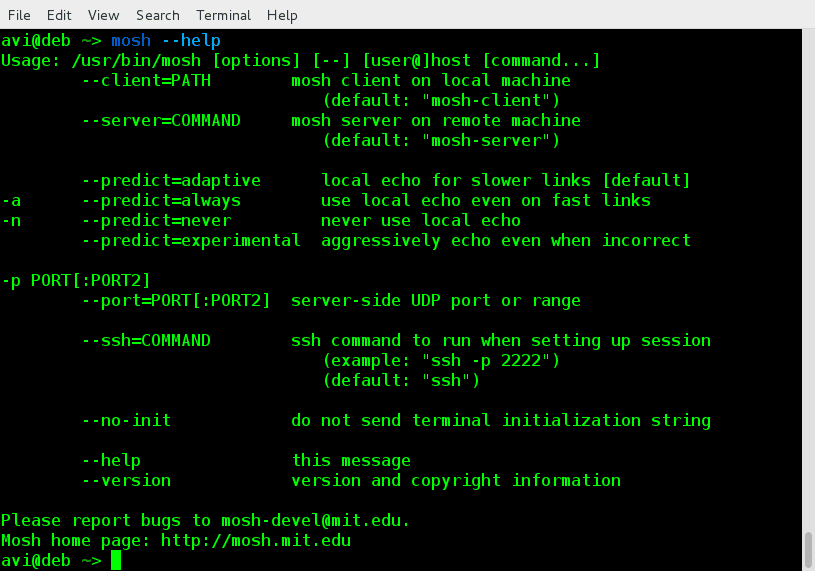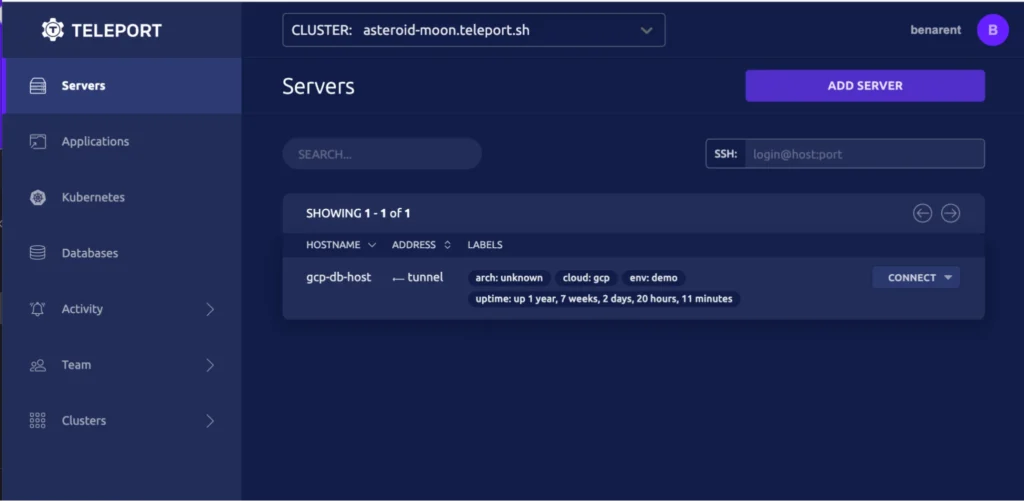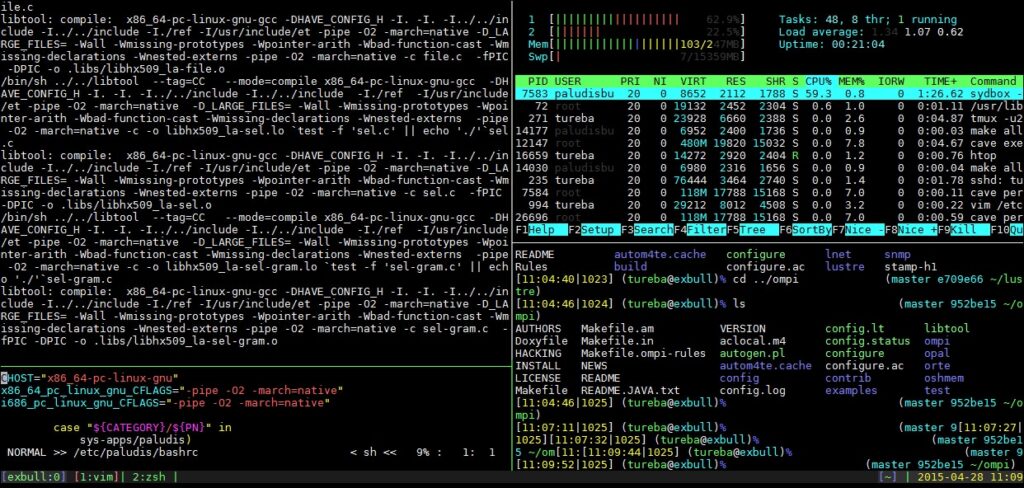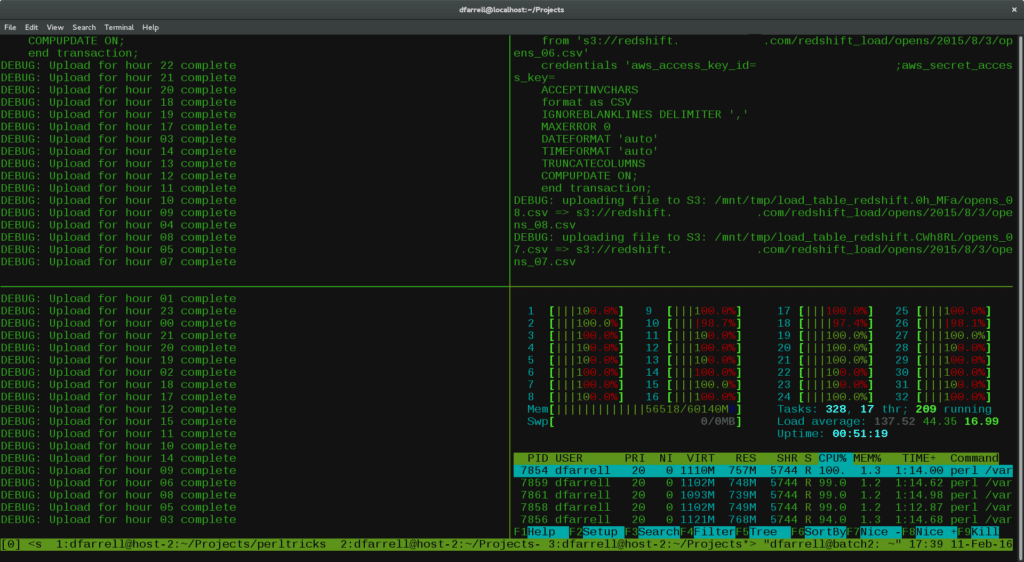As developers, we have all been forced to utilize SSH at some time. It might be anything from establishing a connection to a development computer to releasing and maintaining code on a distant server. Sacred to our souls is SSH. The sad truth is that it hasn’t received many improvements throughout the years.
To a large extent, SSH has not changed since its inception. In this article, we will investigate these possibilities and examine several cutting-edge initiatives that offer a set of fantastic features that will make you swear off plain old SSH forever.
Contents
Top SSH alternatives
1. Mosh
This is a wonderful effort with the potential to completely supplant SSH with a newer, more versatile connection protocol. The goal of the project is to provide a significantly improved connection experience, particularly for mobile customers. When your connection suddenly drops, it will automatically reconnect and even allow you to wander. You won’t have the long-standing problem of SSH freezing if your connection suddenly dies. Mosh is also quicker than TCP since it uses UDP.
Mosh may send output to the screen without waiting for a reply from the other end. As a result, your time at the terminal will go by in a flash. With Mosh, all you need is the client on your end and the server on the other end for it to work.
2. Teleport
With Teleport, you can connect your network to any service or device with a single click. The goal of this work is not to replace SSH but rather to make working with it as well as related connection protocols, simpler and safer.
You may use Teleport’s command line interface (CLI) or their modern web UI (UI) to establish connections. Both of these options allow you to connect through SSH to distant servers while still making use of Teleport’s features. You may record sessions, keep track of audit trails, and even get temporary certificates for requesting access. Teleport’s ability to spontaneously seek elevated privileges is a great feature.
3. Eternal Terminal
This protocol is designed to be a drop-in substitute for SSH, maintaining connections in far more robust ways. Eternal Terminal is more secure than standard SSH since it employs a new kind of TCP level on the host. It manages temporary disconnections well and has improved connection restoration capabilities.
While Mosh operates via UDP, Eternal Terminal continues to rely on TCP. This is a heavily revised form, though, with built-in buffers to accommodate for disruptions. As with Mosh, you’ll have to set up a server on the other end for this to work.
4. tmux
I get it; this isn’t precisely a replacement for SSH. In fact, this is an improvement over it. Tmux, short for terminal multiplexer, allows you to control many terminal windows from a single screen. Multiple identified sessions may be started, detached from, and resumed at a later time. SSH is still required for connection establishment, but tmux provides an additional level of redundancy.
Tmux’s ability to disconnect or suspend sessions is one of its most useful features. This implies that you won’t experience the feared freezing terminal if you SSH onto a distant system, establish a tmux session, and then stop your connection.