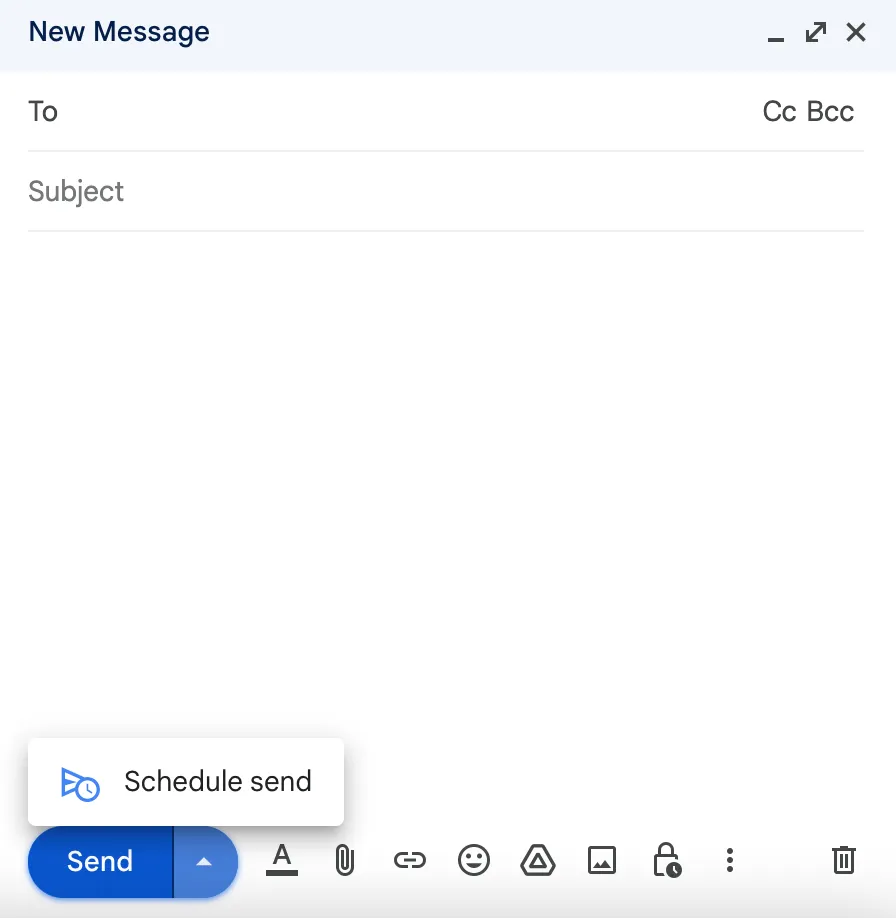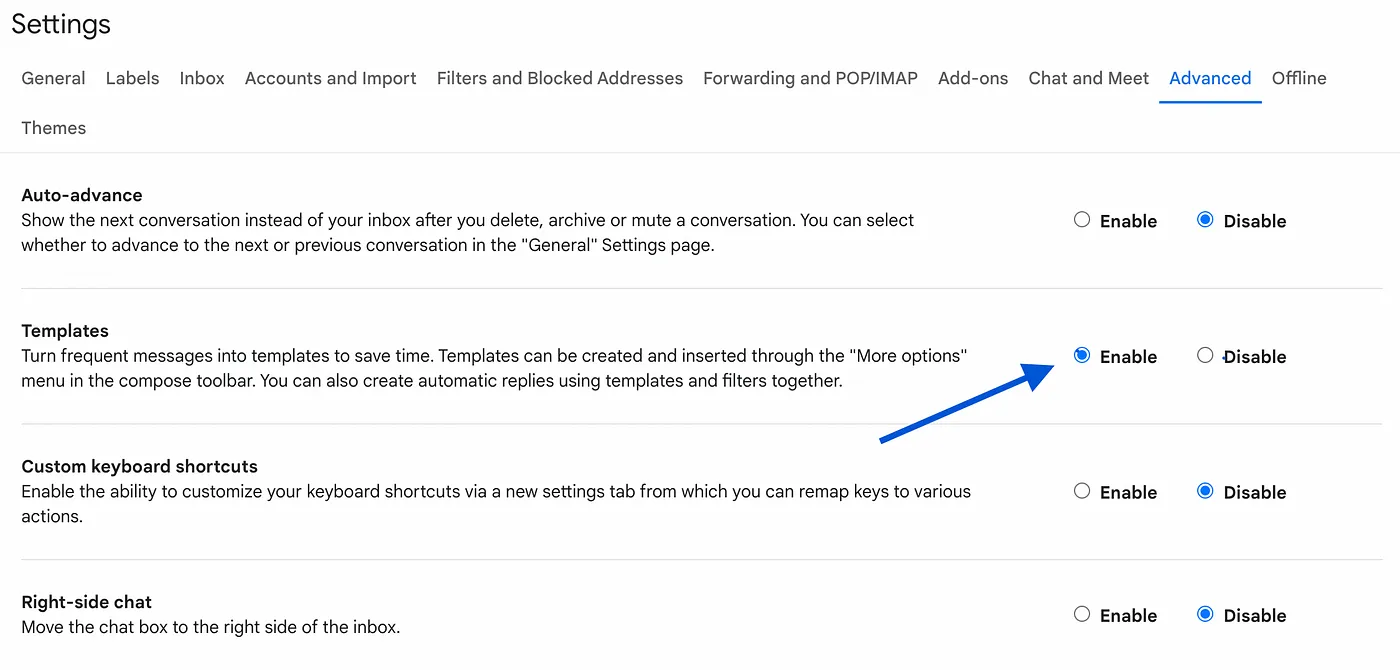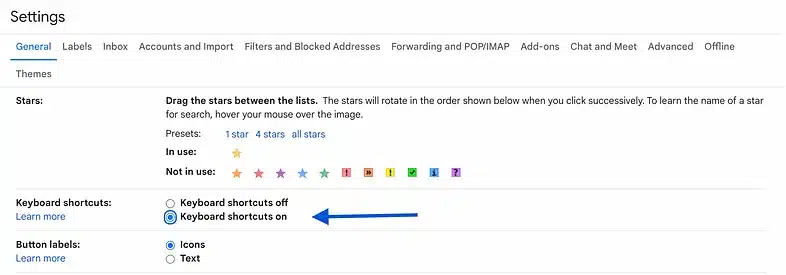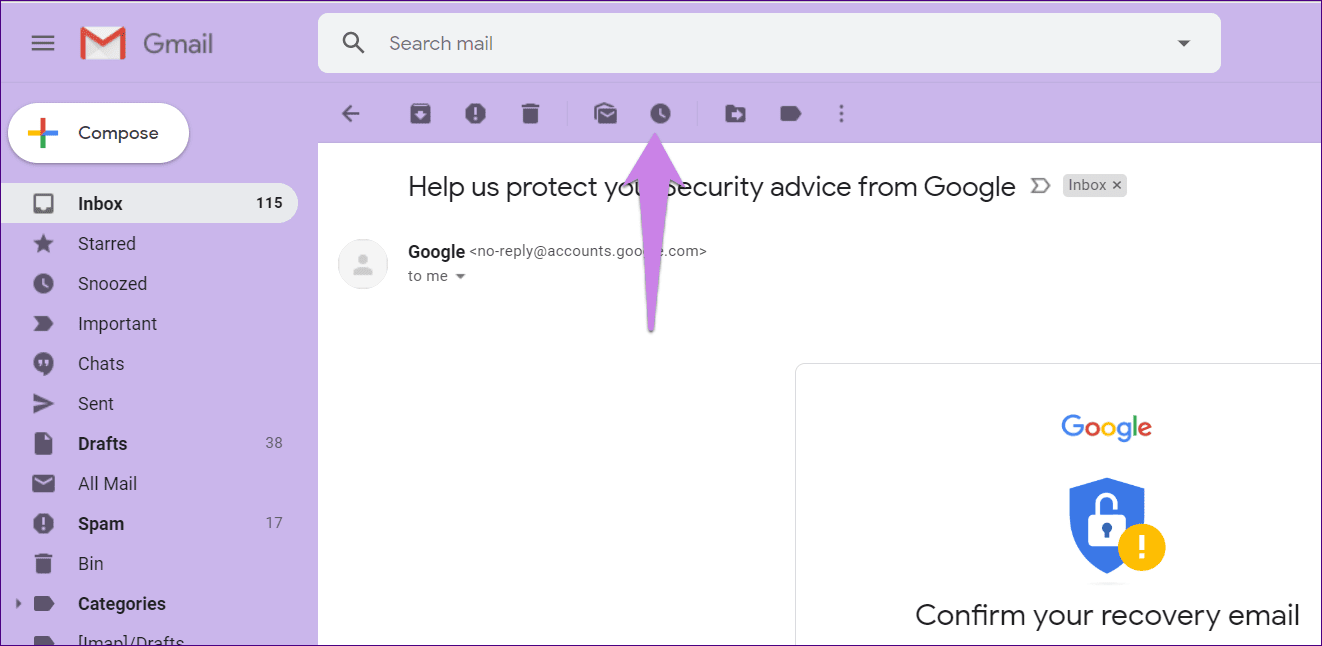Although the majority of us use email often, we may not all know how to make the most of it. When sending an email, one typically composes the text and then clicks the “send” key to transmit the message. Still, this strategy isn’t always the best option.
In this article, I will discuss in depth the many methods and approaches that may be used to make the most of email. To that end, we’ll go through several tried-and-true methods for streamlining your email operation, such as establishing clear folder structures and using filters to filter out unwanted messages.
Contents
1. Send It at the Right Time
Timing is essential when it comes to completing projects and sending emails. Getting your work done on schedule as a working person is essential, and that includes communicating with people through email. Nevertheless, there may be times when you don’t have access to email, such as when you’re on leave.
Here’s where the option to send emails at a later time would be useful. With this function, you may write an email, include any necessary files, and send it at a later time. As a result, you may be certain that your emails will be sent and received at optimal times, even when you can’t personally monitor their delivery.
2. Pre-written Responses
Have you reached your typing limit with the same responses? Email template services alleviate this burden. To activate this function, go to “Advanced” in your email preferences and click “Enable templates.” By recycling email templates, you may avoid continually inputting the same data in response to frequently asked questions or standard circumstances, saving you both time and energy. Individuals that often send identical emails, like customer service agents or salesmen, would find this function very helpful.
In a nutshell, email templates are an excellent time-saver since they allow you to repurpose previously prepared replies. It’s simple to activate in preferences, and it’ll save you time whenever you have to send out an email like that.
3. Keyboard Shortcuts
One of the best ways to save time and get more done on a desktop is to make use of keyboard shortcuts. Keyboard shortcuts let you avoid wasting time pointing and clicking the mouse every time you need to include a cc, format text, insert links, and many other common operations.
Go to your email client’s preferences and choose “General” to activate shortcut keys. You may activate “Keyboard shortcuts” from that menu. Although mastering keyboard shortcuts might be time-consuming, once mastered, they allow you to do things considerably more quickly than when using the mouse alone.
4. Emails on Snooze
Is there an email you received that you don’t have time to process immediately now but that you also do not wish to forget about? An excellent method to keep on top of your mailbox and make certain you don’t forget about any crucial emails is to set an alert for later.
When you snooze an email, it disappears from your mailbox briefly but returns at the time you choose. In this way, you may avoid being swamped by your inbox and instead concentrate on the most critical messages.