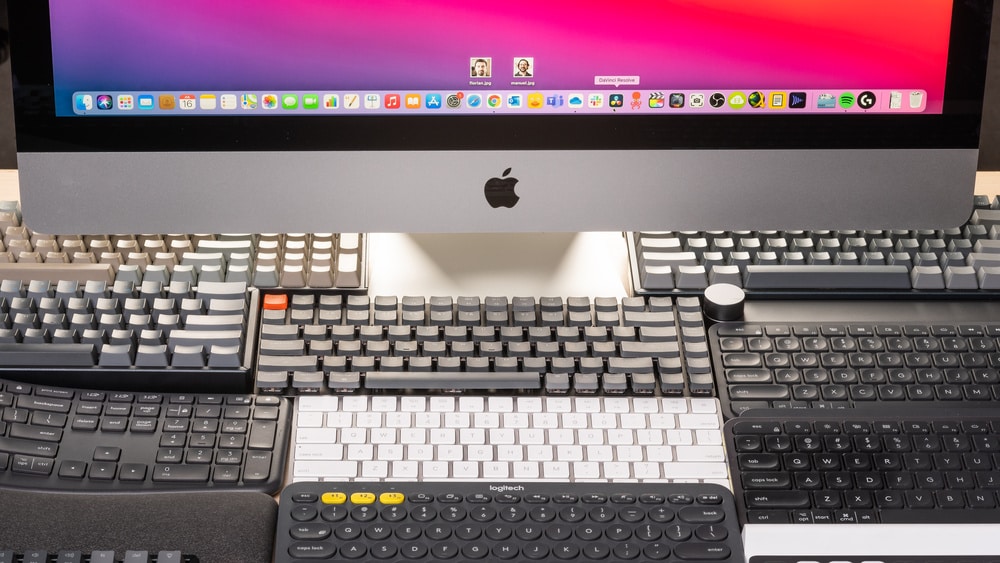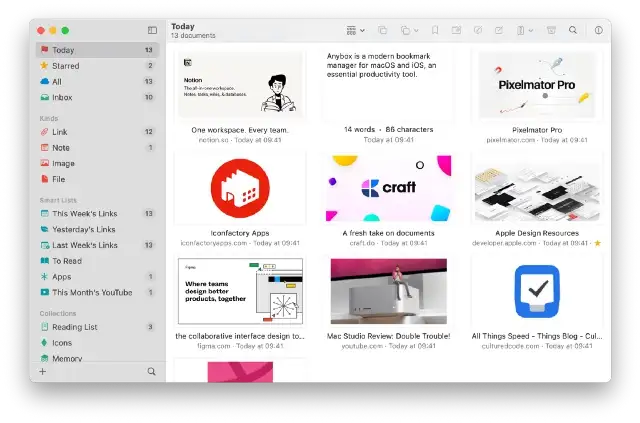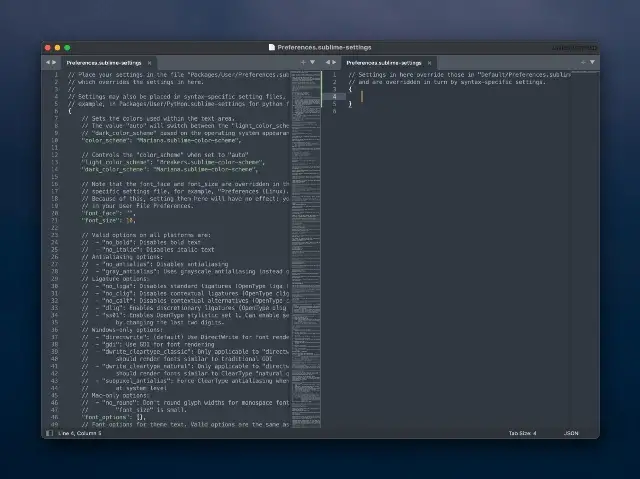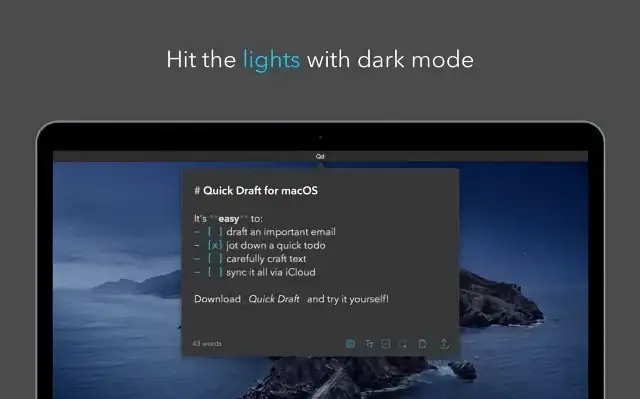Now that it’s December, I’ll be revealing my top Mac applications for the year’s close. Wow, what a year it has been! So very much happened, and I’m appreciative of the many pieces of technology that made it possible for me to produce articles that would (ideally) aid my readers in making greater use of and more delight from their Macs. Alright, let’s get this party started.
Contents
1. Noir — Dark Mode for Safari
An add-on for Safari called Noir will let you access the web in an eye-catching dark mode. Most up-to-date websites include a “night mode” for usage when it’s dark outside, but many of them still don’t give a suitable dark color profile. Noir addresses this problem by changing the colors of sites that don’t have their own dedicated dark mode; I was blown away by the results in around 80% of my time with this plugin.
When I use the plugin in the afternoon, the standard websites’ dark hues seem nicer, and it doesn’t slow down Safari. Noir also allows for user-defined color palettes for those that value such a feature.
2. Anybox: Bookmark & Read Later
When compared to other bookmark managers, Anybox stands out. You can instantly locate your bookmarked content because of its excellent organizing tools, which include collections, headers, and tags. Although I probably won’t ever use it, I like that it can store not just text but also photos and files. I’ve found that Anybox works well for my purposes, and I recommend giving it a go if you’re searching for a way to manage your digital bookmarks.
3. Sublime Text
Sublime Text is widely used among programmers because it is a powerful text editor that can handle a wide variety of programming languages. Even though I no longer do programming, I still use Sublime Text whenever I need to make changes to a script, some code, or some configuration files. There aren’t many Mac tools that can match the speed of Sublime Text, which I use to modify the settings of my OpenVPN sessions. In reality, it’s the sole program I use to rapidly modify and save scripts.
4. Quick Draft
Having a scrap of paper on hand to jot down a quick note is a handy tool. If you’re using a Mac, it might be difficult to decide which software to launch. It’s easy to lose track of your note amid the sea of others in the stock Notes app. Which is why I’m launching Quick Draft. Quick Draft is a lightweight markdown-compatible text editor that mimics note-taking software. It has a short startup time and syncs your notes to iCloud efficiently.
There are no muddled user interface components. There is just one note, and you can easily duplicate or distribute its contents without having to deal with tags or duplicates.