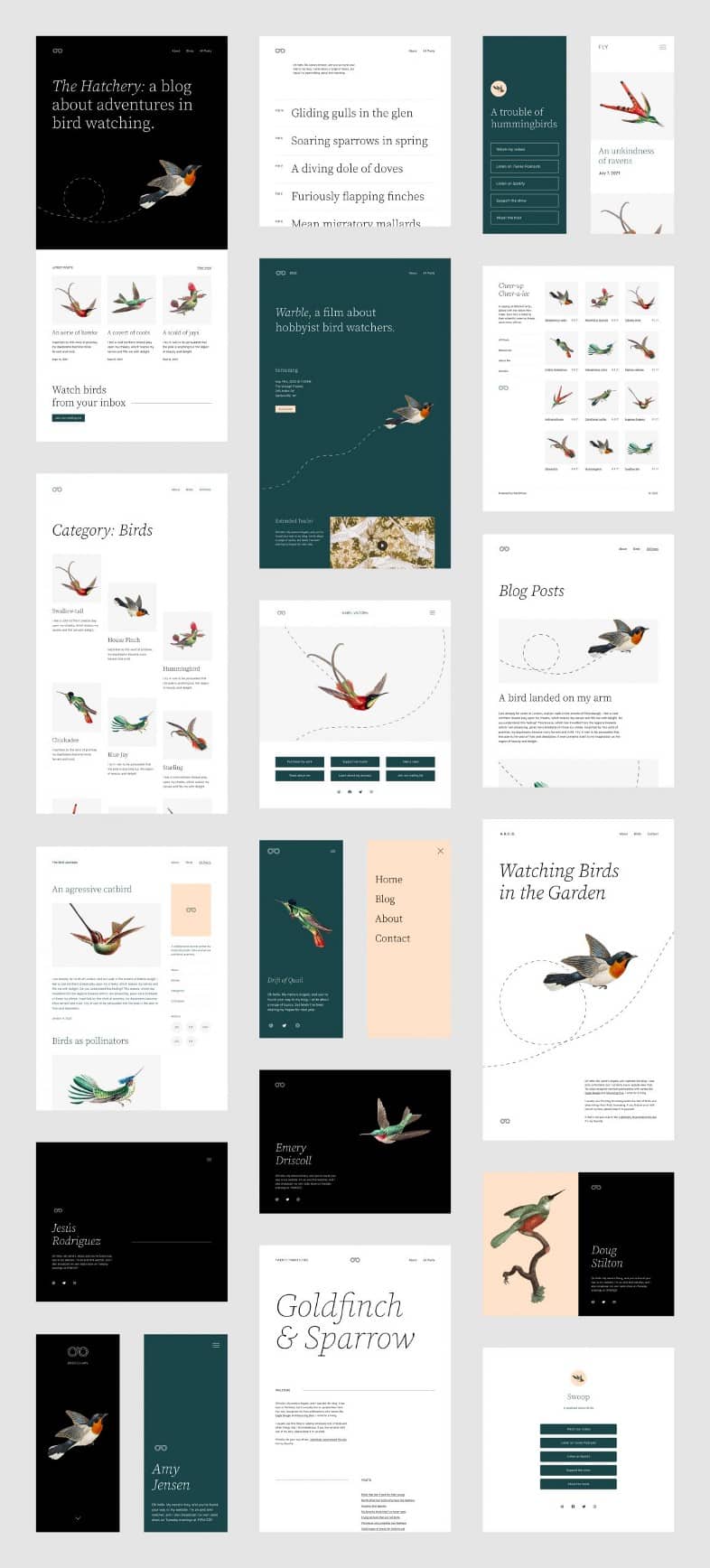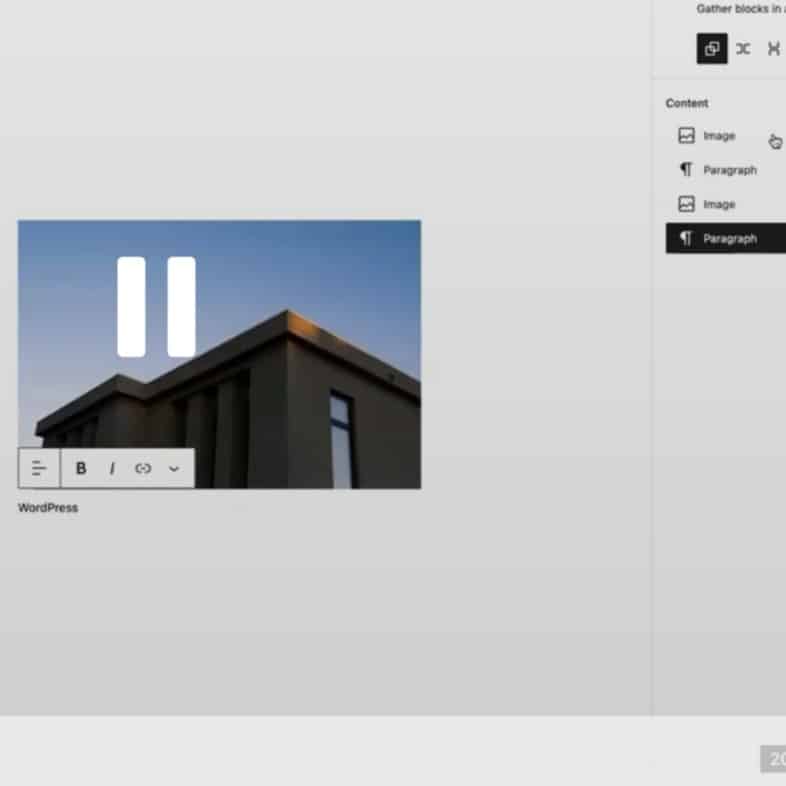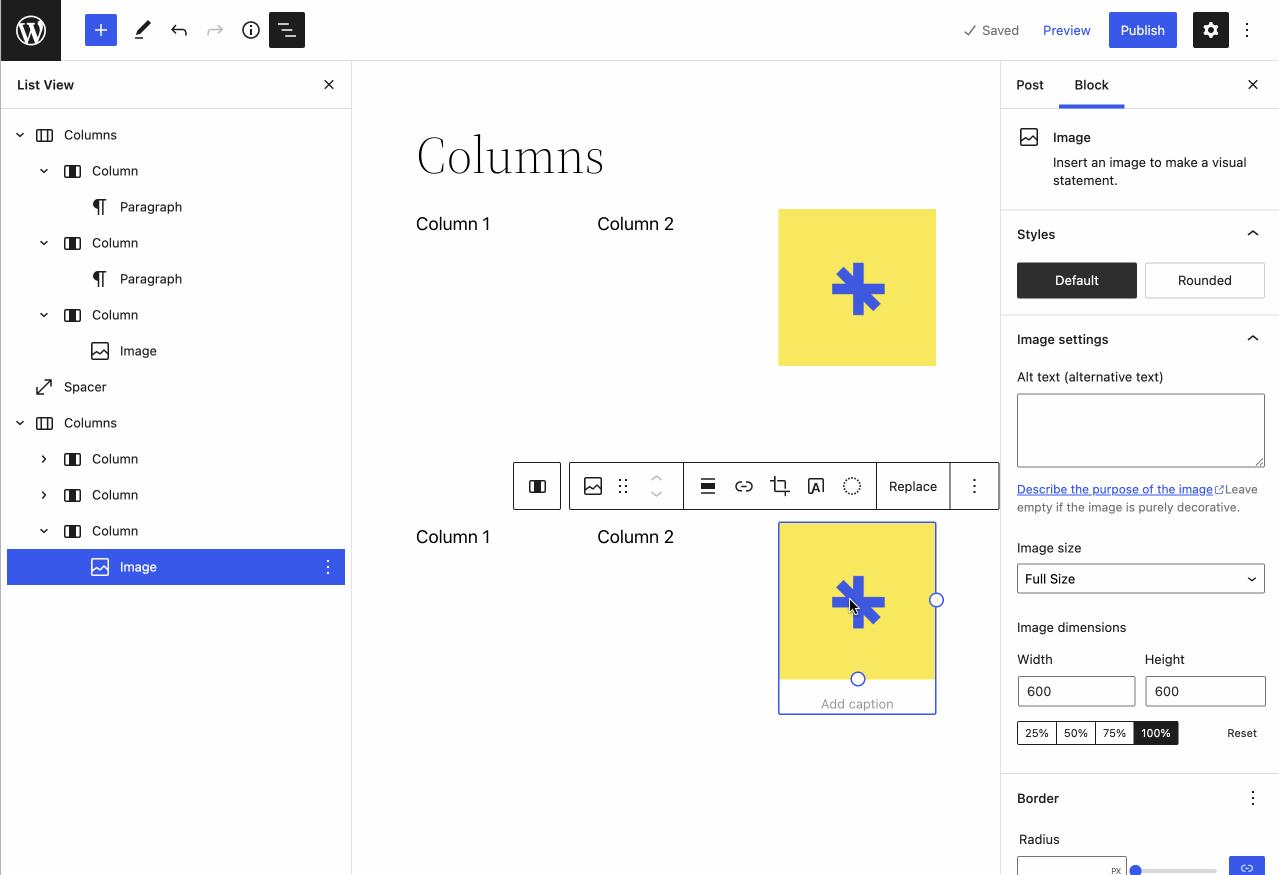In a few days,WordPress 6.1 in its final, stable form will be made available to the public. The publication is scheduled on November 1, 2022. Since May 2022, the team led by Matt Mullenweg has been working tirelessly on this iteration, and now we can enjoy the many enhancements they’ve made to the WordPress platform.
Contents
1. Twenty-Twenty Tree Theme
It’s the very first theme to make full advantage of its potential. It wasn’t until approximately 5.8 that the.json file was included. To differentiate itself from similar themes, it will have 10 user-generated alternatives. Without Kjell Reigstad’s introduction of the theme and a method that allowed for the creation of variations, the new approach to dealing with motifs would not be conceivable. The job he and the team produced is excellent, in my opinion. Introspection is in order.
2. Easier Template Creation
Upgrade to WordPress 6.1 to greatly simplify site personalization. You may now make general post templates, as well as category-specific ones. Additionally, the template won’t need to be created from start. If you start with a simple template, the editor will replicate it for you; from there, all you’ll need to do is make any necessary changes.
3. Improved Pattern Experience
The current version of WordPress makes better use of patterns, which is something I really like. You know how difficult it is to include a snippet to your site if you have ever used another content management system. One may usually be obtained by simply changing to a different theme. However, there are substantial costs associated with changing themes.
WordPress introduces patterns to make it easy to take a source code from the web and implement it in your site without having to write the whole thing from scratch, which in turn improves the user experience. In a word, it is fantastic.
One other benefit of using Patterns is that modifications may be made without having to modify the source code. Some controls are available in the visual editor. Users may easily add their own changes to the provided patterns without having to learn HTML or risk making a mess of things. In this case, let’s look at an example:
4. Margin And Padding Controls
With WordPress’s new features, you may quickly tweak the margins and padding to get the look you want. An instance of the spacing options:
To Conclude
With version 6.1 of WordPress, the program takes on more of a WYSIWYG, drop-and-drag interface. Back in the day, mastering its full potential required familiarity with computer programming. But WordPress welcomes everyone and provides a platform where design choices may be made without the need for coding.
This is a thrilling new era in WordPress’s development history. Especially considering how freely available WordPress is.