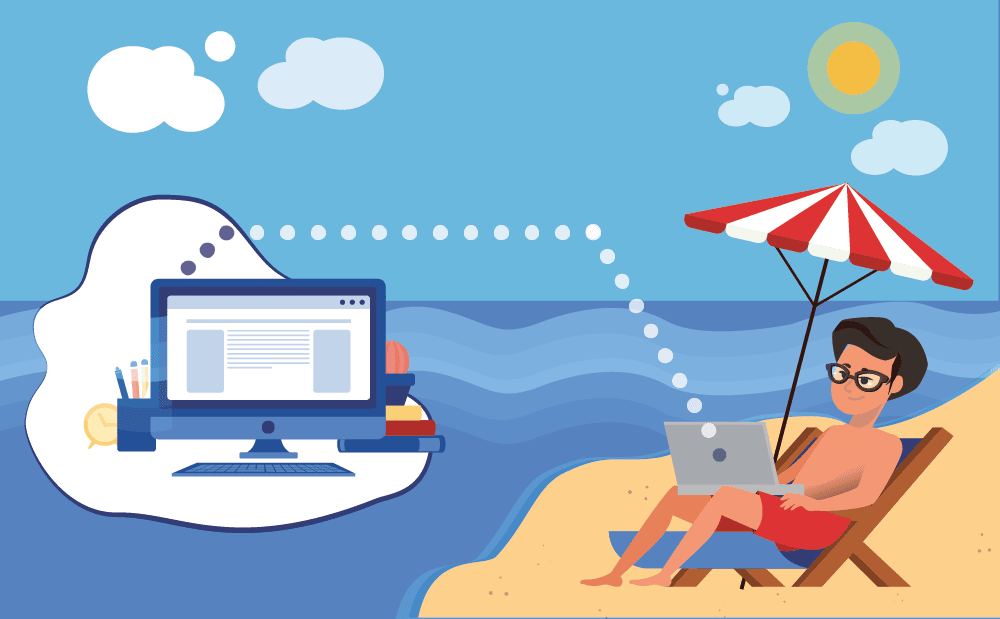Nowadays, remote access is a need for every serious corporate operation. By connecting to a computer remotely, you may handle pressing work, train a new hire on how to use the tools, and troubleshoot technical issues. Because of the epidemic, many people in traditional offices began doing remote work, making the remote connect function more prominent. You can log in from home to your work laptop and still be able to successfully engage with the entire team thanks to the remote desktop applications.
Contents
Why Is Remote Access Security So Important?
The norms of security and the protection of personal data in the current virtual world are similar to those in the actual world. This is particularly relevant to programs that allow remote access. As you provide complete control of your system and all of its data throughout the connection, it is crucial to protect remote network access.
Regular users already know these guidelines, and they consider not just the service’s technical specs and features, but also its security and ease of remote access while making a decision. However, those without technological understanding may not place as much emphasis on the safety of their connection, leaving them vulnerable to fraudsters.
Security Features a Remote Desktop Should Have?
While connecting remotely, there seem to be two key threats to your PC’s security: monitoring and file transmission. These two operations are the most vulnerable to hacking and so need the highest level of security. Use a virtual private network (VPN) for remote access to secure all data exchanged between your computer and the remote server.
No matter how safe and trustworthy you believe your system to be, it’s often possible for an unauthorized third party to get access to and utilize it. Therefore, data encryption, as well as cyber security, must always be top priorities whenever a user is using a computer remotely.
It is crucial, then, that the remote access application’s security system is guarded against unwanted communications and can identify and block them in a timely manner. When deciding on a service, keep in mind these fundamental requirements for safe remote desktop access:
1. Data Encryption
When accessing a device remotely, it is essential that all videos and commands be encrypted using a unique algorithm to prevent unauthorized viewing or manipulation.
2. Files Installation
It is preferable if the service can establish the connection without requiring the user to download and run any extra software. The administrator will be safe from backdoor entry if the connection is established straight via the browser.
3. Session Recording
When every remote desktop session is recorded, it safeguards both the administrator and the client against unapproved use. In the event of suspicion, the history of your connections may be examined.
4. Multifactor Authentication
Two-factor and multi-factor authentication is now necessitated for any and all services provided in the modern era. Having this extra layer of verification throughout the authorization process might provide you peace of mind, and added security.