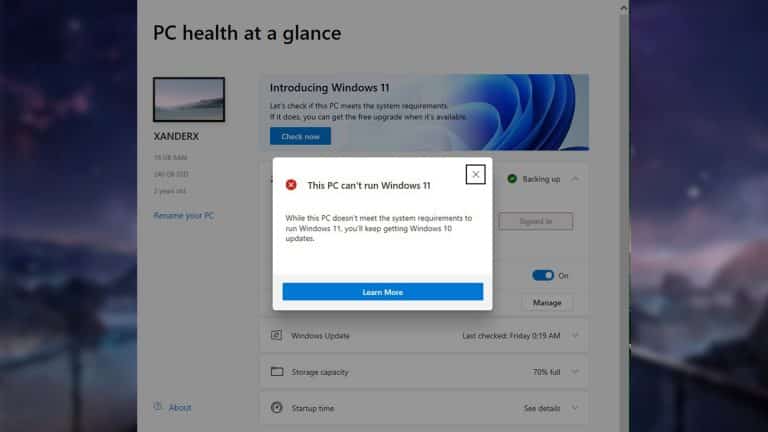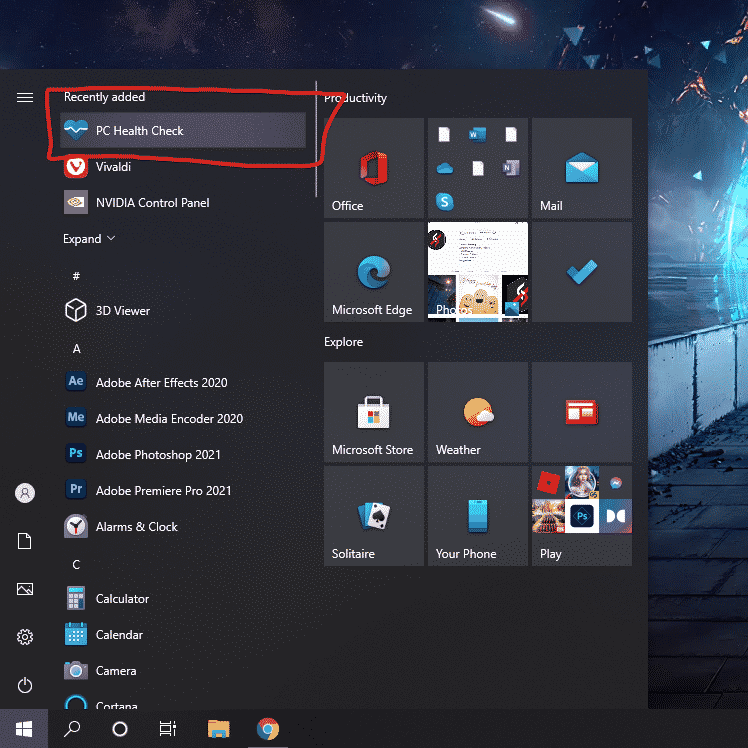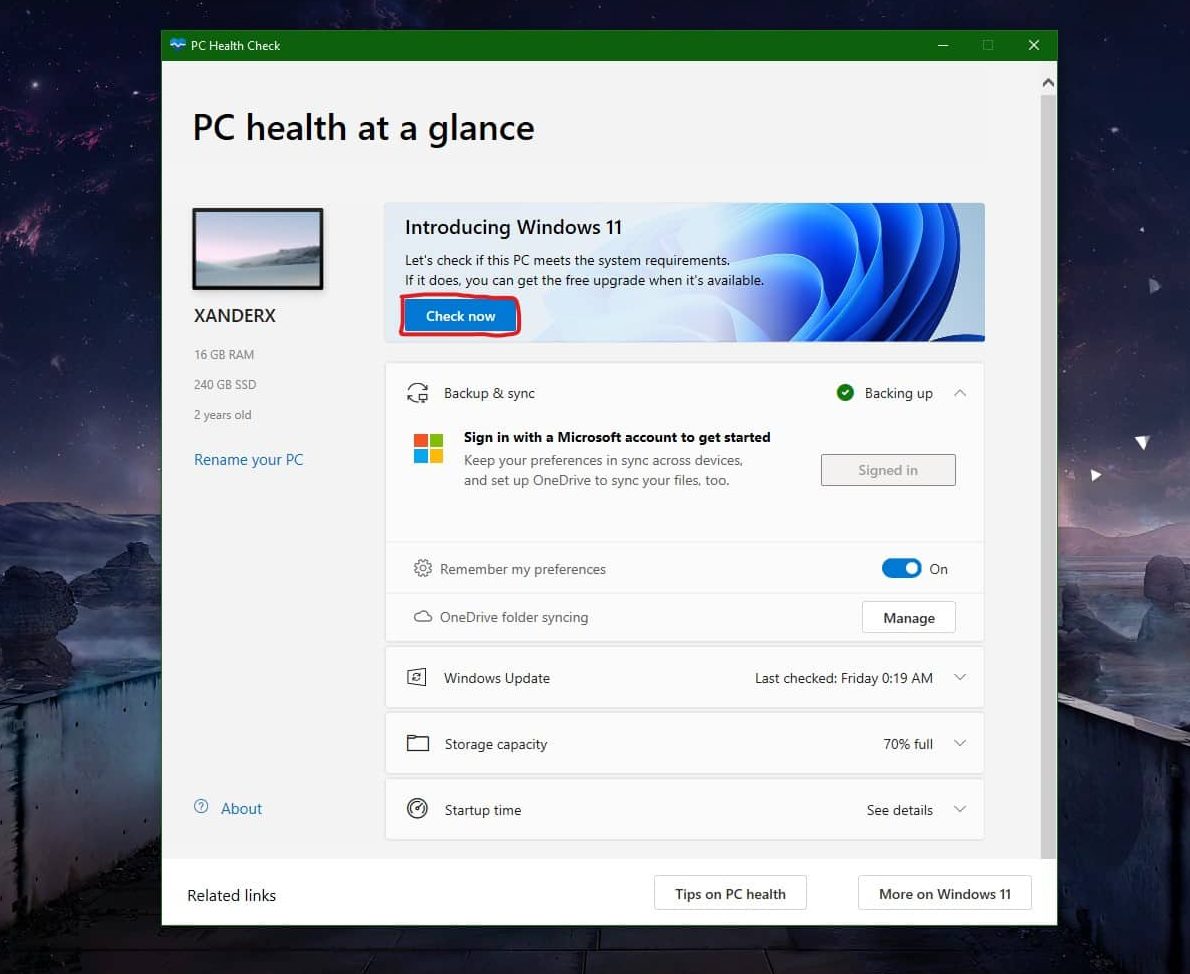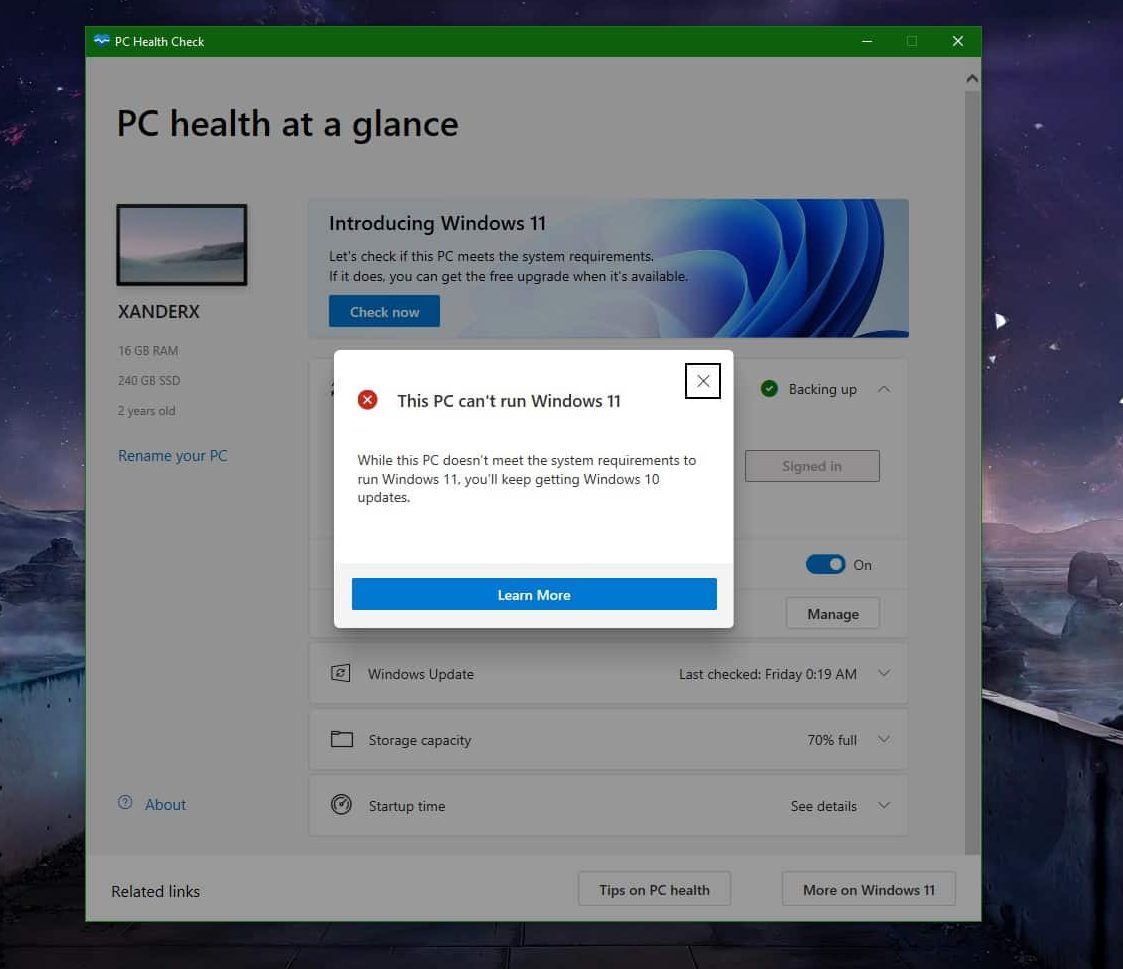Microsoft officially unveiled Windows 11 yesterday (24 June), and the company expects to deliver early access copies of the operating system the following week. During today’s presentation, the firm announced numerous existing and newly disclosed features, including support for Android applications, overall speed improvements, smaller updates that run in the background, and an enhanced Microsoft Store.
Microsoft intends to make Windows 11 available to the public at the end of 2021. Many Windows users may be concerned about whether their computers will be compatible with the new operating system when it is released. You may be certain that the majority of computers running a recent version of Windows will be compatible with Windows 11.
Check Windows 11 compatibility with your PC
Microsoft has created a PC Health Check tool that determines whether or not a computer is compatible with the Windows 11 operating system. You may download the utility by the link provided below, and then run it to complete the installation process. Microsoft states that the data will only be utilized for the app and will not be kept or shared with anyone else.
Windows 11 Minimum System Requirements:
- Processor 1 gigahertz (GHz) or faster with 2 or more cores on a compatible 64-bit processor or System on a Chip (SoC)
- Memory 4 GB RAM
- Storage 64 GB or larger storage device
- System firmware UEFI, Secure Boot capable
- TPM Trusted Platform Module (TPM) version 2.0
- Graphics card DirectX 12 compatible graphics / WDDM 2.x
- Display > 9″ with HD Resolution (720p)
- Internet connection Microsoft account and internet connectivity required for setup for Windows 11 Home
Steps you need to Follow after installing PC Health Check Tool
- Open the ‘PC Health Check’ application tool on your PC.
- Here, you might see an overlay stating ‘Introducing Windows 11’. You just click on the ‘Check Now’ to check your PC compatiblity with Windows 11.
- After that, you’ll get the result – whether your PC is compatible with Windows 11 or not. Personally, my PC does not meet the requirement of running Windows 11, and I could not able to find a reason though. It might be because I don’t have TPM module 2.0 on my motherboard. Yet, the pop-up doesn’t show or specify any reason for that but many experts claiming on the web that one must need TPM module 2.0 to get the system compatible with Windows 11. You can read what is TPM technology?
This is how you can check whether your PC is compatible with Windows 11 or not. Do let us know in the comment section about your result.