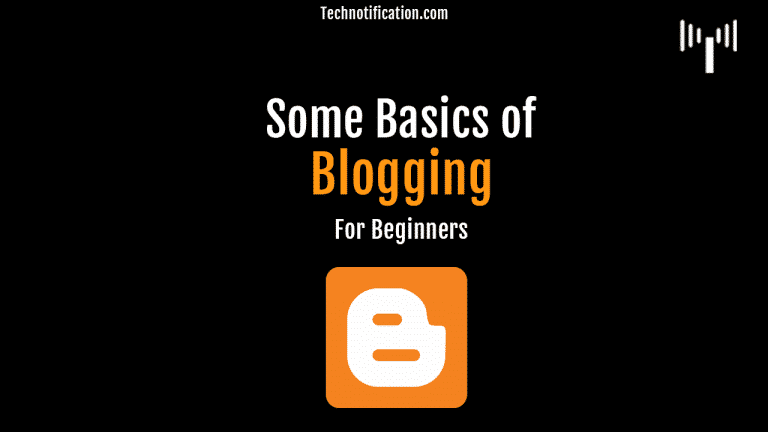Contents
What is a Blog?
The term blog is formed from the weblog. It is a user’s personal diary space to chronicle articles, ideas, and opinions by posting short and frequently updated text entries. A blog may include news, facts, digital media, links to other web articles, and comments by visitors or viewers.
Types of Blogs:
- Personal Blogs
- Business Blogs
Personal bloggers write mostly about their branding and post articles/blogs based on it. It is all about Personal Business blogs. Business bloggers will write about the topics that will attract their ideal customers.
Advantages of Blogs:
- It is easy and economical to set up.
- There’s No threat of spamming.
- No limits to the number of blogs a blogger can post.
- Can be searched quickly for any information.
- Comments can be posted quickly, enabling readers to share their opinions and start discussions.
- A built-in method to deliver recent posts to various blog search engines helps search engines list new content.
Dis-advantages of Blogs:
- Most people cannot write down their ideas compellingly and clearly and do not have very much to say that is interesting.
- Blogs are easy to start but hard to maintain.
- Crude people post crude comments on the blogs published.
Uses of Educational Blogs:
- They support student and teacher learning and provide contexts for higher-order thinking.
- People can share educational information and teaching tips with other teachers.
- People can meet the diverse needs of desperate viewers by posting tips, explanations, and ideas.
- For office work, management can post announcements, assignments, and other expectations from which employees can access it from anywhere.
Steps to create blogs using Google’s Blogger:
- Go to the free blogging website, https://www.blogger.com.
- Sign in with your Google email ID and password, and click the ‘Sign In’ button. Else, click the ‘Sign Up’ button to create a new Google Account (where you will be asked to fill in your name, username, password, date of birth, and the CAPTCHA image displayed).
- On the next page, choose a profile, add people to your circles whom you want to follow, and add your photograph.
- On the Blogger Dashboard, click on the ‘New blog’ button.
- In the window that opens, choose a template, a title, and the URL for your blog.
- Click the ‘Create blog!’ button.
- On the next page, you will see the title of your newly created blog with the message, “Your Blog has been created! Start posting / Dismiss.”
- Click on the “Start Posting” link or the ‘Create new post’ button to compose; after that, you can post articles or blogs.
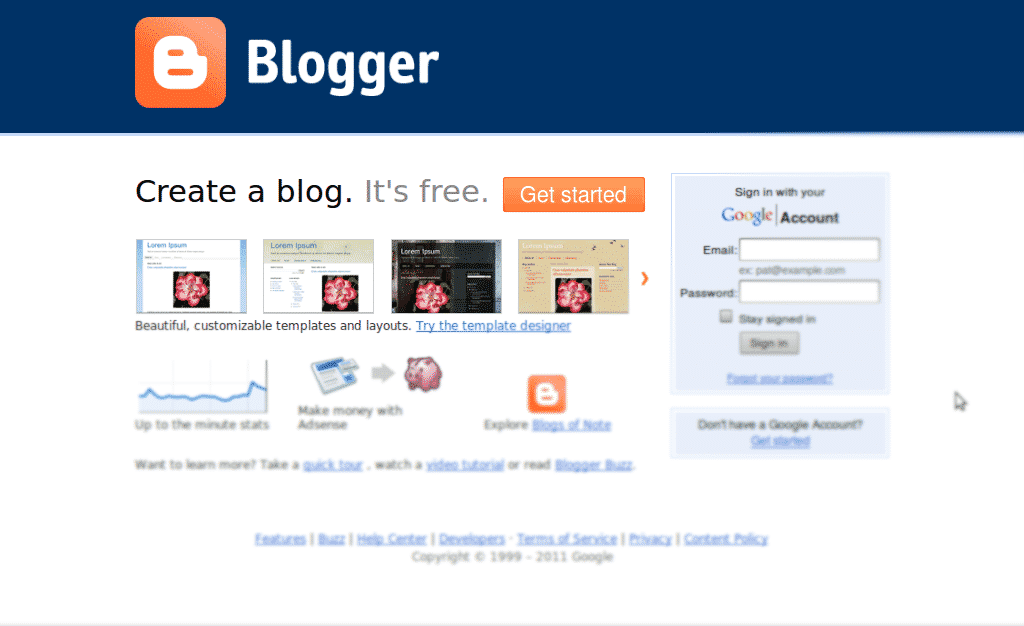
Good Practices while Blogging:
- Visit and study popular and intellectually rich blogs.
- For your own blog, choose a domain name that is short and easy to spell and remember. Keep your blog focussed (i.e., relevant, short, and simple) with authentic information.
- Be ethical and positive, and use decent language with no spelling or grammatical mistakes.
- Subscribe to your own blog.
- Include a contact link button or page.
- Post views to your blog and replies to comments regularly.
- Comment on others’ blogs and stay active in the community.
Some Don’ts while Blogging:
- Blog on non-informational or irrelevant topics.
- Post views on multiple topics in the same blog.
- Do not repeat the same information or paragraphs which is available all across the web.
- Do not copy opinions, paragraphs from other blog sites.
- Do not put abusive or offensive content or do not spread rumors and non-authorized information.
- Do not forget to advertise your social media through blogs.
- Do not put many advertisements on your blog, or it would be difficult for a viewer to read.
- Do not write aimlessly, just for posting sake. Post something informative.
We hope you get enough information about Blogging and it will benefit Beginners. Do comment and share your views / provide feedback about the Article.