The right IDE or a Text editor (Source Code Editor) is always very helpful during coding. It’ll help you be faster, more accurate, and ultimately more productive. With autocomplete, line indentation, and syntax highlighting features, IDEs speed up and organize the coding process. Getting the right IDE does make a difference. So here are some options to consider:
Contents
Top IDEs and Code Editors for Web Development
1. NetBeans
NetBeans IDE is FREE, open-source, multilingual (English, Brazilian Portuguese, Japanese, Russian, and Simplified Chinese), and easy to use. Its editor does line-indentation, highlights code syntactically, permits easy refactoring.
It provides a set of tools tailored for Java, PHP, HTML5/JavaScript, especially for Node.js, KnockoutJS, and AngularJS. There has been added support for more languages and due to its extensibility, other languages can be added.
2. Atom IDE
This is a text editor that’s modern and customizable up to the point that you can call it “hackable”. It runs on Electron, a well-known framework for building cross-platform apps using web technologies.
Features include code navigation features such as outlining views, going to definitions, and finding all references. In addition to all that, there is hover-to-reveal information, diagnostics (errors and warnings), and document formatting.
Atom comes packed with a package manager, where the users can search and install new packages, or create theirs. To add to the awesomeness, there are also multiple UI and syntax themes. Atom can be used on OS X, Windows, and Linux.
3. Visual Studio Code
This is the brainchild of Microsoft. It is a lightweight but powerful source code editor. It goes beyond syntax highlighting and autocomplete with IntelliSense, which provides smart completions based on variable types, function definitions, and imported modules.
The piece of software comes jam-packed with features supporting many web development languages, including but not limited to, JavaScript, TypeScript, Python, PHP, and Node.js.
A code can be debugged right from the editor. Launch or attach to your running apps and debug with breakpoints, call stacks, and an interactive console. VS Code is available for the popular OS out there; Windows, Mac, and Linux.
Also, Read: Top 5 Programming Languages For Web Development
4. WebStorm
This IDE with intelligent code completion, on-the-fly error detection, powerful navigation, and refactoring for JavaScript, TypeScript, stylesheet languages, and the most popular frameworks.
You can debug your client-side and Node.js apps with ease in the IDE – put breakpoints right in the source code, explore the call stack and variables, set watches, and use the interactive console.
Use WebStorm as a simple unified UI to work with Git, GitHub, Mercurial, and other Version Control Systems. Commit files, review changes, and resolve conflicts with a visual diff/merge tool right in the IDE.
5. Brackets
Brackets is a modern, open-source code editor that understands web design. This IDE is lightweight, powerful, and modern. It blends visual tools into the editor so you get the right amount of help when you want it without getting in the way of your creative process.
Instead of jumping between file tabs, Brackets lets you open a window into the code you care about most. With the live preview feature, get a real-time connection to your browser and make changes to the code and you’ll instantly see those changes on screen.
6. PhpStorm
PhpStorm is one of the best IDEs for PHP web developmment. It provides the best code completion, refactorings, on-the-fly error prevention, and more. PhpStorm is perfect for working with Symfony, Drupal, WordPress, Zend Framework, Laravel, Magento, Joomla!, CakePHP, Yii, and other frameworks. In addition to all the other common features available on other IDEs, PhpStorm comes with an autocomplete feature capable of completing classes, methods, variable names, etc.
It makes the most of the cutting-edge front-end technologies, such as HTML5, CSS, Sass, Less, Stylus, CoffeeScript, TypeScript, Emmet, and JavaScript, with refactorings, debugging and unit testing available. Changes can immediately be seen in the browser thanks to Live Edit. As the icing on the cake, it comes integrated with Git as well as other version control software.
7. Komodo IDE
This is one of the powerful IDEs for web development with autocomplete, refactoring, and other smart features. It supports dozens of languages including Python, PHP, Go, Perl, Ruby, NodeJS, HTML, CSS, JavaScript and so much more. It is extensible, and as such, more add-ons can be added. Furthermore, there is a visual debugger and more to debug, inspect and test your code.
Of course, with the dozens of IDEs out there, many others have been left off the list. If you are a web developer, mention the IDE you use in the comment section.









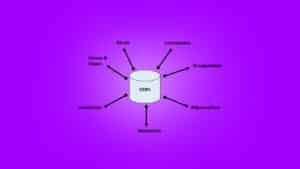
What about Sublime 3
I have been using sublime since last 4 years and so far this seems to be the best editor for me. I have used netbeans and vscode as well but they are not light weight so I believe without sublime editor you list can not be complete.
What about eclipse ? It is free and open source.
Great option. Really appreciated. I had limited my list to the IDEs I’m most familiar with. Eclipse must be wonderful too, and it does feature on our other IDE lists.
Eclipse is also cross-platform. Works with Windows, Mac and Linux. The IDE is highly configurable through plug-ins. There are many eclipse plugins to do many things. As for my case working with Electronics, I can use the plugin ECLIPSE AVR MICRO-CONTROLLERS TOOLS or ECLIPSE C++ IDE FOR ARDUINO. For those working with Android, there is a DEVELOPMENT TOOLS FOR ANDROID. From web development to nearly very thing, chances are that someone have develop a plugin for that application. This is the beauty of open source. Re-invention of the wheel is highly minimize.
My best IDE is Codelobster