With the rising competition for decades, it seems both the processor manufacturing giants are finally able to offer their customers high-performance CPUs without compromising cores or price. It’s Team Blue vs. Team Red. The 8th gen Intel i5 going up against the mighty 2nd gen Ryzen APU. Today I’m gonna be introducing you guys to some interesting hardware for the mid-range gamers and content creators. And of course, I’ll be covering the benchmarks with stock and overclocked speeds.
Contents
Introduction
First, let’s speak some numbers for the geeks out there. The blue Coffee lake (i5) chip offers 6 cores 6 threads, based on 14nm technology; has a base clock of 2.8GHz and goes all the way up to 4GHz with turbo boost. It has a TDP rating of 65W and comes packed with an IGPU “UHD 630” with clock speeds from 350MHz to 1.05GHz. The processor supports up to DDR4 64GB ram, has L3 cache of 9MB and most importantly has an LGA-1151 socket which means you’ll be looking for the Z3XX motherboards. And the CPU is priced at “very competitive” $182 USD.
Next up, the Red counterpart. The red chip (Ryzen) offers same 6 cores but 12 threads based on 12nm technology. This monstrosity of an APU has a base clock of 3.5GHz and turbo boost clock of 3.9GHz.Its rated at 65W TDP and with the right cooler you could stretch its legs till 4.2GHz. It supports a maximum 64GB DDR4 RAM and has 16MB L3 cache. This APU runs on AM4 socket which means, you would be looking for mobo’s of series 320, 350 for mid-range gamers and the chip comes at decent $199 USD. Seems like Team Red is the clear winner on paper. But let’s see what the numbers got to say about this result.
Benchmarks
Coming to the numbers we actually care for, keep in mind that the gaming benchmarks were done at 1080p, with a Zotac GTX 1080Ti AMP Edition; at max settings and all the values are actual real-time average values and speak for neither recording nor streaming gameplay. Both the chips were tested with similar hardware except for the motherboard.
(All the values in Benchmarking are a work of NJ Tech from Youtube)
Testbench Hardware:
Team Blue
- CPU – Intel i5-8400 (Stock)
- Motherboard- Gigabyte B360M-DS3H
- RAM – 16GB DDR4 @2666MHz
Team Red
a. Stock
- CPU – Ryzen 5 2600 (Stock)
- Motherboard- ASUS B350 Prime
- RAM – 16GB DDR4 @2666MHz
b. Overclocked to 4.2GHz
- CPU – Ryzen 5 2600 (Stock)
- Motherboard- ASUS Prime X470 Pro
- RAM – 16GB DDR4 @2666MHz
First up we’ll take a look at the Non-gaming benchmarks.
Next up, we have Adobe Premiere Pro CC where we’re exporting an MP4 2160p/4k 60fps file with time in secs(lower is better xD).
Phewww!! Now let’s take a look at the gaming performance of both the chips. To accommodate 12 games and for clarity sake, I had to split benchmark results for each chip.
Conclusion
From the above data, three major conclusions can be drawn.
- Stock Red chip performs almost similarly or 10% less than the overclocked Chip in gaming benchmarks.
- The Overclocked Ryzen is clearly a winner from a productivity point of view.
- The i5 performs almost similarly, if not better by 10% over the Overclocked Red Chip in gaming benchmarks.
It’ll eventually come down to what you get for the additional 10$ over the i5. The Ryzen offers raw performance and support for overclocking but the only downside to that would be investing in a good motherboard and a PSU (*never cheap out on a PSU). I would personally recommend the Red Team and experiment with overclocking if that’s your thing, enjoy faster exports and also brag about those FPS values with your friends! That’s it for the mid-range CPUs for the day. Feel free to leave a comment down below and share your thoughts on this comparison. I’ll see you guys in the next one!


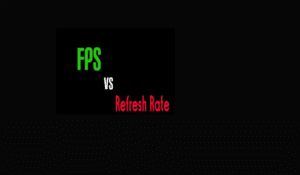




There is too much noise here.
First, the clock frequency is the distance a light can travel per say ns – or about 8cm – 3″ to allow for interfacing to a bus.
Then on the bus will be memory RAM with a clock cycle that allows “board” distance – about 800ns – 50cm.
Then you have on the chip management – cache and how the cache is used, and write through to memory, how this is done. It seems like the interface to video RAM is done well by all.
There is a reason for “overclocking” as you try, you will never ever be able to get the light to travel slower or faster, to allow signals the propagate faster. Try it, and waste your time. You are facing The Maker, and Einstein.
When you try, you create just “intermediate” states where the clock will slow down to catch up: it is better for some things to come through than to loose it all. So use the frequency the chip is set to work with. Then make this a multiple of memory access clock frequency, so say RAM can deliver every 3 CPU clock cycles. Ensure that video use the same cycle. And sorry, things just go as fast as the Almighty has designed things to go. Its the end of the road here…
First, the Ryzen 5 2600 is not an APU. You said the i5 requires an Z3xx motherboard, but what you used to test is a B360. And you used a B350 for the Ryzen. Instead, you should have used a Z370 for i5 and X370 and X470 for Ryzen. Platform cost to needs to be considered. Also, you make it seem like only Ryzen requires a PSU. Both systems require a PSU.