A hard disk is one the most important part of our computer. All important files including users data like photos, videos, documents, Presentation ppt files, Excel files, pdf, folders, emails, programs data, etc are all stored on computer hard drive. If something wrong happens with the hard disk, it becomes a big problem.
In this article, I will be talking about the common cause that affects hard drives and what are the things happens in the background when data are deleted, and I will talk about a Recovery Software solution to recover deleted files from computer hard drive.
How do we often lose our files?
Following are the common reasons which may cause files on computer hard drive been deleted:
- Computer blue screen or crashed and then can not boot up
- Accidentally deleted important files from computer hard drive
- Hard disk is corrupted
- Accident format computer hard drive
- Computer resets to factory settings which result in all personal data on computer hard drive been deleted
What happens when files are deleted or computer hard drive is formatted?
The actual file’s data may store anywhere on computer hard drive, and there’s a file table which maintains the address of each file, so when a user needs to read a file, the computer operation system first read the file table to get the address of file’s actual data. Then the actual data is read.
When files are deleted from computer hard drive, the computer operation system actually does not go to erase the actual data. Instead, it only goes to file data and delete the file address entry. By doing this, the space occupied by file’s data is now free as no file in file table is pointing that address, so the address can be used for any new file. Moreover, the delete process will be fast as there’s no need to go to erase the actual data from computer hard disk. Since the file’s actual data is not erased, there’s a chance to recover those data if we can read the hard disk bit and bit and then collect all pieces of data and form them into a file.
Hard drive crash or format will be similar to above, file table could be corrupted which may result in a hard disk crash. When a hard disk is formatted, all file’s data are still there, only all entries in file table are deleted.
How to Recover Deleted Files or Formatted/Corrupted Hard Drives?
There are plenty of software available in the market to recover the data from hard drives but most of them are either expensive or hard to understand or outdated. If there is any good software for data recovery, it is Easeus data recovery software. It is free and easy to use
The Easeus recovery software scans the hard drive bit by bit, and then form the pieces of data into logical files. So no matter hard disk is corrupted, or user format the hard disk, or files are deleted from hard drive, a good Easeus recovery software can help to restore lost files.
For example, you need to select the type of file you want to recover and the software will find them for you.
The Easeus Software provides a lot of features like Deleted recover formatted files, recover from hard drive damage, recover from virus attack, recover from OS crash or error, recover from lost partition, recover from the raw partition, RAW partition, recover any files And more.
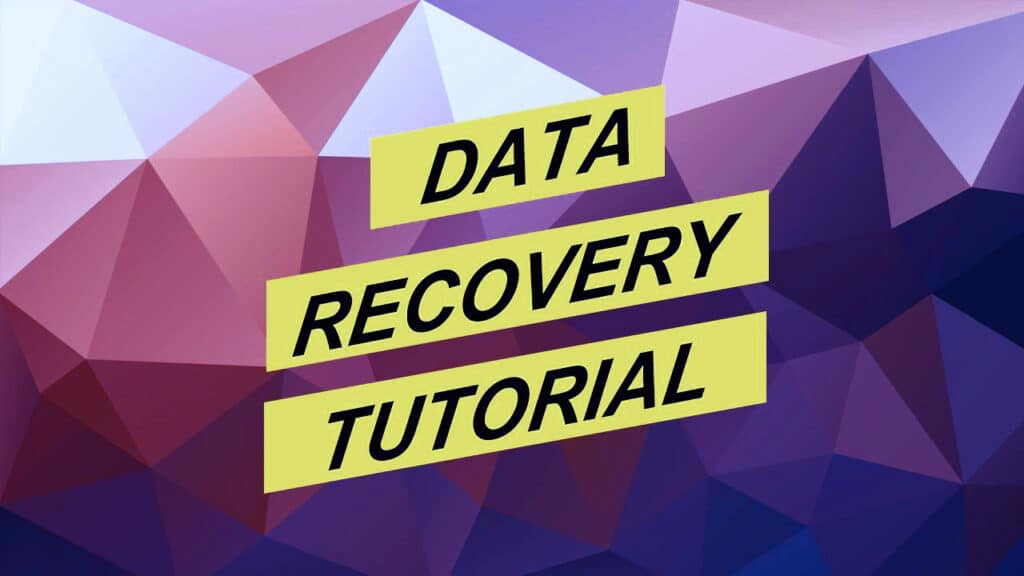
great lesson
Yes I recover but the problem is some of the file cannot be open because it say “damaged or curupted.”
Any one known how can i open the damaged file? 🙁
Jo cmd ke through wi fi creak krne vala method h usme vo unhi ka password show krta h jo hmne USMe dale huae h sbhi jinka password nhi pta ho uska koi method btaoo