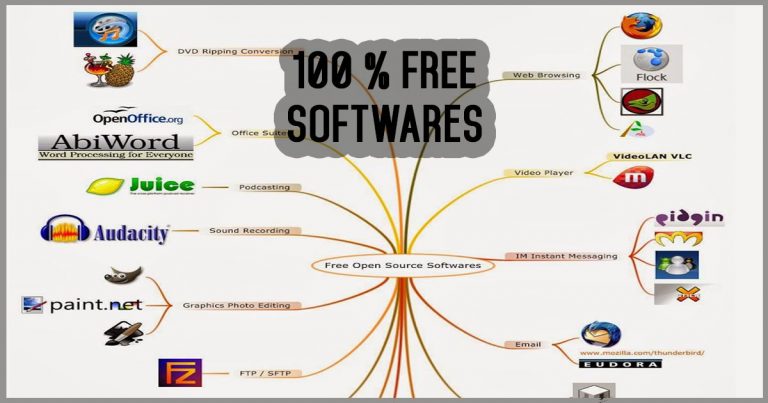Looking for the best free and open-source software? You’re in the right place! These tools often outperform their commercial counterparts, offering incredible features, reliability, and a supportive community—all for free.
Contents
Free and Open-Source Software
We’ve picked the top options across ten essential categories to help you get started. Whether you’re boosting productivity, exploring creativity, or just looking for useful tools, there’s something here for everyone. Let’s dive in!
1. Antivirus and Malware Protection
Many PC users overlook the availability of free antivirus programs, which often perform just as well as or even better than their commercial counterparts.
- Antivirus software: Avast! or AVG
- Malware and spyware protection: Malwarebytes
2. Cloud Backup Solutions
Traditional backup methods are vulnerable to theft, damage, or loss. Protect your data with these online backup services.
3. Web Browsers
Move beyond the default browser on your Windows computer and try these faster, more feature-rich, and secure alternatives.
- Internet browsers: Mozilla Firefox or Google Chrome
4. File Compression Utilities
Easily manage compressed files with this free utility.
- File compression software: 7-Zip
5. Disc Ripping and Creation Tools
Create audio or data CDs/DVDs, rip audio, or work with .ISO files using these free recommendations.
- CD/DVD burning software: CDBurnerXP
6. Email Solutions
Embrace free email services or clients for improved communication.
- Email client: Mozilla Thunderbird
- Online email service: Gmail
7. FTP, SFTP, and SSH Utilities
Upload or download files to/from a server with these top-rated free programs.
8. Image Editing, Painting, and Organizing Tools
Edit, create, and manage images without the hefty price tag of commercial software.
- Image editor: GIMP
- Paint program: Paint.net
- Picture organizer: Google Photos
9. Multimedia Software
Enhance your audio and video experience with these top free multimedia applications.
10. Office Suite and Text Editing
Replace expensive office suites with powerful free alternatives.
- Office suite: OpenOffice
- Notepad and source code editor: Notepad++